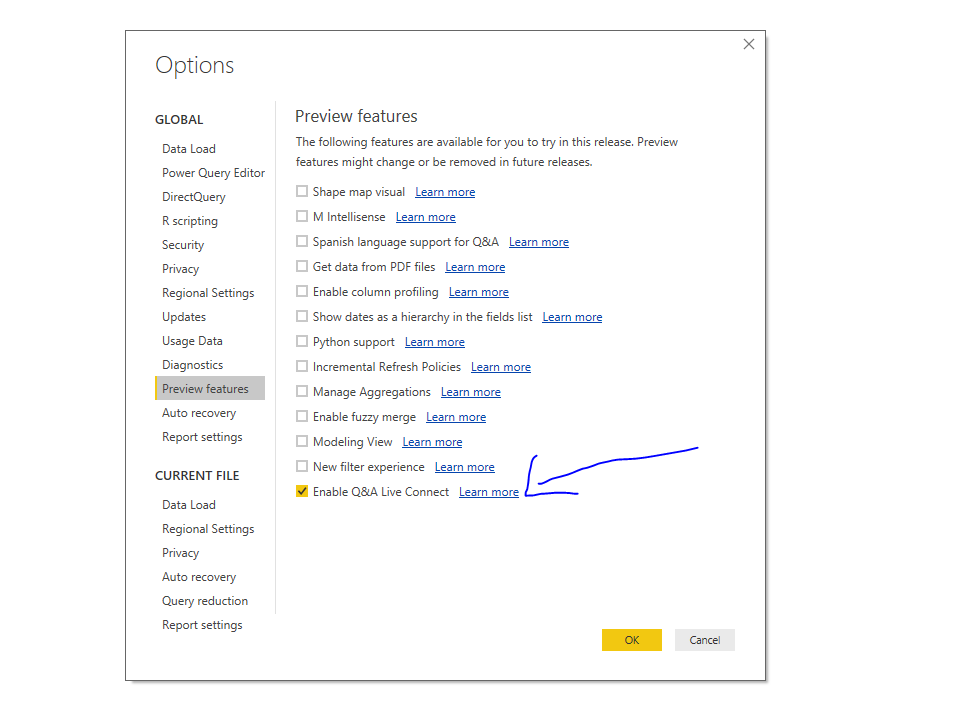- Power BI forums
- Updates
- News & Announcements
- Get Help with Power BI
- Desktop
- Service
- Report Server
- Power Query
- Mobile Apps
- Developer
- DAX Commands and Tips
- Custom Visuals Development Discussion
- Health and Life Sciences
- Power BI Spanish forums
- Translated Spanish Desktop
- Power Platform Integration - Better Together!
- Power Platform Integrations (Read-only)
- Power Platform and Dynamics 365 Integrations (Read-only)
- Training and Consulting
- Instructor Led Training
- Dashboard in a Day for Women, by Women
- Galleries
- Community Connections & How-To Videos
- COVID-19 Data Stories Gallery
- Themes Gallery
- Data Stories Gallery
- R Script Showcase
- Webinars and Video Gallery
- Quick Measures Gallery
- 2021 MSBizAppsSummit Gallery
- 2020 MSBizAppsSummit Gallery
- 2019 MSBizAppsSummit Gallery
- Events
- Ideas
- Custom Visuals Ideas
- Issues
- Issues
- Events
- Upcoming Events
- Community Blog
- Power BI Community Blog
- Custom Visuals Community Blog
- Community Support
- Community Accounts & Registration
- Using the Community
- Community Feedback
Register now to learn Fabric in free live sessions led by the best Microsoft experts. From Apr 16 to May 9, in English and Spanish.
- Power BI forums
- Forums
- Get Help with Power BI
- Service
- Re: [Bug] Q&A on Dashboard stops responding - /int...
- Subscribe to RSS Feed
- Mark Topic as New
- Mark Topic as Read
- Float this Topic for Current User
- Bookmark
- Subscribe
- Printer Friendly Page
- Mark as New
- Bookmark
- Subscribe
- Mute
- Subscribe to RSS Feed
- Permalink
- Report Inappropriate Content
[Bug] Q&A on Dashboard stops responding - /interpret API calls return 500s
Hello,
We are experiencing a bug where periodically Q&A on Dashboards in the Power BI Service will stop working until we turn Q&A off and then back on again on the dataset we are querying.
Our dataset uses an Analysis Services live connection.
When it stops working, I opened Chrome DevTools to inspect what network traffic is happening and found a lot of 500s when calling out to https://wabi-us-north-central-b-redirect.analysis.windows.net/explore/interpretation/interpret/.
The request looks like this:
{"Version":2,"Utterance":"gr","Scope":{"InterpretRequestSubscopes":[{"DbMoniker":{"VirtualServerName":"sobe_onpremisevirtualserver","DatabaseName":"aa38c3c7-8eb0-4169-9789-32c69a552ba1"}}]},"Spans":[],"Options":582}
The error response is simply:
{"error":{"code":"Interpretation_UnknownError","pbi.error":{"code":"Interpretation_UnknownError","parameters":{},"details":[]}}}
Successful requests against our other dataset include much more data in the "Spans" property on the request.
I know that a Live Analysis Services Connection Q&A feature for Reports just got pushed out and I'm wondering if that has anything to do with it. We did try out the Preview feature for one of our datasets (but not the one that is failing). Unless it pushes changes at the server level, we don't think it would have to do with that.
I've opened a ticket and will post here if there is a resolution, but wanted to see if anyone else has run into this.
- Mark as New
- Bookmark
- Subscribe
- Mute
- Subscribe to RSS Feed
- Permalink
- Report Inappropriate Content
I am having this same exact issue as well.
- Mark as New
- Bookmark
- Subscribe
- Mute
- Subscribe to RSS Feed
- Permalink
- Report Inappropriate Content
Just Maneged to fix the issue thanks to Microsoft Support.
Befor publishing your report with power bi desktop you need to flag Enable Q&A Live Connect in Files > Options > Preview Features as in the screenshot below
- Mark as New
- Bookmark
- Subscribe
- Mute
- Subscribe to RSS Feed
- Permalink
- Report Inappropriate Content
Unfortunately this did not solve our issue. We even went as far as to create a brand new workspace, publish brand new reports and datasets live connected to the same Azure Analysis Services server, and publish a brand new app, all with and without the Live Q&A Preview feature enabled, but we get the same problem after an hour has passed.
- Mark as New
- Bookmark
- Subscribe
- Mute
- Subscribe to RSS Feed
- Permalink
- Report Inappropriate Content
Hi @Anonymous,
Maybe you can submit a support ticket to get better support, it is free for pro and above licenses.

Regards,
Xiaoxin Sheng
If this post helps, please consider accept as solution to help other members find it more quickly.
- Mark as New
- Bookmark
- Subscribe
- Mute
- Subscribe to RSS Feed
- Permalink
- Report Inappropriate Content
I have a support ticket open as well. I saw that the support team is aware of this issue and has a fix coming in est. 1/5 EOD. Will follow up on this post if that does not resolve the issue to keep anyone else affected updated.
- Mark as New
- Bookmark
- Subscribe
- Mute
- Subscribe to RSS Feed
- Permalink
- Report Inappropriate Content
I am having this same exact issue. My team would really like this issue to be resolved!
Helpful resources

Microsoft Fabric Learn Together
Covering the world! 9:00-10:30 AM Sydney, 4:00-5:30 PM CET (Paris/Berlin), 7:00-8:30 PM Mexico City

Power BI Monthly Update - April 2024
Check out the April 2024 Power BI update to learn about new features.