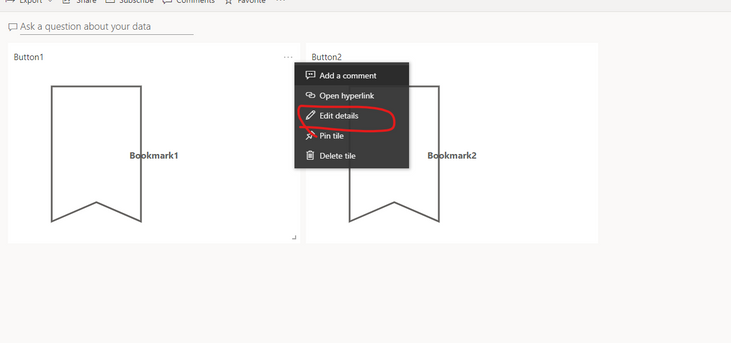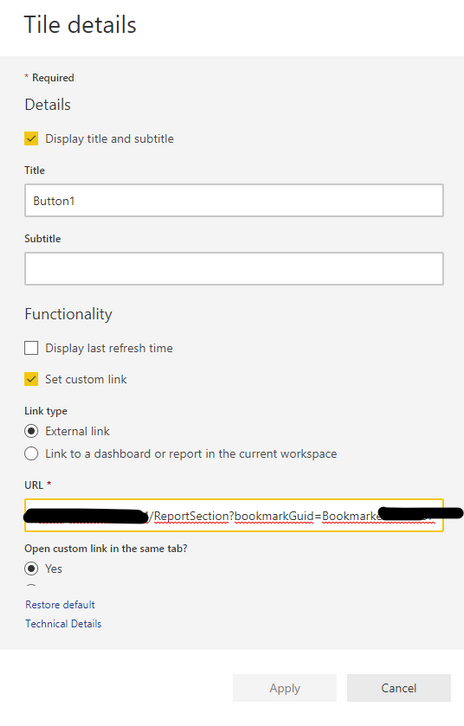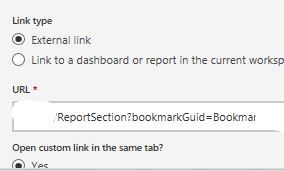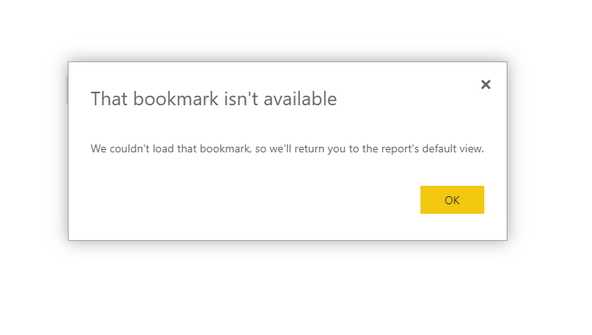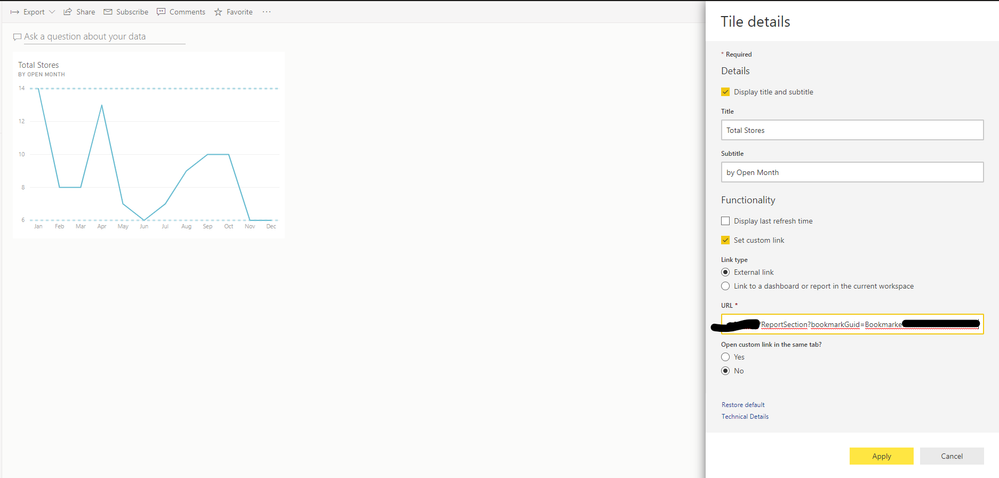- Power BI forums
- Updates
- News & Announcements
- Get Help with Power BI
- Desktop
- Service
- Report Server
- Power Query
- Mobile Apps
- Developer
- DAX Commands and Tips
- Custom Visuals Development Discussion
- Health and Life Sciences
- Power BI Spanish forums
- Translated Spanish Desktop
- Power Platform Integration - Better Together!
- Power Platform Integrations (Read-only)
- Power Platform and Dynamics 365 Integrations (Read-only)
- Training and Consulting
- Instructor Led Training
- Dashboard in a Day for Women, by Women
- Galleries
- Community Connections & How-To Videos
- COVID-19 Data Stories Gallery
- Themes Gallery
- Data Stories Gallery
- R Script Showcase
- Webinars and Video Gallery
- Quick Measures Gallery
- 2021 MSBizAppsSummit Gallery
- 2020 MSBizAppsSummit Gallery
- 2019 MSBizAppsSummit Gallery
- Events
- Ideas
- Custom Visuals Ideas
- Issues
- Issues
- Events
- Upcoming Events
- Community Blog
- Power BI Community Blog
- Custom Visuals Community Blog
- Community Support
- Community Accounts & Registration
- Using the Community
- Community Feedback
Register now to learn Fabric in free live sessions led by the best Microsoft experts. From Apr 16 to May 9, in English and Spanish.
- Power BI forums
- Forums
- Get Help with Power BI
- Service
- Bookmarks navigation is not working again
- Subscribe to RSS Feed
- Mark Topic as New
- Mark Topic as Read
- Float this Topic for Current User
- Bookmark
- Subscribe
- Printer Friendly Page
- Mark as New
- Bookmark
- Subscribe
- Mute
- Subscribe to RSS Feed
- Permalink
- Report Inappropriate Content
Bookmarks navigation is not working again
This issue happened in Feb and was fixed by turning off corresponding flight. More info: https://community.powerbi.com/t5/Service/Bookmark-navigation-in-the-service-does-not-work/m-p/949453...
And now it happens again. When using a bookmark url as a custom link in dashboard, the bookmark Guid (?bookmarkGuid=) would drop and then skip to the defalut page. Is this function abandoned in the last update?
Solved! Go to Solution.
- Mark as New
- Bookmark
- Subscribe
- Mute
- Subscribe to RSS Feed
- Permalink
- Report Inappropriate Content
Hi, @Zhaodan
Sorry, it may take a while.
The information I've got so far is that this issue will be fix to be deployed on 4.4 (which means it will not be deployed until April 20th in a msit environment)
And I will continue to follow this post.
Best Regards,
Community Support Team _ Eason
- Mark as New
- Bookmark
- Subscribe
- Mute
- Subscribe to RSS Feed
- Permalink
- Report Inappropriate Content
There are new buttons that will allow you to easily navigate between pages.
Here is the link: https://powerbi.microsoft.com/en-us/blog/power-bi-desktop-march-2020-feature-summary/#_Page_navigati...
- Mark as New
- Bookmark
- Subscribe
- Mute
- Subscribe to RSS Feed
- Permalink
- Report Inappropriate Content
Thanks for your reply. But my question is how to navigate a bookmark in Dashboard.
Bookmark url was working as a custom link before. But now, if you click a tile with bookmark url, you will see the deault page and bookmark Guid parameter will be disappeared, i.e. url "XX/ReportSection?bookmarkGuid=XX" will automatically change to ""XX/ReportSection".
- Mark as New
- Bookmark
- Subscribe
- Mute
- Subscribe to RSS Feed
- Permalink
- Report Inappropriate Content
Hi , @Zhaodan
Here is a workaround maybe you can take a try:
Edit details of your tile and enter you bookmark url.
Best Regards,
Community Support Team _ Eason
If this post helps, then please consider Accept it as the solution to help the other members find it more quickly.
- Mark as New
- Bookmark
- Subscribe
- Mute
- Subscribe to RSS Feed
- Permalink
- Report Inappropriate Content
Hi @v-easonf-msft ,
The previous reply is cutted down from the first picture and I don't know why. Sorry for uncomplete reply.
The way you mentioned, I have using for several months. It used to work very well, but doesn't work from the last week.
I'm sure that I use the bookmark url as custom link in the tile, like picture 1.
When I click this tile, and I can see the bookmark url in address box, like picture 2.
Then the url changes in address box and drops ?bookmarkGuid=, like picture 3.
Finnally, I see the default page, not bookmarks page.
(picture 1)
(picture 2)
(picture 3)
Thanks,
zhaodan
- Mark as New
- Bookmark
- Subscribe
- Mute
- Subscribe to RSS Feed
- Permalink
- Report Inappropriate Content
Hi , @Zhaodan
Sorry for that I can't reproduce your problem here, it works well in my current environment.
Have your try to copy your bookmark url (in your picture1) into address box directly ,and will the linked parameters also disappear?
Whether the following errors are reported in the process of picture 2 to picture 3 ?
(Is it possible that your bookmark URL has changed or expired? )
I will continue to focus on this issue.
Best Regards,
Community Support Team _ Eason
- Mark as New
- Bookmark
- Subscribe
- Mute
- Subscribe to RSS Feed
- Permalink
- Report Inappropriate Content
Hi @v-easonf-msft ,
I copied the bookmark url into address box and bookmark Guid also disappeared as before.
No error was reported, just went to the default report directly.
Could you please help to pin a visualization (like a line chart?) into dashboard and try to edit custom link by bookmark url again?
Thanks,
Zhaodan
- Mark as New
- Bookmark
- Subscribe
- Mute
- Subscribe to RSS Feed
- Permalink
- Report Inappropriate Content
Hi , @Zhaodan
Sorry for that I can not reproduce your problem.
I copied the bookmark url into address box and bookmark Guid and there is no problem.
(This bug should be fixed by the end of February)
And I also pin a line chart to test , it can work well too.
Do colleagues around you have the same problem? Can you tested it on other reports , PowerBI accounts and browsers ?
Best Regards,
Community Support Team _ Eason
- Mark as New
- Bookmark
- Subscribe
- Mute
- Subscribe to RSS Feed
- Permalink
- Report Inappropriate Content
Hi @v-easonf-msft ,
sorry for delayed reply.
I ask other users for help and they can't use the bookmarks link in dashboard either.
I knew that bug was fixed by the end of Feb. It just happens again now. I found it doesn't work again in the second week of March.
My tenant location is "West Central US". Are there something special in this location?
Thanks,
Zhaodan
- Mark as New
- Bookmark
- Subscribe
- Mute
- Subscribe to RSS Feed
- Permalink
- Report Inappropriate Content
Hi, @Zhaodan
Sorry, it may take a while.
The information I've got so far is that this issue will be fix to be deployed on 4.4 (which means it will not be deployed until April 20th in a msit environment)
And I will continue to follow this post.
Best Regards,
Community Support Team _ Eason
- Mark as New
- Bookmark
- Subscribe
- Mute
- Subscribe to RSS Feed
- Permalink
- Report Inappropriate Content
Thank you for appraising us of the latest details regarding a fix to this issue.
In the meantime, can you suggest an alternate approach to present bookmarked views of reports in a Power BI app? As of today, I have 20 report level bookmarks built within one report, and each bookmark GUID URL is added as a Link to the UI of my Power BI app. When this functinality is broken, each link just points to the default view of the report, instead of the proper GUID URL.
- Mark as New
- Bookmark
- Subscribe
- Mute
- Subscribe to RSS Feed
- Permalink
- Report Inappropriate Content
Hi @curhey , you can try to add filters in url directly. Doc: https://docs.microsoft.com/en-us/power-bi/service-url-filters
Thanks,
Zhaodan
- Mark as New
- Bookmark
- Subscribe
- Mute
- Subscribe to RSS Feed
- Permalink
- Report Inappropriate Content
@Zhaodan Thank you for the tip. However, the filter logic for the bookmarks can be quite extensive (i.e. multiple AND/OR conditions, multiple columns, etc.), making this quite unpractical to deploy for dozens of bookmarks, especially if the requirements for the filters change on a regular basis.
- Mark as New
- Bookmark
- Subscribe
- Mute
- Subscribe to RSS Feed
- Permalink
- Report Inappropriate Content
Hi @v-easonf-msft,
Thanks so much for your works and information. Looking forward to the next update.
Best Regards,
Zhaodan
- Mark as New
- Bookmark
- Subscribe
- Mute
- Subscribe to RSS Feed
- Permalink
- Report Inappropriate Content
Hi , @Zhaodan
After my test ,this issue has been solved.
If it is ,please mark it as solved to close this thread.
Best Regards,
Community Support Team _ Eason
- Mark as New
- Bookmark
- Subscribe
- Mute
- Subscribe to RSS Feed
- Permalink
- Report Inappropriate Content
Hi, @Zhaodan
I can reproduce your problem in "West Central US","Central US" , " East US 2 ".
I will continue to do further research on this.
And I will update result here if we get the answer.
Best Regards,
Community Support Team _ Eason
Helpful resources

Microsoft Fabric Learn Together
Covering the world! 9:00-10:30 AM Sydney, 4:00-5:30 PM CET (Paris/Berlin), 7:00-8:30 PM Mexico City

Power BI Monthly Update - April 2024
Check out the April 2024 Power BI update to learn about new features.