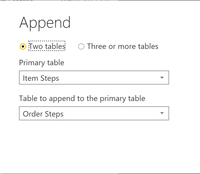- Power BI forums
- Updates
- News & Announcements
- Get Help with Power BI
- Desktop
- Service
- Report Server
- Power Query
- Mobile Apps
- Developer
- DAX Commands and Tips
- Custom Visuals Development Discussion
- Health and Life Sciences
- Power BI Spanish forums
- Translated Spanish Desktop
- Power Platform Integration - Better Together!
- Power Platform Integrations (Read-only)
- Power Platform and Dynamics 365 Integrations (Read-only)
- Training and Consulting
- Instructor Led Training
- Dashboard in a Day for Women, by Women
- Galleries
- Community Connections & How-To Videos
- COVID-19 Data Stories Gallery
- Themes Gallery
- Data Stories Gallery
- R Script Showcase
- Webinars and Video Gallery
- Quick Measures Gallery
- 2021 MSBizAppsSummit Gallery
- 2020 MSBizAppsSummit Gallery
- 2019 MSBizAppsSummit Gallery
- Events
- Ideas
- Custom Visuals Ideas
- Issues
- Issues
- Events
- Upcoming Events
- Community Blog
- Power BI Community Blog
- Custom Visuals Community Blog
- Community Support
- Community Accounts & Registration
- Using the Community
- Community Feedback
Register now to learn Fabric in free live sessions led by the best Microsoft experts. From Apr 16 to May 9, in English and Spanish.
- Power BI forums
- Forums
- Get Help with Power BI
- Service
- Re: Blank Reports on Refresh
- Subscribe to RSS Feed
- Mark Topic as New
- Mark Topic as Read
- Float this Topic for Current User
- Bookmark
- Subscribe
- Printer Friendly Page
- Mark as New
- Bookmark
- Subscribe
- Mute
- Subscribe to RSS Feed
- Permalink
- Report Inappropriate Content
Blank Reports on Refresh
I have a report that on publish, the report vizualizations are visible but once refreshed via personal gateway, my dashboards and reports become blank. The datasets from the fields are missing as well. It re-appears whe I do a re-publish from PBI desktop again. I've already tried clearing out the report and page level filters but still get the same results.
The data source is a flat file and other queries referring to the same source are not affected. The query is coming from appended queries in the query editor.
I cannot schedule a refresh due to the reports blanking out and have to resort to refreshing and re-publishing from the desktop. What am I missing here?
Solved! Go to Solution.
- Mark as New
- Bookmark
- Subscribe
- Mute
- Subscribe to RSS Feed
- Permalink
- Report Inappropriate Content
@Anonymous,
The query is coming from appended queries in the query editor.
Could you please elaborate how did you append queries? You could create a calculated column to merge two column instead of append queries. Here is a similar issue for you reference, please refer to the link below.
http://community.powerbi.com/t5/Service/Refresh-data-gives-blank-values-after-appending-queries/td-p/115811
Regards,
Charlie Liao
- Mark as New
- Bookmark
- Subscribe
- Mute
- Subscribe to RSS Feed
- Permalink
- Report Inappropriate Content
@Anonymous,
The query is coming from appended queries in the query editor.
Could you please elaborate how did you append queries? You could create a calculated column to merge two column instead of append queries. Here is a similar issue for you reference, please refer to the link below.
http://community.powerbi.com/t5/Service/Refresh-data-gives-blank-values-after-appending-queries/td-p/115811
Regards,
Charlie Liao
- Mark as New
- Bookmark
- Subscribe
- Mute
- Subscribe to RSS Feed
- Permalink
- Report Inappropriate Content
Thanks for giving me an idea on where to start.
Athough I never found out where exactly it's been going wrong, I re-did my queries with merging instead of appending and the refresh is working now without blanking out.
- Mark as New
- Bookmark
- Subscribe
- Mute
- Subscribe to RSS Feed
- Permalink
- Report Inappropriate Content
It seems like that didn't do the trick.
I'm going back one more step and I guess I should mention that the query being used for the parts of the report blanking out is from a duplicated query, where I started unpivoting the data to get another dimension of the reports I'm after.
- Mark as New
- Bookmark
- Subscribe
- Mute
- Subscribe to RSS Feed
- Permalink
- Report Inappropriate Content
I basically sewed two different queries together that are similar in terms of column count and names to get a single dataset.
Okay, I will try doing merging instead.
Helpful resources

Microsoft Fabric Learn Together
Covering the world! 9:00-10:30 AM Sydney, 4:00-5:30 PM CET (Paris/Berlin), 7:00-8:30 PM Mexico City

Power BI Monthly Update - April 2024
Check out the April 2024 Power BI update to learn about new features.