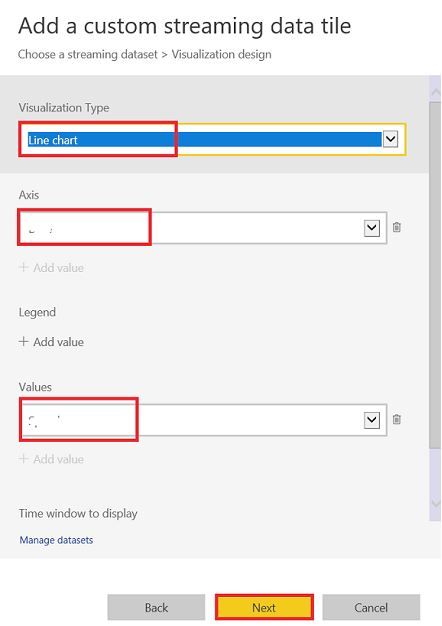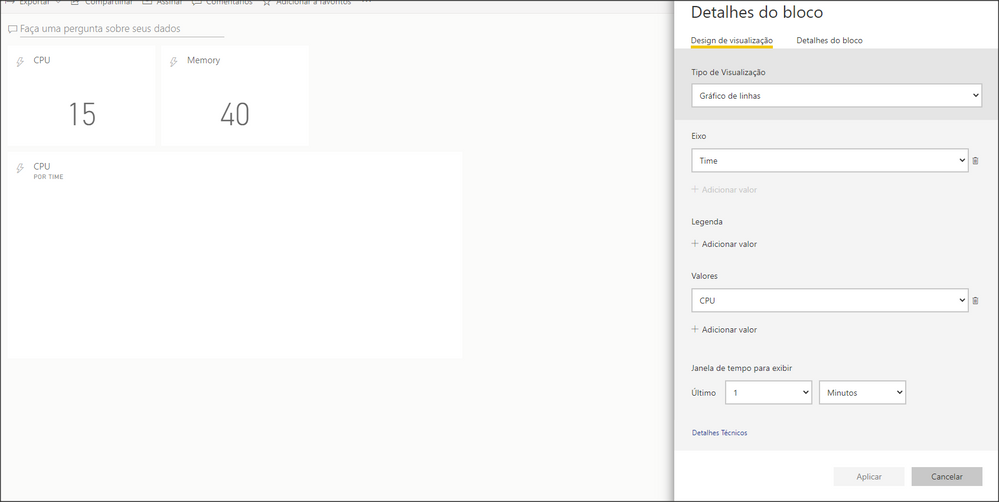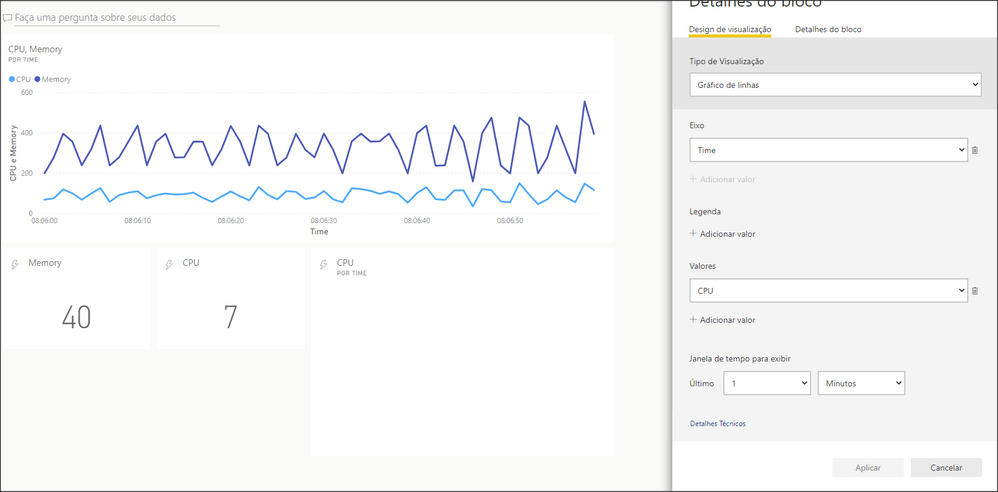- Power BI forums
- Updates
- News & Announcements
- Get Help with Power BI
- Desktop
- Service
- Report Server
- Power Query
- Mobile Apps
- Developer
- DAX Commands and Tips
- Custom Visuals Development Discussion
- Health and Life Sciences
- Power BI Spanish forums
- Translated Spanish Desktop
- Power Platform Integration - Better Together!
- Power Platform Integrations (Read-only)
- Power Platform and Dynamics 365 Integrations (Read-only)
- Training and Consulting
- Instructor Led Training
- Dashboard in a Day for Women, by Women
- Galleries
- Community Connections & How-To Videos
- COVID-19 Data Stories Gallery
- Themes Gallery
- Data Stories Gallery
- R Script Showcase
- Webinars and Video Gallery
- Quick Measures Gallery
- 2021 MSBizAppsSummit Gallery
- 2020 MSBizAppsSummit Gallery
- 2019 MSBizAppsSummit Gallery
- Events
- Ideas
- Custom Visuals Ideas
- Issues
- Issues
- Events
- Upcoming Events
- Community Blog
- Power BI Community Blog
- Custom Visuals Community Blog
- Community Support
- Community Accounts & Registration
- Using the Community
- Community Feedback
Register now to learn Fabric in free live sessions led by the best Microsoft experts. From Apr 16 to May 9, in English and Spanish.
- Power BI forums
- Forums
- Get Help with Power BI
- Service
- Blank Line Chart with Streaming
- Subscribe to RSS Feed
- Mark Topic as New
- Mark Topic as Read
- Float this Topic for Current User
- Bookmark
- Subscribe
- Printer Friendly Page
- Mark as New
- Bookmark
- Subscribe
- Mute
- Subscribe to RSS Feed
- Permalink
- Report Inappropriate Content
Blank Line Chart with Streaming
Hello!
I have created a Streaming Dataset and if I create a Line Chart from the Report Page the graph is showed with no problem. But I have to do a manual refresh.
But if I go to the Dashboard and add a streaming data tile, with line chart type, I get a blank chart. What can I do? If I put on a card instead the number shows.
Its driving me insane can you please help me?
- Mark as New
- Bookmark
- Subscribe
- Mute
- Subscribe to RSS Feed
- Permalink
- Report Inappropriate Content
Hi @Anonymous ,
How did you set the line chart tile? Whether you applied the fields on both Axis and Values field? Could you please provide some screen shots about it?
In addition, hope the following documentations can help you.
Real-time streaming in Power BI
Pushing Data From Excel To Power BI Using Streaming Datasets
Best Regards
Rena
If this post helps, then please consider Accept it as the solution to help the other members find it more quickly.
- Mark as New
- Bookmark
- Subscribe
- Mute
- Subscribe to RSS Feed
- Permalink
- Report Inappropriate Content
Hello @v-yiruan-msft ! I set up like this:
@v-alq-msft If it helps, here is the Powershell Code, used from Guyinacube, did I do something wrong?
$endpoint = "Removed for security reasons"
while($true)
{
$ComputerCPU = (Get-WmiObject -Class win32_processor -ErrorAction Stop | Measure-Object -Property LoadPercentage -Average | Select-Object Average).Average
$ComputerMemory = Get-WmiObject -Class win32_operatingsystem -ErrorAction Stop
$UsedMemory = $ComputerMemory.TotalVisibleMemorySize - $ComputerMemory.FreePhysicalMemory
$Memory = (($UsedMemory/ $ComputerMemory.TotalVisibleMemorySize)*100)
$RoundMemory = [math]::Round($Memory, 2)
$Date = Get-Date -DisplayHint Date -Format MM/dd/yyyy
$Time = Get-Date -DisplayHint Time -Format HH:mm:ss
#$RoundMemory
#$ComputerCPU
#$Date
#$Time
$payload = @{
"Date" =$Date
"Time" =$Time
"CPU" = $ComputerCPU
"Memory" = $RoundMemory
}
Invoke-RestMethod -Method Post -Uri "$endpoint" -Body (ConvertTo-Json @($payload))
Write-Host "Date: " $Date " Time: " $Time " CPU: " $ComputerCPU " Memory: " $RoundMemory
sleep 2
}
- Mark as New
- Bookmark
- Subscribe
- Mute
- Subscribe to RSS Feed
- Permalink
- Report Inappropriate Content
Hi @Anonymous ,
According to your provided screen shot, it seems OK. Could you please create a line chart visual with field Time and CPU and check if the data can display normally? I need to check if there is any problem in field Time...
In addition, please try to update Powershell codes as below and check if it works:
while($true) $ComputerCPU = (Get-WmiObject -Class win32_processor -ErrorAction Stop | Measure-Object -Property LoadPercentage -Average | Select-Object Average).Average $ComputerMemory = Get-WmiObject -Class win32_operatingsystem -ErrorAction Stop $Date = Get-Date -DisplayHint Date -Format MM/dd/yyyy $Time = Get-Date -DisplayHint Time -Format HH:MM:ss #$RoundMemory $endpoint = "Removed for security reasons" Write-Host "Date: " $Date " Time: " $Time " CPU: " $ComputerCPU " Memory: " $RoundMemory sleep 2 |
Best Regards
Rena
If this post helps, then please consider Accept it as the solution to help the other members find it more quickly.
- Mark as New
- Bookmark
- Subscribe
- Mute
- Subscribe to RSS Feed
- Permalink
- Report Inappropriate Content
Thank you for the response @v-yiruan-msft!
With your adjusted code the Line chart visual that you asked updates every few seconds and works. However, if I add a "Real time Tile" on the Dashboard it does not work. An onbservation: The historical analysis is "on" in the dataset.
Idk, can you check if in your computer the code works maybe?
- Mark as New
- Bookmark
- Subscribe
- Mute
- Subscribe to RSS Feed
- Permalink
- Report Inappropriate Content
Did you get this working? I have exactly the same issue with the line chart trying to update in real time. I tried also changing the time to HH:MM:ss rather than HH:mm:ss but the resulting time was picking up the month as minutes so I have reverted back to mm for minutes.
Helpful resources

Microsoft Fabric Learn Together
Covering the world! 9:00-10:30 AM Sydney, 4:00-5:30 PM CET (Paris/Berlin), 7:00-8:30 PM Mexico City

Power BI Monthly Update - April 2024
Check out the April 2024 Power BI update to learn about new features.