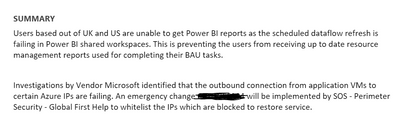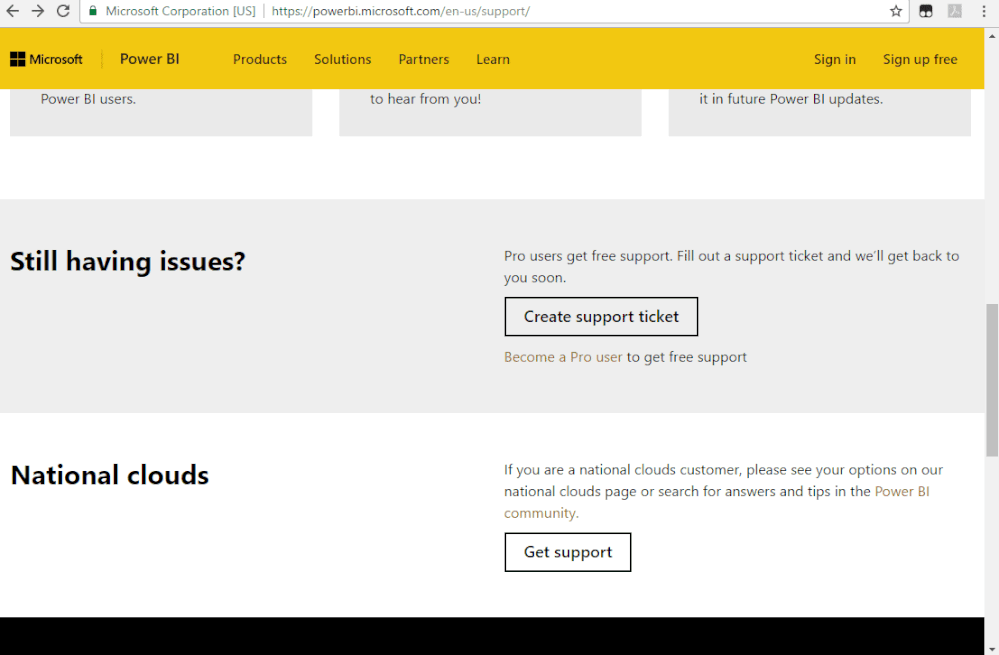- Power BI forums
- Updates
- News & Announcements
- Get Help with Power BI
- Desktop
- Service
- Report Server
- Power Query
- Mobile Apps
- Developer
- DAX Commands and Tips
- Custom Visuals Development Discussion
- Health and Life Sciences
- Power BI Spanish forums
- Translated Spanish Desktop
- Power Platform Integration - Better Together!
- Power Platform Integrations (Read-only)
- Power Platform and Dynamics 365 Integrations (Read-only)
- Training and Consulting
- Instructor Led Training
- Dashboard in a Day for Women, by Women
- Galleries
- Community Connections & How-To Videos
- COVID-19 Data Stories Gallery
- Themes Gallery
- Data Stories Gallery
- R Script Showcase
- Webinars and Video Gallery
- Quick Measures Gallery
- 2021 MSBizAppsSummit Gallery
- 2020 MSBizAppsSummit Gallery
- 2019 MSBizAppsSummit Gallery
- Events
- Ideas
- Custom Visuals Ideas
- Issues
- Issues
- Events
- Upcoming Events
- Community Blog
- Power BI Community Blog
- Custom Visuals Community Blog
- Community Support
- Community Accounts & Registration
- Using the Community
- Community Feedback
Register now to learn Fabric in free live sessions led by the best Microsoft experts. From Apr 16 to May 9, in English and Spanish.
- Power BI forums
- Forums
- Get Help with Power BI
- Service
- AzureBlobs failed to get the response
- Subscribe to RSS Feed
- Mark Topic as New
- Mark Topic as Read
- Float this Topic for Current User
- Bookmark
- Subscribe
- Printer Friendly Page
- Mark as New
- Bookmark
- Subscribe
- Mute
- Subscribe to RSS Feed
- Permalink
- Report Inappropriate Content
AzureBlobs failed to get the response
Hi,
Help, my dataflow has stopped refreshing due to:
AzureBlobs failed to get the response
What could be the cause of this issue??
- Mark as New
- Bookmark
- Subscribe
- Mute
- Subscribe to RSS Feed
- Permalink
- Report Inappropriate Content
Hi I have no issue with the dataflows. Dataflows are getting refreshed successfully but when I refresh the dataset at desktop level, It is throwing me the same error. Can some one help me resolve it ??
- Mark as New
- Bookmark
- Subscribe
- Mute
- Subscribe to RSS Feed
- Permalink
- Report Inappropriate Content
Hi All,
We recently faced this issue wrt dataflow refresh and created a high severity support ticket with Microsoft since it was affecting 1000+ users in our company.
Upon investigating and troubleshooting we figured out that the gateway/ VMs were not able to access few IPs.
Please find the below response from the support team:-
" Just wanted to share latest update received from Product team and they wanted you to test some ip’s using Telnet or ping command on gateway installed server machine:-
The gateway logs clearly show an inability to connect to https://wabieurnorbcdsa.blob.core.windows.net/
Since "Ping" is not ubiquitous any more, you can test connectivity by using telnet. A web page that explains how to do this is here: https://support.n4l.co.nz/s/article/How-to-use-Telnet-to-Check-the-Status-of-Ports
From the Gateway machine, attempt to make a telnet connection to port 443 on each of these hosts:
- wabieurnorbcdsa.blob.core.windows.net
- 20.60.40.69
- 20.60.40.100
- 20.60.40.132"
Troubleshoot the gateway as suggested above and ask your Network admin team to whitelist IPs. This resolved the issue for me.
- Mark as New
- Bookmark
- Subscribe
- Mute
- Subscribe to RSS Feed
- Permalink
- Report Inappropriate Content
is there any solution to this?
- Mark as New
- Bookmark
- Subscribe
- Mute
- Subscribe to RSS Feed
- Permalink
- Report Inappropriate Content
Hi @Anonymous ,
Powerbi data flows may use some azure services that we did not previously need to expose for On-Premise gateway servers.
In these types of errors ,the suggestion would be to raise a Support Request with Microsoft, so we can perform a more in depth Troubleshooting to understand exactly what is going on with the issue you are currently facing. If you have a Pro account it is free.
https://powerbi.microsoft.com/en-us/support/
Best Regards,
Liang
If this post helps, then please consider Accept it as the solution to help the other members find it more quickly.
- Mark as New
- Bookmark
- Subscribe
- Mute
- Subscribe to RSS Feed
- Permalink
- Report Inappropriate Content
@Anonymous
Please check out this article : https://community.powerbi.com/t5/Desktop/Unable-to-connect-Azure-Blob-Storage/td-p/183001
________________________
If my answer was helpful, please consider Accept it as the solution to help the other members find it
Click on the Thumbs-Up icon if you like this reply 🙂
⭕ Subscribe and learn Power BI from these videos
⚪ Website ⚪ LinkedIn ⚪ PBI User Group
- Mark as New
- Bookmark
- Subscribe
- Mute
- Subscribe to RSS Feed
- Permalink
- Report Inappropriate Content
I have this issue when refreshing DATAFLOWS.
- Mark as New
- Bookmark
- Subscribe
- Mute
- Subscribe to RSS Feed
- Permalink
- Report Inappropriate Content
Were you able to figure out the cause for this?
Helpful resources

Microsoft Fabric Learn Together
Covering the world! 9:00-10:30 AM Sydney, 4:00-5:30 PM CET (Paris/Berlin), 7:00-8:30 PM Mexico City

Power BI Monthly Update - April 2024
Check out the April 2024 Power BI update to learn about new features.