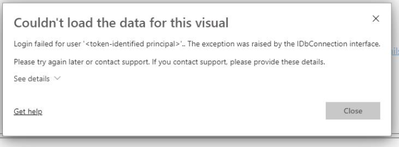- Power BI forums
- Updates
- News & Announcements
- Get Help with Power BI
- Desktop
- Service
- Report Server
- Power Query
- Mobile Apps
- Developer
- DAX Commands and Tips
- Custom Visuals Development Discussion
- Health and Life Sciences
- Power BI Spanish forums
- Translated Spanish Desktop
- Power Platform Integration - Better Together!
- Power Platform Integrations (Read-only)
- Power Platform and Dynamics 365 Integrations (Read-only)
- Training and Consulting
- Instructor Led Training
- Dashboard in a Day for Women, by Women
- Galleries
- Community Connections & How-To Videos
- COVID-19 Data Stories Gallery
- Themes Gallery
- Data Stories Gallery
- R Script Showcase
- Webinars and Video Gallery
- Quick Measures Gallery
- 2021 MSBizAppsSummit Gallery
- 2020 MSBizAppsSummit Gallery
- 2019 MSBizAppsSummit Gallery
- Events
- Ideas
- Custom Visuals Ideas
- Issues
- Issues
- Events
- Upcoming Events
- Community Blog
- Power BI Community Blog
- Custom Visuals Community Blog
- Community Support
- Community Accounts & Registration
- Using the Community
- Community Feedback
Register now to learn Fabric in free live sessions led by the best Microsoft experts. From Apr 16 to May 9, in English and Spanish.
- Power BI forums
- Forums
- Get Help with Power BI
- Service
- Re: Azure SQL Direct Query error: Login failed for...
- Subscribe to RSS Feed
- Mark Topic as New
- Mark Topic as Read
- Float this Topic for Current User
- Bookmark
- Subscribe
- Printer Friendly Page
- Mark as New
- Bookmark
- Subscribe
- Mute
- Subscribe to RSS Feed
- Permalink
- Report Inappropriate Content
Azure SQL Direct Query error: Login failed for user '<token-identified principal>'
Hi All,
I have recently encountered an error where we have a report which connects to an Azure SQL database using direct query with database authentication.
When both myself and my colleague connect to it in the desktop it works fine and the visuals all work correctly. However when my colleague published the report online the following errors were given.
However when I uploaded the same report with no changes it worked fine. And when went into the Dataset and retyped in the same connection information in Data Source Credentials it worked fine.
The only difference that we can think is that I was the person who created and administered the database... But since it uses database authentication, I don't see why that would matter...? After I have edited the credentials he can even publish the exact same report and it works fine (we assume because the credentials are still working from when I typed them in)
Any suggestions?
- Mark as New
- Bookmark
- Subscribe
- Mute
- Subscribe to RSS Feed
- Permalink
- Report Inappropriate Content
Hi @thomsog1
Can you confirm when setting up the credentials that you are not using Single Sign On (SSO)?
Also it would appear that your credentials are the only ones who works and has access to the database?
I would suggest adding the other users who you want to setup and configure the data source credentials.
- Mark as New
- Bookmark
- Subscribe
- Mute
- Subscribe to RSS Feed
- Permalink
- Report Inappropriate Content
Hi @GilbertQ thanks for replying so quickly (apologies for the slow response)!
I would imagine both myself and my colleague use SSO to login to the Power BI online service.
So despite me creating a database login, since I created it, only I can use it in the online service, but on desktop it works fine? Is there a reason for that?
Also, when you say adding other users. Do you mean within the database itself?
Many thanks for all your help!
- Mark as New
- Bookmark
- Subscribe
- Mute
- Subscribe to RSS Feed
- Permalink
- Report Inappropriate Content
Hi @thomsog1
What you could do is to configure it to use a single login on the data source credentials which would be used for all report consumers?
- Mark as New
- Bookmark
- Subscribe
- Mute
- Subscribe to RSS Feed
- Permalink
- Report Inappropriate Content
Sorry, I'm not sure I understand... Would this essentially mean between myself and my colleague we had a different company account to log into Power BI online to connect to the database?
TBH, I thought thats what I was trying to do with my database login that I created... avoiding one single person having access.
- Mark as New
- Bookmark
- Subscribe
- Mute
- Subscribe to RSS Feed
- Permalink
- Report Inappropriate Content
Hi @thomsog1
I have done that in the past and it has worked without any issues in the past. I would suggest checking the documentation?
Azure SQL Database with DirectQuery - Power BI | Microsoft Docs
- Mark as New
- Bookmark
- Subscribe
- Mute
- Subscribe to RSS Feed
- Permalink
- Report Inappropriate Content
Thanks @GilbertQ for your suggestion and that link!
I'll test this approach out and if successful, accept your result as the solution. It still confuses me why a login is created for that database specifically it won't work...
- Mark as New
- Bookmark
- Subscribe
- Mute
- Subscribe to RSS Feed
- Permalink
- Report Inappropriate Content
Yes please let me know how it goes.
Helpful resources

Microsoft Fabric Learn Together
Covering the world! 9:00-10:30 AM Sydney, 4:00-5:30 PM CET (Paris/Berlin), 7:00-8:30 PM Mexico City

Power BI Monthly Update - April 2024
Check out the April 2024 Power BI update to learn about new features.