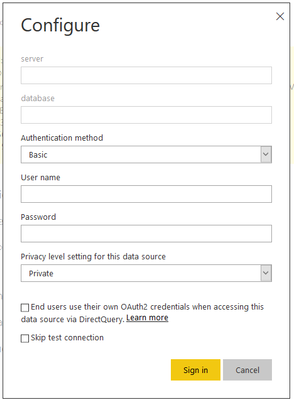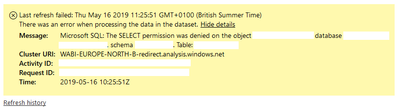- Power BI forums
- Updates
- News & Announcements
- Get Help with Power BI
- Desktop
- Service
- Report Server
- Power Query
- Mobile Apps
- Developer
- DAX Commands and Tips
- Custom Visuals Development Discussion
- Health and Life Sciences
- Power BI Spanish forums
- Translated Spanish Desktop
- Power Platform Integration - Better Together!
- Power Platform Integrations (Read-only)
- Power Platform and Dynamics 365 Integrations (Read-only)
- Training and Consulting
- Instructor Led Training
- Dashboard in a Day for Women, by Women
- Galleries
- Community Connections & How-To Videos
- COVID-19 Data Stories Gallery
- Themes Gallery
- Data Stories Gallery
- R Script Showcase
- Webinars and Video Gallery
- Quick Measures Gallery
- 2021 MSBizAppsSummit Gallery
- 2020 MSBizAppsSummit Gallery
- 2019 MSBizAppsSummit Gallery
- Events
- Ideas
- Custom Visuals Ideas
- Issues
- Issues
- Events
- Upcoming Events
- Community Blog
- Power BI Community Blog
- Custom Visuals Community Blog
- Community Support
- Community Accounts & Registration
- Using the Community
- Community Feedback
Register now to learn Fabric in free live sessions led by the best Microsoft experts. From Apr 16 to May 9, in English and Spanish.
- Power BI forums
- Forums
- Get Help with Power BI
- Service
- Re: Azure SQL Datasource Credential Storage
- Subscribe to RSS Feed
- Mark Topic as New
- Mark Topic as Read
- Float this Topic for Current User
- Bookmark
- Subscribe
- Printer Friendly Page
- Mark as New
- Bookmark
- Subscribe
- Mute
- Subscribe to RSS Feed
- Permalink
- Report Inappropriate Content
Azure SQL Datasource Credential Storage
I have two workspaces (WorkspaceA and WorkspaceB) set up in PowerBI Web each containing independant datasets that connect to the same Azure SQL Database.
The database contains multiple schemas (SchemaA and SchemaB). Two users have been set up on the database (UserA and UserB) with minimal read access to their respective schemas. UserA should not be able to access SchemaB and UserB should not be able to access SchemaA.
Credentials are entered into this form from within the dataset settings for each workspace -
In PowerBI I enter my connection details for the Azure SQL datasource in WorkspaceA -
| server | my-test-sqlserver.database.windows.net |
| database | my-test-database |
| Authentication method | Basic |
| User name | UserA |
| Password | user_a_password |
| Privacy level | Private |
I can then sign in and refresh the dataset with no issues.
I then setup the connection details for the Azure SQL datasource in WorkspaceB -
| server | my-test-sqlserver.database.windows.net |
| database | my-test-database |
| Authentication method | Basic |
| User name | UserB |
| Password | user_b_password |
| Privacy level | Private |
I can then sign in and refresh this dataset with no issues but if I then switch back to WorkspaceA and force a manual refresh of its dataset, I will then encounter this error -
The credentials entered for WorkspaceA's datasource have been overriden by the credentials for WorkspaceB's datasource even though each datasource has been set up with a privacy level of private, created within seperate datasets and published to seperate workspaces.
It seems the datasource credentials are tied to me as a user and identified based on the target database and server and are following me between workspaces rather than be restricted to a unique dataset which was the behaviour I had anticipated. Is there a setting somewhere that I may have missed that could resolve this or is this an issue with how datasource credentials are stored that may require some changes by Microsoft?
Changes to the permissions setup on the SQL side are not an option.
Any help is much appreciated.
Thanks!
- Mark as New
- Bookmark
- Subscribe
- Mute
- Subscribe to RSS Feed
- Permalink
- Report Inappropriate Content
Hi @tsinclair
Please check if below posts could help.If it is not your case,you could try to open a support ticket. If you have a Pro account it is free. Go to https://support.powerbi.com. Scroll down and click "CREATE SUPPORT TICKET".
https://community.powerbi.com/t5/Service/Dataset-won-t-refresh-from-Azure-SQL/td-p/302239
Regards,
If this post helps, then please consider Accept it as the solution to help the other members find it more quickly.
Helpful resources

Microsoft Fabric Learn Together
Covering the world! 9:00-10:30 AM Sydney, 4:00-5:30 PM CET (Paris/Berlin), 7:00-8:30 PM Mexico City

Power BI Monthly Update - April 2024
Check out the April 2024 Power BI update to learn about new features.