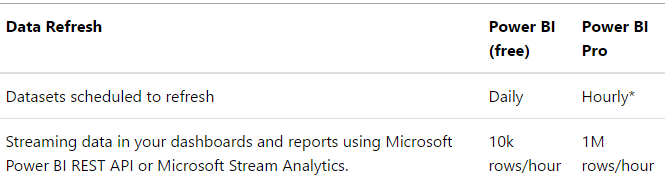- Power BI forums
- Updates
- News & Announcements
- Get Help with Power BI
- Desktop
- Service
- Report Server
- Power Query
- Mobile Apps
- Developer
- DAX Commands and Tips
- Custom Visuals Development Discussion
- Health and Life Sciences
- Power BI Spanish forums
- Translated Spanish Desktop
- Power Platform Integration - Better Together!
- Power Platform Integrations (Read-only)
- Power Platform and Dynamics 365 Integrations (Read-only)
- Training and Consulting
- Instructor Led Training
- Dashboard in a Day for Women, by Women
- Galleries
- Community Connections & How-To Videos
- COVID-19 Data Stories Gallery
- Themes Gallery
- Data Stories Gallery
- R Script Showcase
- Webinars and Video Gallery
- Quick Measures Gallery
- 2021 MSBizAppsSummit Gallery
- 2020 MSBizAppsSummit Gallery
- 2019 MSBizAppsSummit Gallery
- Events
- Ideas
- Custom Visuals Ideas
- Issues
- Issues
- Events
- Upcoming Events
- Community Blog
- Power BI Community Blog
- Custom Visuals Community Blog
- Community Support
- Community Accounts & Registration
- Using the Community
- Community Feedback
Register now to learn Fabric in free live sessions led by the best Microsoft experts. From Apr 16 to May 9, in English and Spanish.
- Power BI forums
- Forums
- Get Help with Power BI
- Service
- Re: Azure DocumentDB and slow refresh
- Subscribe to RSS Feed
- Mark Topic as New
- Mark Topic as Read
- Float this Topic for Current User
- Bookmark
- Subscribe
- Printer Friendly Page
- Mark as New
- Bookmark
- Subscribe
- Mute
- Subscribe to RSS Feed
- Permalink
- Report Inappropriate Content
Azure DocumentDB and slow refresh
I'm testing PowerBi and the azure documentdb datasource. It works fine, but when I try to Refresh the data it takes forever. I have 500 000 records in this database, and it uses around 15 minutes to refresh. In a production environment it would be 25 million records in this database and I would like it to update as often as possible (every 1 hour it seems), but with this refresh speed it would not finnish an update within 1 hour. Am I doing someting wrong? I was thinking that PowerBi should handle large amount of data, but it looks like every time I update it fetches all records from the database again (even if none of them has changed).
Solved! Go to Solution.
- Mark as New
- Bookmark
- Subscribe
- Mute
- Subscribe to RSS Feed
- Permalink
- Report Inappropriate Content
@gulrog Below is the screenshot of data refresh rate in power bi based on subscription. Even if you have Pro it is going to take a lot to refresh 25 million records. Data refresh in power bi is not delta so each time you refresh it gets all the data.
I would suggest you look at limiting your data you import. Also power bi has direct query feature that doesn't import but connects live to data source. DirectQuery is available with azure sql db and azure sql dw but i don't think it is yet available with document db since it is still in beta. You can submit that as an idea to get it prioritised.
- Mark as New
- Bookmark
- Subscribe
- Mute
- Subscribe to RSS Feed
- Permalink
- Report Inappropriate Content
@gulrog Below is the screenshot of data refresh rate in power bi based on subscription. Even if you have Pro it is going to take a lot to refresh 25 million records. Data refresh in power bi is not delta so each time you refresh it gets all the data.
I would suggest you look at limiting your data you import. Also power bi has direct query feature that doesn't import but connects live to data source. DirectQuery is available with azure sql db and azure sql dw but i don't think it is yet available with document db since it is still in beta. You can submit that as an idea to get it prioritised.
- Mark as New
- Bookmark
- Subscribe
- Mute
- Subscribe to RSS Feed
- Permalink
- Report Inappropriate Content
Hmm... I get a feeling that the whole product is in beta. I was first trying to use the REST API, but it turned out it was not possible to do something as simple as search out records from yesterday (because of missing DAX support). I then I then decided to use Azure stream analytics together with power bi to analyze realtime events and have an auto updating dashboard. It worked fine, but I also need ot analyze the historical data, so I tried with azure documentdb, but as it turns out it is not a good match with PowerBI, so how I see it now, only traditional sql server will work, but then I need to investigate a lot into tuning indexes and partitions to make it perform good enough with 25 million records. SQL DW could be an option, but I fear the learning curve is a bit steep since I don't know anything about DW.
I read that the team behind PowerBI had a goal that people that see the product should Wow within 5 minutes. I really did, but sadly that Wow turned into a dissapointment when digging a bit deeper.
Anyhow - thank you for taking time to answer my question.
- Mark as New
- Bookmark
- Subscribe
- Mute
- Subscribe to RSS Feed
- Permalink
- Report Inappropriate Content
Filtering DocumentDB data based on relative times at the source is possible with some tweaking:
1. Create a DocumentDB data source as normal. Do not enter any custom SQL.
2. Right click the query and select "Advanced Editor"
3. Immediately after the let line add in your custom query such as the example below. This uses the Power Query functions to construct a string on the fly that will be sent to the database. In this case it works out the date for 30 days ago and embeds that date and the current date into the string to get data for the last 30 days only. If done correctly you should see a new "querystring" step added under Query Settings.
let
querystring = "SELECT * FROM yourdoc WHERE (yourdoc.datetimefield BETWEEN '" & DateTimeZone.ToText(DateTimeZone.UtcNow() - #duration(30,0,0,0),"yyyy-MM-ddTHH:mm:ss.000Z" ) & "' AND '" & DateTimeZone.ToText(DateTimeZone.UtcNow(),"yyyy-MM-ddTHH:mm:ss.000Z") & "')",
*** rest of original script ***
4. Under query settings go to the Source step. Should look something like:
= DocumentDB.Contents("https://yourserver.documents.azure.com", "yourdb", "yourcollection")
5. Add a 4th parameter to the end exactly as shown here-> [Query = querystring]
= DocumentDB.Contents("https://yourserver.documents.azure.com", "yourdb", "yourcollection", [Query = querystring])
PowerBI will now use a filtered query against DocumentDB
- Mark as New
- Bookmark
- Subscribe
- Mute
- Subscribe to RSS Feed
- Permalink
- Report Inappropriate Content
Dear all,
How should my query look like when I specifically need to get data where "Document.LaneId"=1
let
Source = DocumentDB.Contents("https://xxx-iot-service-data.documents.azure.com/"),
iotreportdata = Source{[id="iotreportdata"]}[Collections],
iotreportdata_xxxTestingAggregatedBy5Minutes =
iotreportdata{[db_id="iotreportdata",id="XXXTestingAggregatedBy5Minutes"]}[Documents],
#"Expanded Document" = Table.ExpandRecordColumn(iotreportdata_XXXTestingAggregatedBy5Minutes, "Document",
#"Changed Type2" = Table.TransformColumnTypes(#"Renamed Columns",{{"Document.ProductsInRange", Int64.Type}, {"Time", type time}})
in
#"Changed Type2"
Helpful resources

Microsoft Fabric Learn Together
Covering the world! 9:00-10:30 AM Sydney, 4:00-5:30 PM CET (Paris/Berlin), 7:00-8:30 PM Mexico City

Power BI Monthly Update - April 2024
Check out the April 2024 Power BI update to learn about new features.