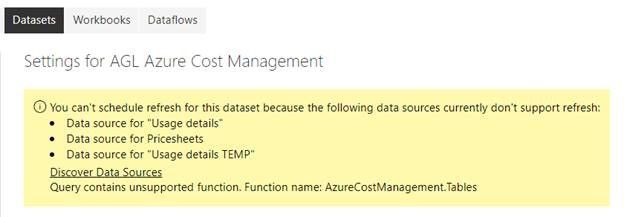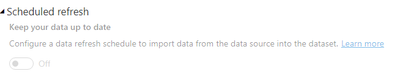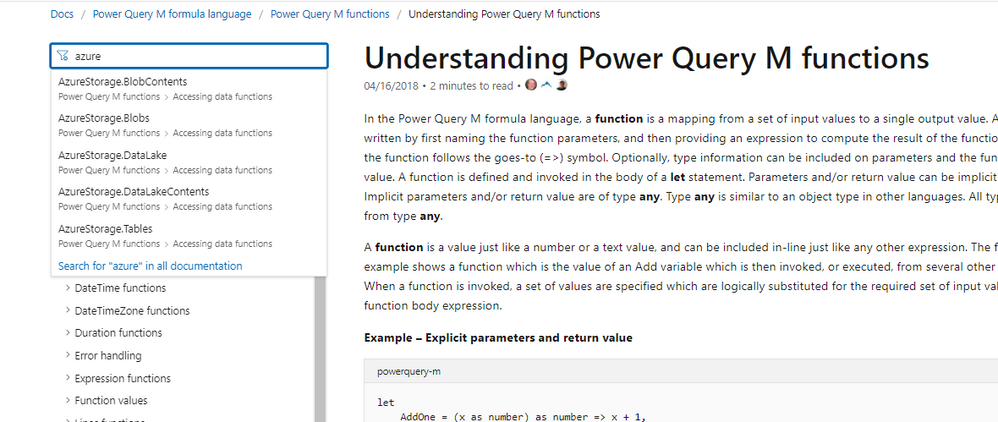- Power BI forums
- Updates
- News & Announcements
- Get Help with Power BI
- Desktop
- Service
- Report Server
- Power Query
- Mobile Apps
- Developer
- DAX Commands and Tips
- Custom Visuals Development Discussion
- Health and Life Sciences
- Power BI Spanish forums
- Translated Spanish Desktop
- Power Platform Integration - Better Together!
- Power Platform Integrations (Read-only)
- Power Platform and Dynamics 365 Integrations (Read-only)
- Training and Consulting
- Instructor Led Training
- Dashboard in a Day for Women, by Women
- Galleries
- Community Connections & How-To Videos
- COVID-19 Data Stories Gallery
- Themes Gallery
- Data Stories Gallery
- R Script Showcase
- Webinars and Video Gallery
- Quick Measures Gallery
- 2021 MSBizAppsSummit Gallery
- 2020 MSBizAppsSummit Gallery
- 2019 MSBizAppsSummit Gallery
- Events
- Ideas
- Custom Visuals Ideas
- Issues
- Issues
- Events
- Upcoming Events
- Community Blog
- Power BI Community Blog
- Custom Visuals Community Blog
- Community Support
- Community Accounts & Registration
- Using the Community
- Community Feedback
Register now to learn Fabric in free live sessions led by the best Microsoft experts. From Apr 16 to May 9, in English and Spanish.
- Power BI forums
- Forums
- Get Help with Power BI
- Service
- Re: Azure Cost Management connector - scheduled re...
- Subscribe to RSS Feed
- Mark Topic as New
- Mark Topic as Read
- Float this Topic for Current User
- Bookmark
- Subscribe
- Printer Friendly Page
- Mark as New
- Bookmark
- Subscribe
- Mute
- Subscribe to RSS Feed
- Permalink
- Report Inappropriate Content
Azure Cost Management connector - scheduled refresh not working
Hi All,
I've recently swtiched over from the Azure Consumption Insights connector to the newer Azure Cost Management connector.
The data in the new connector looks great, and I can successfully refresh when using Power BI desktop. However I'm getting the following error when publishing on https://app.powerbi.com/:
The query for each of those data sources starts with something like this:
let
Source = AzureCostManagement.Tables("Enrollment Number", Text.From(EnrollmentNumber), NumberOfMonths, []),
usagedetails = Source{[Key="usagedetails"]}[Data],
Any ideas how to get this working?
- Mark as New
- Bookmark
- Subscribe
- Mute
- Subscribe to RSS Feed
- Permalink
- Report Inappropriate Content
I'm not able to schedule a refresh for Cost Mgmt either. See grey-out.
THIS ONLY HAPPENS AFTER PUBLISHING TO THE PREMIUM CAPACITY WORKSPACE.
- Mark as New
- Bookmark
- Subscribe
- Mute
- Subscribe to RSS Feed
- Permalink
- Report Inappropriate Content
Are all refreshes failing? Meaning when you upload from desktop (after refreshing there) will it show the updated data? Does the REST API refresh call work? Does the onDemand refresh on the service work?
- Mark as New
- Bookmark
- Subscribe
- Mute
- Subscribe to RSS Feed
- Permalink
- Report Inappropriate Content
Thanks for the quick reply.
@lbendlin wrote:Are all refreshes failing? Meaning when you upload from desktop (after refreshing there) will it show the updated data?
Refresh in Desktop works fine. When I publish, the data is still correct as of the last Desktop refresh.
@lbendlin wrote:Does the REST API refresh call work?
I haven't tried this to be honest. I'm just using the out-of-the-box connector.
@lbendlin wrote:Does the onDemand refresh on the service work?
No it doesn't work, I get the same error:
Data source error Unable to refresh the model (id=3931661) because it references an unsupported data source.
Thanks,
Ben
- Mark as New
- Bookmark
- Subscribe
- Mute
- Subscribe to RSS Feed
- Permalink
- Report Inappropriate Content
I guess you have seen the post where someone found out that the connector did not install on the gateway because of proxy conflicts. Not sure if that's related. I don't think you really need a gateway for that connector.
I'd think the API refesh will fail too as it uses the service mashup engine too.
- Mark as New
- Bookmark
- Subscribe
- Mute
- Subscribe to RSS Feed
- Permalink
- Report Inappropriate Content
Just to clarify - I'm not using a gateway at all.
Any ideas how I can get this working?
I can try with the REST API I guess. That would be (for example) just using this right?
https://docs.microsoft.com/en-us/rest/api/consumption/usagedetails/list
- Mark as New
- Bookmark
- Subscribe
- Mute
- Subscribe to RSS Feed
- Permalink
- Report Inappropriate Content
Hi @Anonymous,
According to your error message, it seems like some of datasource not refreshing properly. (schedule refresh settings required you to configure all the data sources of your report )
Have you merged different types of datasources in your report? If you merged both online and on-premise data sources, you need to turn on the option to use gateway managed cloud data source:
Merge or append on-premises and cloud data sources
Regards,
Xiaoxin Sheng
If this post helps, please consider accept as solution to help other members find it more quickly.
- Mark as New
- Bookmark
- Subscribe
- Mute
- Subscribe to RSS Feed
- Permalink
- Report Inappropriate Content
Hi @v-shex-msft ,
Thanks for the info. I'm not using any on-prem data sources. I'm using online only including:
- Azure Cost Management Power BI connector
- An Azure Cosmos DB
I'm not seeing any issue with the Cosmos DB, only the data sources from Azure Cost Management Power BI connector.
- Mark as New
- Bookmark
- Subscribe
- Mute
- Subscribe to RSS Feed
- Permalink
- Report Inappropriate Content
Hi @v-shex-msft ,
Any idea how we can use the Azure Cost Management Power BI connector and refresh data on https://app.powerbi.com/ ?
Thanks,
Ben
- Mark as New
- Bookmark
- Subscribe
- Mute
- Subscribe to RSS Feed
- Permalink
- Report Inappropriate Content
HI @Anonymous,
Any advanced operation between these data sources? (merge, combine, reference, invoke custom functions..)
It seems like you are using a particular function 'AzureCostManagement.Tables' in your queries which may not available on the power bi service side or mixed with other connectors. (it did not exist in power query access data functions)
In addition, you can also try to use other connectors to get data from azure cost management. (e.g. web connector with rest API)
Regards,
Xiaoxin Sheng
If this post helps, please consider accept as solution to help other members find it more quickly.
- Mark as New
- Bookmark
- Subscribe
- Mute
- Subscribe to RSS Feed
- Permalink
- Report Inappropriate Content
Hi @v-shex-msft ,
I am using Table.NestedJoin in some cases. However the issue occurs in tables without that function too.
I'm not using merge, combine, reference or any custom functions in this report.
I will try with the Azure Cost Management REST API, however this will increase the complexity of the report.
I would have thought using the Microsoft-provided connector should work, and that the connectors functions (such as AzureCostManagement.Tables) would be supported by the Power BI service.
Do you know if there are plans to support the connector? Or is there a function I can use other than AzureCostManagement.Tables to get data from the connector?
Helpful resources

Microsoft Fabric Learn Together
Covering the world! 9:00-10:30 AM Sydney, 4:00-5:30 PM CET (Paris/Berlin), 7:00-8:30 PM Mexico City

Power BI Monthly Update - April 2024
Check out the April 2024 Power BI update to learn about new features.