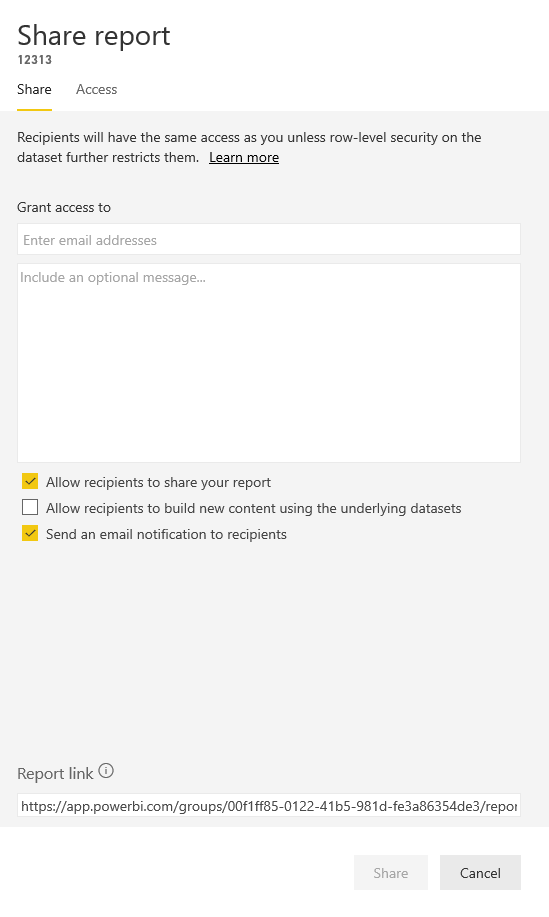- Power BI forums
- Updates
- News & Announcements
- Get Help with Power BI
- Desktop
- Service
- Report Server
- Power Query
- Mobile Apps
- Developer
- DAX Commands and Tips
- Custom Visuals Development Discussion
- Health and Life Sciences
- Power BI Spanish forums
- Translated Spanish Desktop
- Power Platform Integration - Better Together!
- Power Platform Integrations (Read-only)
- Power Platform and Dynamics 365 Integrations (Read-only)
- Training and Consulting
- Instructor Led Training
- Dashboard in a Day for Women, by Women
- Galleries
- Community Connections & How-To Videos
- COVID-19 Data Stories Gallery
- Themes Gallery
- Data Stories Gallery
- R Script Showcase
- Webinars and Video Gallery
- Quick Measures Gallery
- 2021 MSBizAppsSummit Gallery
- 2020 MSBizAppsSummit Gallery
- 2019 MSBizAppsSummit Gallery
- Events
- Ideas
- Custom Visuals Ideas
- Issues
- Issues
- Events
- Upcoming Events
- Community Blog
- Power BI Community Blog
- Custom Visuals Community Blog
- Community Support
- Community Accounts & Registration
- Using the Community
- Community Feedback
Register now to learn Fabric in free live sessions led by the best Microsoft experts. From Apr 16 to May 9, in English and Spanish.
- Power BI forums
- Forums
- Get Help with Power BI
- Service
- Azure Analysis Services authentication
- Subscribe to RSS Feed
- Mark Topic as New
- Mark Topic as Read
- Float this Topic for Current User
- Bookmark
- Subscribe
- Printer Friendly Page
- Mark as New
- Bookmark
- Subscribe
- Mute
- Subscribe to RSS Feed
- Permalink
- Report Inappropriate Content
Azure Analysis Services authentication
Hi,
We are trying to set up a new Azure Analysis Services(AAS) model which will be locked down only to a small set of report developers as it will contain sensitive data.
These report developers should be able to connect to the model and build their own reports and publish them to the Power BI service. If they share the reports with end-users(report viewers), the latter should be able to view the reports. However, these report viewers should not be able to connect directly to the model via Power BI Desktop.
If we were to add a READ-only role on the model, and add only report developers to that role, report viewers would not be able to see the data when reports have been shared with them.
If we were to add report viewers as well to the role, they would be able to see the data in the reports but that would also enable them to SEE the model and create their own reports via Power BI Desktop(AAS connector), if they somehow managed to get the AAS server name.
This link states that:
When connecting from Power BI to Azure Analysis Services, you are connected as your Azure Active Directory identity. This is the same identity as you would have used to sign into Power BI. If you share the report to any other users, you must ensure those users have access to your model.
Isn't there a way to use something like a service account for authentication. If there is a way to do so, then I imagine that we only need to add the service account and the report developers' accounts to the database role on the AAS model. Then set up a Power BI gateway and add the AAS model as a datasource along with the service account's credentials.
This way, report develoeprs will be able to author reports in Power BI Desktop and publish to the Power BI service using their personal credentials.
When the reports have been shared, report viewers will be able to see the data, assuming the authentication happens via the service account credentials on the gateway. However, they will not be able to create reports via Power BI Desktop as their personal credentials would not have access to the model.
Thank you for reading the lengthy post. Would really appreciate if someone could give pointers to solve this problem. Thanks in advance!
- Mark as New
- Bookmark
- Subscribe
- Mute
- Subscribe to RSS Feed
- Permalink
- Report Inappropriate Content
Hi Stephen,
Sorry for the delay in getting back to you. We are really looking for something that will help us enable a service account-based authentication for the AAS model so that report developers can query the model and build reports without any restriction using the service account, whereas report viewers should be able to SEE the data in the shared reports based on the generic service-account authentication (and not via their individual identities).
Regards,
Pushkaraj
- Mark as New
- Bookmark
- Subscribe
- Mute
- Subscribe to RSS Feed
- Permalink
- Report Inappropriate Content
Hi @pushkarajb ,
Sorry to disturb you...
But did I answer your question ? Please mark my reply as solution. Thank you very much.
Best Regards,
Stephen Tao
- Mark as New
- Bookmark
- Subscribe
- Mute
- Subscribe to RSS Feed
- Permalink
- Report Inappropriate Content
Hi Stephen,
Many thanks for your response! I agree that security can be managed at the Power BI Service level.
However, if all users are provided READ access to the Tabular model in AAS, they will be able to see and query the model via Power BI Desktop.
As the data is very sensitive, we want to restrict access to the model to only specific report developers and not report viewers.
- Mark as New
- Bookmark
- Subscribe
- Mute
- Subscribe to RSS Feed
- Permalink
- Report Inappropriate Content
Hi @pushkarajb ,
I think you may need Row-level security (RLS) to restrict data access.
However, for Analysis Services or Azure Analysis Services lives connections, you configure Row-level security in the model, not in Power BI Desktop.
Reference: https://docs.microsoft.com/en-us/power-bi/admin/service-admin-rls
Best Regards,
Stephen Tao
If this post helps, then please consider Accept it as the solution to help the other members find it more quickly.
- Mark as New
- Bookmark
- Subscribe
- Mute
- Subscribe to RSS Feed
- Permalink
- Report Inappropriate Content
Hi @pushkarajb ,
If you select Allow users to build new content using the underlying datasets, they can create their own reports in other workspaces based on the dataset for this dashboard. Read more about creating reports based on datasets from different workspaces.
And if you want to see who has access to a dashboard or report, in the list of dashboards and reports, or in the dashboard or report itself, select Share.
For more information, you can refer to:
https://docs.microsoft.com/en-us/power-bi/collaborate-share/service-share-dashboards
Best Regards,
Stephen Tao
If this post helps, then please consider Accept it as the solution to help the other members find it more quickly.
Helpful resources

Microsoft Fabric Learn Together
Covering the world! 9:00-10:30 AM Sydney, 4:00-5:30 PM CET (Paris/Berlin), 7:00-8:30 PM Mexico City

Power BI Monthly Update - April 2024
Check out the April 2024 Power BI update to learn about new features.