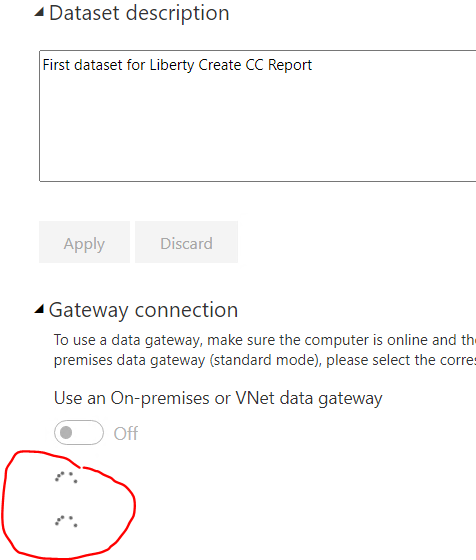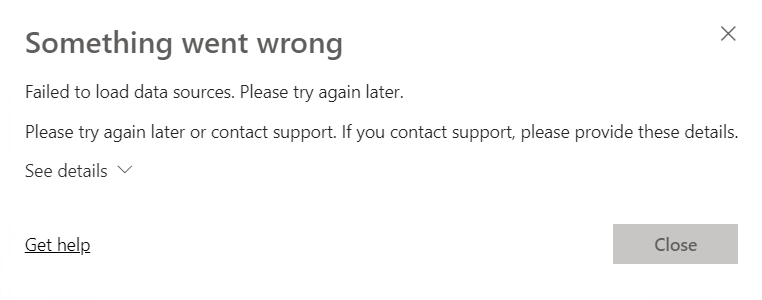- Power BI forums
- Updates
- News & Announcements
- Get Help with Power BI
- Desktop
- Service
- Report Server
- Power Query
- Mobile Apps
- Developer
- DAX Commands and Tips
- Custom Visuals Development Discussion
- Health and Life Sciences
- Power BI Spanish forums
- Translated Spanish Desktop
- Power Platform Integration - Better Together!
- Power Platform Integrations (Read-only)
- Power Platform and Dynamics 365 Integrations (Read-only)
- Training and Consulting
- Instructor Led Training
- Dashboard in a Day for Women, by Women
- Galleries
- Community Connections & How-To Videos
- COVID-19 Data Stories Gallery
- Themes Gallery
- Data Stories Gallery
- R Script Showcase
- Webinars and Video Gallery
- Quick Measures Gallery
- 2021 MSBizAppsSummit Gallery
- 2020 MSBizAppsSummit Gallery
- 2019 MSBizAppsSummit Gallery
- Events
- Ideas
- Custom Visuals Ideas
- Issues
- Issues
- Events
- Upcoming Events
- Community Blog
- Power BI Community Blog
- Custom Visuals Community Blog
- Community Support
- Community Accounts & Registration
- Using the Community
- Community Feedback
Register now to learn Fabric in free live sessions led by the best Microsoft experts. From Apr 16 to May 9, in English and Spanish.
- Power BI forums
- Forums
- Get Help with Power BI
- Service
- Auto refresh for multiple data sources
- Subscribe to RSS Feed
- Mark Topic as New
- Mark Topic as Read
- Float this Topic for Current User
- Bookmark
- Subscribe
- Printer Friendly Page
- Mark as New
- Bookmark
- Subscribe
- Mute
- Subscribe to RSS Feed
- Permalink
- Report Inappropriate Content
Auto refresh for multiple data sources
Hi,
I have a report that connects to multiple URLs (an API for one of our systems) to bring in various datasets, which I then transform in Power BI. The report works perfectly in desktop, but I'm not sure how to set up a scheduled refresh for all of the URLs in the service.
Specifically, when I go to the 'Datasets' tab and click on my report and then click on 'Gateway Connection', I see an endless 'working' icon (i.e. a series of dots going round and round in a circle). Essentially I don't seem to be able to set up any connections, let alone the multiple connections that I need.
Can anyone tell me what might be happening here / how I can set up multiple connections to different URLs for a report in the Power BI service?
Thanks, Gavin
- Mark as New
- Bookmark
- Subscribe
- Mute
- Subscribe to RSS Feed
- Permalink
- Report Inappropriate Content
HI Gavin,
If you are using the "Get Data from web" connector to load data from URL's you'll need a Gateway setup to auto-refresh in the service. If you already have a Gateway you'll need to add the URL's to it, one for each data source. It looks like you don't have a Gatway setup and Power BI is hunting for one, which is why you get the endless 'working' icon. You'll need to set up an appropriate Gateway to solve the problem.
Hope this helps
Stuart
- Mark as New
- Bookmark
- Subscribe
- Mute
- Subscribe to RSS Feed
- Permalink
- Report Inappropriate Content
Hi Burningsuit,
Thanks for your response and very sorry for the late reply...some time out of the office.
I actually do have a gateway set up (with just a single URL for testing), which is connecting successfully. The problem is that I can't even seem to get as far as trying to select a gateway for the dataset...as soon as I expand the Gateway Connection option, I'm into the 'working' icon, followed by 'Something went wrong' message. Pls see screenshots.
I'm not seeing this issue for other datasets / gateways. Any ideas?
Many thanks.
Many thanks, Gavin
Helpful resources

Microsoft Fabric Learn Together
Covering the world! 9:00-10:30 AM Sydney, 4:00-5:30 PM CET (Paris/Berlin), 7:00-8:30 PM Mexico City

Power BI Monthly Update - April 2024
Check out the April 2024 Power BI update to learn about new features.