- Power BI forums
- Updates
- News & Announcements
- Get Help with Power BI
- Desktop
- Service
- Report Server
- Power Query
- Mobile Apps
- Developer
- DAX Commands and Tips
- Custom Visuals Development Discussion
- Health and Life Sciences
- Power BI Spanish forums
- Translated Spanish Desktop
- Power Platform Integration - Better Together!
- Power Platform Integrations (Read-only)
- Power Platform and Dynamics 365 Integrations (Read-only)
- Training and Consulting
- Instructor Led Training
- Dashboard in a Day for Women, by Women
- Galleries
- Community Connections & How-To Videos
- COVID-19 Data Stories Gallery
- Themes Gallery
- Data Stories Gallery
- R Script Showcase
- Webinars and Video Gallery
- Quick Measures Gallery
- 2021 MSBizAppsSummit Gallery
- 2020 MSBizAppsSummit Gallery
- 2019 MSBizAppsSummit Gallery
- Events
- Ideas
- Custom Visuals Ideas
- Issues
- Issues
- Events
- Upcoming Events
- Community Blog
- Power BI Community Blog
- Custom Visuals Community Blog
- Community Support
- Community Accounts & Registration
- Using the Community
- Community Feedback
Register now to learn Fabric in free live sessions led by the best Microsoft experts. From Apr 16 to May 9, in English and Spanish.
- Power BI forums
- Forums
- Get Help with Power BI
- Service
- Re: Auto Sign In to Embedded Link to Power BI Repo...
- Subscribe to RSS Feed
- Mark Topic as New
- Mark Topic as Read
- Float this Topic for Current User
- Bookmark
- Subscribe
- Printer Friendly Page
- Mark as New
- Bookmark
- Subscribe
- Mute
- Subscribe to RSS Feed
- Permalink
- Report Inappropriate Content
Auto Sign In to Embedded Link to Power BI Report
Hi,
I am trying to create a secure embedded link for my Power BI Reports to send to my customers. (See Fig 1)
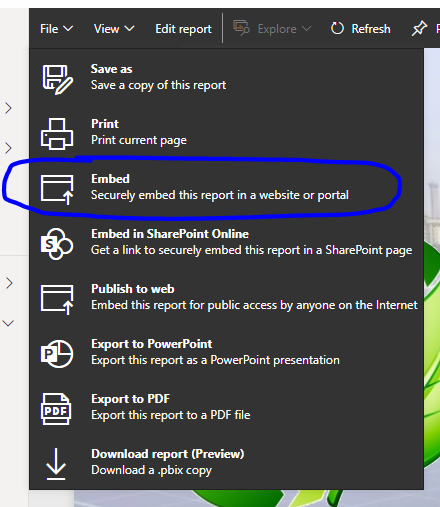
However, it requires my customers to sign-in (See Fig 2).
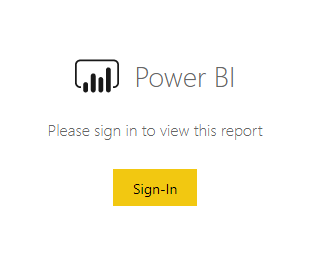
My customers want to view the report immediately without having to sign in. However, we want it to remain secure so we do not want to merely publish it to web. Does anyone know a method for our customers to bypass the sign-in?
Solved! Go to Solution.
- Mark as New
- Bookmark
- Subscribe
- Mute
- Subscribe to RSS Feed
- Permalink
- Report Inappropriate Content
Hi @vicente-iii ,
Based on this document:https://docs.microsoft.com/en-us/power-bi/service-embed-secure
The user needs to sign in to view the report if a user has not signed-in to Power BI in their browser session, After the user has signed in, the report opens, only users who have view permission can see the report in Power BI. Lastly, the user needs to be correctly licensed – either they need a Power BI Pro license, or the report must be in a workspace that is in a Power BI Premium capacity. So the login is used for varify the premission and the license.
To achieve a single sign-on experience, use the Embed in SharePoint Online option, or build a custom integration using the user owns data embedding method.
Or We can increase the lifetime of authentication token. The authentication token lifetime is controlled based on your AAD settings. When the authentication token expires, the user will need to refresh their browser to get an updated authentication token. The default lifetime is one hour, but it could be shorter or longer in your organization.
Best regards,
Community Support Team _ Dong Li
If this post helps, then please consider Accept it as the solution to help the other members find it more quickly.
If this post helps, then please consider Accept it as the solution to help the other members find it more quickly.
- Mark as New
- Bookmark
- Subscribe
- Mute
- Subscribe to RSS Feed
- Permalink
- Report Inappropriate Content
Hi @vicente-iii ,
Based on this document:https://docs.microsoft.com/en-us/power-bi/service-embed-secure
The user needs to sign in to view the report if a user has not signed-in to Power BI in their browser session, After the user has signed in, the report opens, only users who have view permission can see the report in Power BI. Lastly, the user needs to be correctly licensed – either they need a Power BI Pro license, or the report must be in a workspace that is in a Power BI Premium capacity. So the login is used for varify the premission and the license.
To achieve a single sign-on experience, use the Embed in SharePoint Online option, or build a custom integration using the user owns data embedding method.
Or We can increase the lifetime of authentication token. The authentication token lifetime is controlled based on your AAD settings. When the authentication token expires, the user will need to refresh their browser to get an updated authentication token. The default lifetime is one hour, but it could be shorter or longer in your organization.
Best regards,
Community Support Team _ Dong Li
If this post helps, then please consider Accept it as the solution to help the other members find it more quickly.
If this post helps, then please consider Accept it as the solution to help the other members find it more quickly.
- Mark as New
- Bookmark
- Subscribe
- Mute
- Subscribe to RSS Feed
- Permalink
- Report Inappropriate Content
Hi Team,
I came across the same issue and found your solution, but i still have a query and yet my requirement hasn't matched.
As we're embedding to the same website, so while logging in the person has to sign in intially then why again he needs to sign in specifically while vewing power bi reports. Then that would be a multi sign on session right. Can you guide me on this where is there any way that the initial login to the website itself to be considered and shouldn't be asked again while viewing Power bi reports.
Regards,
Haveesh
- Mark as New
- Bookmark
- Subscribe
- Mute
- Subscribe to RSS Feed
- Permalink
- Report Inappropriate Content
Thanks for the answer.
Can you provide some link/resource to build a custom integration using the user own model?
I am not sure where to start.
- Mark as New
- Bookmark
- Subscribe
- Mute
- Subscribe to RSS Feed
- Permalink
- Report Inappropriate Content
Hi @Kolumam ,
Here are the links in the official document:
To achieve a single sign-on experience, use the Embed in SharePoint Online option, or build a custom integration using the user owns data embedding method.
The automatic authentication capability provided with the Embed option doesn't work with the Power BI JavaScript API. For the Power BI JavaScript API, use the user owns data embedding method.
Best regards,
Community Support Team _ Dong Li
If this post helps, then please consider Accept it as the solution to help the other members find it more quickly.
If this post helps, then please consider Accept it as the solution to help the other members find it more quickly.
Helpful resources

Microsoft Fabric Learn Together
Covering the world! 9:00-10:30 AM Sydney, 4:00-5:30 PM CET (Paris/Berlin), 7:00-8:30 PM Mexico City

Power BI Monthly Update - April 2024
Check out the April 2024 Power BI update to learn about new features.

