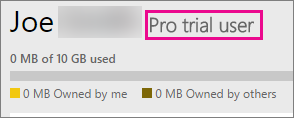- Power BI forums
- Updates
- News & Announcements
- Get Help with Power BI
- Desktop
- Service
- Report Server
- Power Query
- Mobile Apps
- Developer
- DAX Commands and Tips
- Custom Visuals Development Discussion
- Health and Life Sciences
- Power BI Spanish forums
- Translated Spanish Desktop
- Power Platform Integration - Better Together!
- Power Platform Integrations (Read-only)
- Power Platform and Dynamics 365 Integrations (Read-only)
- Training and Consulting
- Instructor Led Training
- Dashboard in a Day for Women, by Women
- Galleries
- Community Connections & How-To Videos
- COVID-19 Data Stories Gallery
- Themes Gallery
- Data Stories Gallery
- R Script Showcase
- Webinars and Video Gallery
- Quick Measures Gallery
- 2021 MSBizAppsSummit Gallery
- 2020 MSBizAppsSummit Gallery
- 2019 MSBizAppsSummit Gallery
- Events
- Ideas
- Custom Visuals Ideas
- Issues
- Issues
- Events
- Upcoming Events
- Community Blog
- Power BI Community Blog
- Custom Visuals Community Blog
- Community Support
- Community Accounts & Registration
- Using the Community
- Community Feedback
Register now to learn Fabric in free live sessions led by the best Microsoft experts. From Apr 16 to May 9, in English and Spanish.
- Power BI forums
- Forums
- Get Help with Power BI
- Service
- Re: ArcGIS map not displaying in Web
- Subscribe to RSS Feed
- Mark Topic as New
- Mark Topic as Read
- Float this Topic for Current User
- Bookmark
- Subscribe
- Printer Friendly Page
- Mark as New
- Bookmark
- Subscribe
- Mute
- Subscribe to RSS Feed
- Permalink
- Report Inappropriate Content
ArcGIS map not displaying in Web
I am able to create ArcGI maps in my desktop but when I publish then and load them on web, its blanks.
do I have to enable any settings option in my portal too ?
Solved! Go to Solution.
- Mark as New
- Bookmark
- Subscribe
- Mute
- Subscribe to RSS Feed
- Permalink
- Report Inappropriate Content
Hey Satish,
as stated here
https://powerbi.microsoft.com/de-de/blog/power-bi-desktop-september-feature-summary/
the ArcGis integration is in preview, and also that on the service will be blank.
But it is also mentioned that this feature is coming to the Power BI service "... it’ll be available on the web within the next week ..." guess it will not take that long until it will be present in the service
Cheers Tom
Did I answer your question? Mark my post as a solution, this will help others!
Proud to be a Super User!
I accept Kudos 😉
Hamburg, Germany
- Mark as New
- Bookmark
- Subscribe
- Mute
- Subscribe to RSS Feed
- Permalink
- Report Inappropriate Content
@Michael1@satish@mattcurtis77@saunders@nlevin@healthEteam In Power BI Service, only Pro users (paid) can work with the ArcGIS Maps:
1. ArcGIS Maps for Power BI option is unavailable in the Power BI Service for Pro Free and Free users.
2. ArcGIS Maps will show as blank in Pro Free and Free users account in Power BI service.
Best Regards,
Qiuyun Yu
If this post helps, then please consider Accept it as the solution to help the other members find it more quickly.
- Mark as New
- Bookmark
- Subscribe
- Mute
- Subscribe to RSS Feed
- Permalink
- Report Inappropriate Content
"Pro free" means Pro Trail user. You can verify that you have a Pro trial account by going to the gear* icon and selecting **Manage personal storage.
Best Regards,
Qiuyun Yu
If this post helps, then please consider Accept it as the solution to help the other members find it more quickly.
- Mark as New
- Bookmark
- Subscribe
- Mute
- Subscribe to RSS Feed
- Permalink
- Report Inappropriate Content
We have a Pro user licence and still do not see option to enable AtcGIS map in settings.
I have it enabled in Tenant level.
- Mark as New
- Bookmark
- Subscribe
- Mute
- Subscribe to RSS Feed
- Permalink
- Report Inappropriate Content
Please advise where I can find the settings related to 'Tenant Level'. Regards Andy
- Mark as New
- Bookmark
- Subscribe
- Mute
- Subscribe to RSS Feed
- Permalink
- Report Inappropriate Content
We found many communities come across the issue about ArcGIS Maps display blank in Power BI Service, and we already involved senior engineer to look into this issue. Please pay attention to Vicky_Song 's post in this same thread: Australia maps.
Best Regards,
Qiuyun Yu
If this post helps, then please consider Accept it as the solution to help the other members find it more quickly.
- Mark as New
- Bookmark
- Subscribe
- Mute
- Subscribe to RSS Feed
- Permalink
- Report Inappropriate Content
@Qiuyun Yu
January 27 2017: We are still having some buggies showing ArcGIS Maps on the web. Publishing it to a public web address does not work and the error message is: "For embedded visuals, ArcGIS Maps for PowerBI is currently not supported. Learn more." Is there a fix or workaround yet, or is the only solution to purchase a Pro account for PowerBI?
It would seem disingenious to force users to purchase a Pro account for a feature still in Preview, effectively using a bug in the program to elicit greater sales.
Thank you for your time and building great products! Please advise at your convenience.
- Mark as New
- Bookmark
- Subscribe
- Mute
- Subscribe to RSS Feed
- Permalink
- Report Inappropriate Content
I got the internal feedback from the product team, they said
"We have made the initial checkin. So now it’s a matter of pushing this up the trains and verifying that there are no issues with the fix.
Presently this is a stretch for 11/11. We are discussing the schedule with release management and will update once we have more definitive answers."
ArcGIS Geo-Spatial visuals in PBI.com should be available quickly, stay tuned. ![]()
Best Regards,
Qiuyun Yu
If this post helps, then please consider Accept it as the solution to help the other members find it more quickly.
- Mark as New
- Bookmark
- Subscribe
- Mute
- Subscribe to RSS Feed
- Permalink
- Report Inappropriate Content
hi,
Is there any further update on the lack of availability for ArcGIS maps in the service?
Or is there a workaround/escalation that fixes it?
Thanks,
Russ
- Mark as New
- Bookmark
- Subscribe
- Mute
- Subscribe to RSS Feed
- Permalink
- Report Inappropriate Content
Robrien6, today there was un update. I don't know for other users, but for PRO, ESRI is working on service. It shows a pop-up of licence and agreements.
Enjoy, I am testing a lot right now.
Happy to help!
- Mark as New
- Bookmark
- Subscribe
- Mute
- Subscribe to RSS Feed
- Permalink
- Report Inappropriate Content
Fantastic, thanks to the Power BI team for fixing.
Regards
Andy
- Mark as New
- Bookmark
- Subscribe
- Mute
- Subscribe to RSS Feed
- Permalink
- Report Inappropriate Content
Yeah, works now. Much appreciated.
Does anyone know the definitive number of points it's possible to show on the ESRI or standard map visuals?
Cheers.
- Mark as New
- Bookmark
- Subscribe
- Mute
- Subscribe to RSS Feed
- Permalink
- Report Inappropriate Content
I test a bit this visualization and, for heatmap, is showing up to 10000 points. After that number, there is a small "i" telling that is not showing all values.
Happy to help!
- Mark as New
- Bookmark
- Subscribe
- Mute
- Subscribe to RSS Feed
- Permalink
- Report Inappropriate Content
Thanks for sharing, much appreciated. It's a handy visual but a bit limited for organisations that already have proper spatial apps. The limit of 10k features doesn't help. Thanks again!
- Mark as New
- Bookmark
- Subscribe
- Mute
- Subscribe to RSS Feed
- Permalink
- Report Inappropriate Content
Hello All,
I tried to go through all of the replies to figure out how the power BI Esri map is fixed. The issue that I still have is when I publish my report from the power bi sevice, it creates me a link to go to the report directly without a need to login, I could view the map on power BI service or cloud but I cannot see it when i publish the report to web, I mean the embededed link doesn't show the Esri Map. I posted this issue to the community 2 days ago, but I still have not gotten any replies as of yet. Would you please let me know if you have any workaround to this issue.
- Mark as New
- Bookmark
- Subscribe
- Mute
- Subscribe to RSS Feed
- Permalink
- Report Inappropriate Content
Thanks heaps for the update, very much appreciated.
- Mark as New
- Bookmark
- Subscribe
- Mute
- Subscribe to RSS Feed
- Permalink
- Report Inappropriate Content
Qiuyun hi, thanks for your prompt reply. I can confirm that I am a 'Pro Trial User, but the ArcGIS Maps is not listed within the 'general' menus items. Please advise what I need to do to enable it.
Regards
Andy
- Mark as New
- Bookmark
- Subscribe
- Mute
- Subscribe to RSS Feed
- Permalink
- Report Inappropriate Content
Nothing has changed since the original comment that started the thread.
- Mark as New
- Bookmark
- Subscribe
- Mute
- Subscribe to RSS Feed
- Permalink
- Report Inappropriate Content
@v-qiuyu-msft I also do on understand the concept of a "Pro Free" subscription. I have a Pro subscription and cannot see the visualization.
- Mark as New
- Bookmark
- Subscribe
- Mute
- Subscribe to RSS Feed
- Permalink
- Report Inappropriate Content
Hey @v-qiuyu-msft what does Power BI Pro Free mean?
Are you saying that I cannot use ArcGisMap if I'm having a O365 E5 subscription and therefor have access to Power BI Pro (included in my O365 E5 subscription)?
I'm hoping I missing something!
Did I answer your question? Mark my post as a solution, this will help others!
Proud to be a Super User!
I accept Kudos 😉
Hamburg, Germany
- Mark as New
- Bookmark
- Subscribe
- Mute
- Subscribe to RSS Feed
- Permalink
- Report Inappropriate Content
I have a Pro subscription and it is still blank.
- Mark as New
- Bookmark
- Subscribe
- Mute
- Subscribe to RSS Feed
- Permalink
- Report Inappropriate Content
any ideas guys?
Helpful resources

Microsoft Fabric Learn Together
Covering the world! 9:00-10:30 AM Sydney, 4:00-5:30 PM CET (Paris/Berlin), 7:00-8:30 PM Mexico City

Power BI Monthly Update - April 2024
Check out the April 2024 Power BI update to learn about new features.