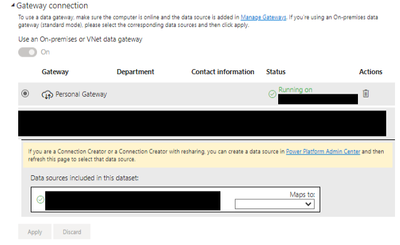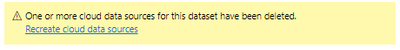- Power BI forums
- Updates
- News & Announcements
- Get Help with Power BI
- Desktop
- Service
- Report Server
- Power Query
- Mobile Apps
- Developer
- DAX Commands and Tips
- Custom Visuals Development Discussion
- Health and Life Sciences
- Power BI Spanish forums
- Translated Spanish Desktop
- Power Platform Integration - Better Together!
- Power Platform Integrations (Read-only)
- Power Platform and Dynamics 365 Integrations (Read-only)
- Training and Consulting
- Instructor Led Training
- Dashboard in a Day for Women, by Women
- Galleries
- Community Connections & How-To Videos
- COVID-19 Data Stories Gallery
- Themes Gallery
- Data Stories Gallery
- R Script Showcase
- Webinars and Video Gallery
- Quick Measures Gallery
- 2021 MSBizAppsSummit Gallery
- 2020 MSBizAppsSummit Gallery
- 2019 MSBizAppsSummit Gallery
- Events
- Ideas
- Custom Visuals Ideas
- Issues
- Issues
- Events
- Upcoming Events
- Community Blog
- Power BI Community Blog
- Custom Visuals Community Blog
- Community Support
- Community Accounts & Registration
- Using the Community
- Community Feedback
Register now to learn Fabric in free live sessions led by the best Microsoft experts. From Apr 16 to May 9, in English and Spanish.
- Power BI forums
- Forums
- Get Help with Power BI
- Service
- Re: Apply button stays greyed out when selecting p...
- Subscribe to RSS Feed
- Mark Topic as New
- Mark Topic as Read
- Float this Topic for Current User
- Bookmark
- Subscribe
- Printer Friendly Page
- Mark as New
- Bookmark
- Subscribe
- Mute
- Subscribe to RSS Feed
- Permalink
- Report Inappropriate Content
Apply button stays greyed out when selecting personal gateway on some reports
It is working on other reports, with the same personal gateway, but not on some, and I have tried entirely deleting these reports and re-publishing but the same behavior persists.
Please assist, this is preventing automatic refresh.
- Mark as New
- Bookmark
- Subscribe
- Mute
- Subscribe to RSS Feed
- Permalink
- Report Inappropriate Content
Screenhosts are at bottom, a more complete sequence of events is below that should answer your questions regarding
I created a report with some Jira Power BI connectors.
I published the report to a workspace I created that also has other team members, but all of the reports that are automatically refreshed are under my personal gateway right now.
Occasionally I get disconnected from corporate VPN so I have to refresh the connection/credentials/schedule/etc.
Recently, I wasn't able to update due to the error below, so I attempted to resolve by downloading a copy of the report, deleting the one on the site, reuploading the same report, and setting up the gateway connection again in the same manner.
At the same time, I do have other reports that I was asked to publish/maintain (but that were created by other people) also using Jira connectors. I built new Jira connectors based on their specifications, pointed to those new connectors, and I've been able to get those schedules refreshing properly. Yet, for some reason, this report that was originally created by me, extracted and re-uploaded into Power BI a few different times, cannot have the setup completed for refresh because of this issue. I will include another screenshot below that is confusing because it may explain the issue, but I don't understand it, because I can refresh/republish this via the desktop app just fine, so the message I get on this screenshot doesn't make sense to me.
Screenshot showing the problem that prevents me from selecting my personal gateway. There is a corporate connection blacked out that can "fully automate" the refresh, but it requires some upstream setup by someone else and they would end up taking over the Jira connectors which I don't want right now for various reasons. I can select that other option, it just doesn't function without them doing something on the gateway to setup a service account/etc.
Screenshot of error message that I don't recall if I received before deleting/re-uploading report
*Repeating previous - I can view all tables in this dataset, and I can refresh via desktop app just fine, so I don't understand what it is telling me. The link to Recreate results in spinning and displaying same message.
- Mark as New
- Bookmark
- Subscribe
- Mute
- Subscribe to RSS Feed
- Permalink
- Report Inappropriate Content
Hi @Matthew_Swaring,
Can you post a screenshot of what/where this is happening?
Did you make sure those reports are owned by the same email configured at the personal gateway? Because they cannot be shared to another users.
Regards,
Douglas.
Helpful resources

Microsoft Fabric Learn Together
Covering the world! 9:00-10:30 AM Sydney, 4:00-5:30 PM CET (Paris/Berlin), 7:00-8:30 PM Mexico City

Power BI Monthly Update - April 2024
Check out the April 2024 Power BI update to learn about new features.