- Power BI forums
- Updates
- News & Announcements
- Get Help with Power BI
- Desktop
- Service
- Report Server
- Power Query
- Mobile Apps
- Developer
- DAX Commands and Tips
- Custom Visuals Development Discussion
- Health and Life Sciences
- Power BI Spanish forums
- Translated Spanish Desktop
- Power Platform Integration - Better Together!
- Power Platform Integrations (Read-only)
- Power Platform and Dynamics 365 Integrations (Read-only)
- Training and Consulting
- Instructor Led Training
- Dashboard in a Day for Women, by Women
- Galleries
- Community Connections & How-To Videos
- COVID-19 Data Stories Gallery
- Themes Gallery
- Data Stories Gallery
- R Script Showcase
- Webinars and Video Gallery
- Quick Measures Gallery
- 2021 MSBizAppsSummit Gallery
- 2020 MSBizAppsSummit Gallery
- 2019 MSBizAppsSummit Gallery
- Events
- Ideas
- Custom Visuals Ideas
- Issues
- Issues
- Events
- Upcoming Events
- Community Blog
- Power BI Community Blog
- Custom Visuals Community Blog
- Community Support
- Community Accounts & Registration
- Using the Community
- Community Feedback
Register now to learn Fabric in free live sessions led by the best Microsoft experts. From Apr 16 to May 9, in English and Spanish.
- Power BI forums
- Forums
- Get Help with Power BI
- Service
- Re: App only showing 1 of 3 dashboards in workspac...
- Subscribe to RSS Feed
- Mark Topic as New
- Mark Topic as Read
- Float this Topic for Current User
- Bookmark
- Subscribe
- Printer Friendly Page
- Mark as New
- Bookmark
- Subscribe
- Mute
- Subscribe to RSS Feed
- Permalink
- Report Inappropriate Content
App only showing 1 of 3 dashboards in workspace
I have a workspace with 3 different dashboards in it. I want to have the app land on one dashboard, but allow the users to select one of the others after landing. Tiles within a single dashboard are working as expected.
Despite any sharing or authorization settings I do, I cannot get the app itself to contain more than the single dashboard. The strange part is if I specify it to land on any of the other 2 dashboards, it lands on a blank page and says that they do not exist. If you then click on the error, it takes you to the report, which works fine.
So the app appears to have the CORRECT REPORTS, but NOT the DASHBOARDS. I believe this is a bug without workaround, but I haven't seen it reported elsewhere. Has anyone else had problems publishing an app with more than 1 dashboard?
Is it possible this is because the 1 dashboard that is shown was created using the +Create dialogue in the workspace, while the other 2 dashboards were created through the "Pin" dialogue in the reports?
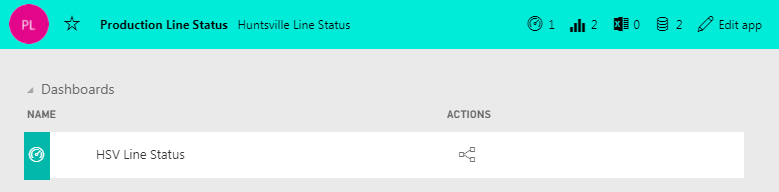
This is the workspace of the app. As you can see, there are 3 dashbaords here. Despite updating the app, or pointing specifically to one of the other dashboards, I cannot get them to appear in the app.
Solved! Go to Solution.
- Mark as New
- Bookmark
- Subscribe
- Mute
- Subscribe to RSS Feed
- Permalink
- Report Inappropriate Content
I just got off the phone with support. We were able to resolve this by unpublishing and republishing the app. The data lost was the description, shared users list, and the URL.
I would still like to point out this as a likely bug, at least there is a workaround to force the application to update. This is a less than ideal, but working solution.
- Mark as New
- Bookmark
- Subscribe
- Mute
- Subscribe to RSS Feed
- Permalink
- Report Inappropriate Content
I just got off the phone with support. We were able to resolve this by unpublishing and republishing the app. The data lost was the description, shared users list, and the URL.
I would still like to point out this as a likely bug, at least there is a workaround to force the application to update. This is a less than ideal, but working solution.
- Mark as New
- Bookmark
- Subscribe
- Mute
- Subscribe to RSS Feed
- Permalink
- Report Inappropriate Content
I haven't encountered your issue. Even new created dashboard, the number is updated immediately on App.
Which cluster are you in (America, Asia Pacific, or Europe)?
If the issue still persists, please create a support ticket.
Regards,
- Mark as New
- Bookmark
- Subscribe
- Mute
- Subscribe to RSS Feed
- Permalink
- Report Inappropriate Content
I am in the America cluster. The issue has not been resolved. I will open a ticket.
- Mark as New
- Bookmark
- Subscribe
- Mute
- Subscribe to RSS Feed
- Permalink
- Report Inappropriate Content
I am having the same issue. I have a dashboard that is in the workspace but will not publish to the app.
Helpful resources

Microsoft Fabric Learn Together
Covering the world! 9:00-10:30 AM Sydney, 4:00-5:30 PM CET (Paris/Berlin), 7:00-8:30 PM Mexico City

Power BI Monthly Update - April 2024
Check out the April 2024 Power BI update to learn about new features.


