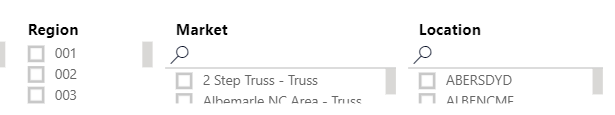- Power BI forums
- Updates
- News & Announcements
- Get Help with Power BI
- Desktop
- Service
- Report Server
- Power Query
- Mobile Apps
- Developer
- DAX Commands and Tips
- Custom Visuals Development Discussion
- Health and Life Sciences
- Power BI Spanish forums
- Translated Spanish Desktop
- Power Platform Integration - Better Together!
- Power Platform Integrations (Read-only)
- Power Platform and Dynamics 365 Integrations (Read-only)
- Training and Consulting
- Instructor Led Training
- Dashboard in a Day for Women, by Women
- Galleries
- Community Connections & How-To Videos
- COVID-19 Data Stories Gallery
- Themes Gallery
- Data Stories Gallery
- R Script Showcase
- Webinars and Video Gallery
- Quick Measures Gallery
- 2021 MSBizAppsSummit Gallery
- 2020 MSBizAppsSummit Gallery
- 2019 MSBizAppsSummit Gallery
- Events
- Ideas
- Custom Visuals Ideas
- Issues
- Issues
- Events
- Upcoming Events
- Community Blog
- Power BI Community Blog
- Custom Visuals Community Blog
- Community Support
- Community Accounts & Registration
- Using the Community
- Community Feedback
Register now to learn Fabric in free live sessions led by the best Microsoft experts. From Apr 16 to May 9, in English and Spanish.
- Power BI forums
- Forums
- Get Help with Power BI
- Service
- Re: App does not match Report
- Subscribe to RSS Feed
- Mark Topic as New
- Mark Topic as Read
- Float this Topic for Current User
- Bookmark
- Subscribe
- Printer Friendly Page
- Mark as New
- Bookmark
- Subscribe
- Mute
- Subscribe to RSS Feed
- Permalink
- Report Inappropriate Content
App does not match Report
Hello, I am running into an issue with my app.
I have a report that I publish from Power BI Desktop. It has 7 (3 shown) slicers across the top that are all set to drop down.
When I publish this report and go view it at powerbi.com, it looks the same. Everything working as intended.
However, when I Update my app, all of my slicers change to list rather than dropdown. I verified that the published report was correct after updating app, and it looked correct. Just the App is not correct.
Any idea what might be causing this?
Thanks!
B
Solved! Go to Solution.
- Mark as New
- Bookmark
- Subscribe
- Mute
- Subscribe to RSS Feed
- Permalink
- Report Inappropriate Content
Hi @Bulvers
I have seen this happen in the past when you have modified the filters and it is keeping not only the filters it also keeps those states.
Can you try and pressing the Reset to Default
- Mark as New
- Bookmark
- Subscribe
- Mute
- Subscribe to RSS Feed
- Permalink
- Report Inappropriate Content
@Bulvers that is rather strange.
I just tested this myself and all the updates I did in the report (with user A) show up in the app for user B. User B also has Viewer access to the workspace and the updates are processed there also.
Can you try it with another workspace and see what that does? Or maybe add someone else to the app and see if their experience in the app is the same?
Did this help you or did I answer your question?
Then please give kudos or mark my post as a solution!
My blog: nickyvv.com
Twitter: @NickyvV
- Mark as New
- Bookmark
- Subscribe
- Mute
- Subscribe to RSS Feed
- Permalink
- Report Inappropriate Content
Yes, it looks like it is not consistent. I have 20 people using the same App. 12 of them are seeing Lists on SOME of the reports and 8 of them are seeing drop downs as they should be. Also, it appears to only be on some reports within the same app.
- Mark as New
- Bookmark
- Subscribe
- Mute
- Subscribe to RSS Feed
- Permalink
- Report Inappropriate Content
Hi @Bulvers
I have seen this happen in the past when you have modified the filters and it is keeping not only the filters it also keeps those states.
Can you try and pressing the Reset to Default
- Mark as New
- Bookmark
- Subscribe
- Mute
- Subscribe to RSS Feed
- Permalink
- Report Inappropriate Content
Reset to default worked for me.
No idea what was going on there but I had almost exactly the same problem - slicer was set to Single Select [Off] in Desktop & Report but App it was [On], after multiple refreshes and even removing the Report from the App. Had tried hiding & republishing and it was hidden OK but this refused to go away.
- Mark as New
- Bookmark
- Subscribe
- Mute
- Subscribe to RSS Feed
- Permalink
- Report Inappropriate Content
This appears to have fixed it for now.. Thanks!
- Mark as New
- Bookmark
- Subscribe
- Mute
- Subscribe to RSS Feed
- Permalink
- Report Inappropriate Content
Helpful resources

Microsoft Fabric Learn Together
Covering the world! 9:00-10:30 AM Sydney, 4:00-5:30 PM CET (Paris/Berlin), 7:00-8:30 PM Mexico City

Power BI Monthly Update - April 2024
Check out the April 2024 Power BI update to learn about new features.