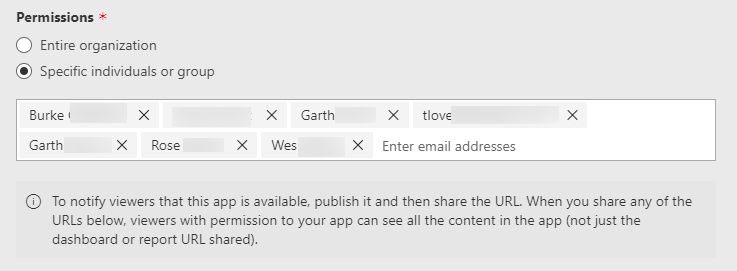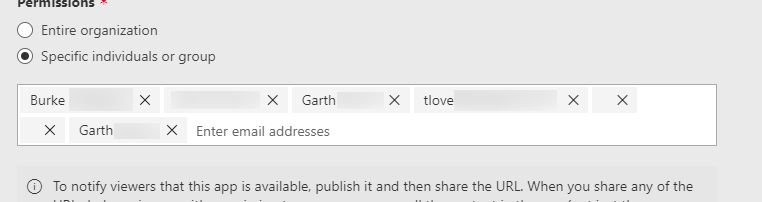- Power BI forums
- Updates
- News & Announcements
- Get Help with Power BI
- Desktop
- Service
- Report Server
- Power Query
- Mobile Apps
- Developer
- DAX Commands and Tips
- Custom Visuals Development Discussion
- Health and Life Sciences
- Power BI Spanish forums
- Translated Spanish Desktop
- Power Platform Integration - Better Together!
- Power Platform Integrations (Read-only)
- Power Platform and Dynamics 365 Integrations (Read-only)
- Training and Consulting
- Instructor Led Training
- Dashboard in a Day for Women, by Women
- Galleries
- Community Connections & How-To Videos
- COVID-19 Data Stories Gallery
- Themes Gallery
- Data Stories Gallery
- R Script Showcase
- Webinars and Video Gallery
- Quick Measures Gallery
- 2021 MSBizAppsSummit Gallery
- 2020 MSBizAppsSummit Gallery
- 2019 MSBizAppsSummit Gallery
- Events
- Ideas
- Custom Visuals Ideas
- Issues
- Issues
- Events
- Upcoming Events
- Community Blog
- Power BI Community Blog
- Custom Visuals Community Blog
- Community Support
- Community Accounts & Registration
- Using the Community
- Community Feedback
Register now to learn Fabric in free live sessions led by the best Microsoft experts. From Apr 16 to May 9, in English and Spanish.
- Power BI forums
- Forums
- Get Help with Power BI
- Service
- Re: App Not Retaining Some Users
- Subscribe to RSS Feed
- Mark Topic as New
- Mark Topic as Read
- Float this Topic for Current User
- Bookmark
- Subscribe
- Printer Friendly Page
- Mark as New
- Bookmark
- Subscribe
- Mute
- Subscribe to RSS Feed
- Permalink
- Report Inappropriate Content
App Not Retaining Some Users
I have two workspace apps with permission granted to specific users / groups. However, two users are continually deleted from the app. Both users are external and have O365 and PBI Pro licenses; their setup is identical to two other external users who are successfully added to the apps user list. All users are members of the Workspace. All users have view permission (except for me with Admin). All users show up in group lists in O365 groups.
This problem exists in two different Apps with the same two users.
So - when adding the users to the app, it first appears that they are successfully added.
After I publish the App, when I exit and return to Update the App, the two users will then appear as blanks in the users' list:
Although they do not have access to the App, their membership in the App Workspace remains intact. They are unable to search for the App. They are unable to access the App using the direct link provided when the App was published.
I have tried removing these two users from all groups and memberships and then added them back in. The result is the same every time.
Solved! Go to Solution.
- Mark as New
- Bookmark
- Subscribe
- Mute
- Subscribe to RSS Feed
- Permalink
- Report Inappropriate Content
I think this may be solved - all external users in my tenant are migrated from Microsoft ID accounts before they had migrated to their own O365 tenant from an on-prem Exchange. Microsoft IDs allowed them to access SharePoint hosted Excel reports on my tenant. When they moved from on-prem to O365, their user id's remained the same (so, O365 id was user1@company.com and their Microsoft ID was also user1@company.com). So - even though I was able to see them as users in my system, the PBI system did not see them as O365 clients.
The other users who have been sucessful in consuming the Apps were added after the migration to O365.
By removing the two users entirely from PBI, as Users in my Admin Portal, and as users in SharePoint, then re-inviting them back to SharePoint (which populated them back into my Admin Portal), I was able to add them back into the PBI app successfully.
Luckily, there are only a few users I work with that have this migration hangover. It's a bit frustrating because the Admin Portal doesn't distinguish between a Microsoft ID and an O365 account when referenceing external users.
@v-qiuyu-msft - this may explain behaviour in https://community.powerbi.com/t5/Issues/Multiple-retries-required-to-update-app-published-to-Office-...
- Mark as New
- Bookmark
- Subscribe
- Mute
- Subscribe to RSS Feed
- Permalink
- Report Inappropriate Content
I think this may be solved - all external users in my tenant are migrated from Microsoft ID accounts before they had migrated to their own O365 tenant from an on-prem Exchange. Microsoft IDs allowed them to access SharePoint hosted Excel reports on my tenant. When they moved from on-prem to O365, their user id's remained the same (so, O365 id was user1@company.com and their Microsoft ID was also user1@company.com). So - even though I was able to see them as users in my system, the PBI system did not see them as O365 clients.
The other users who have been sucessful in consuming the Apps were added after the migration to O365.
By removing the two users entirely from PBI, as Users in my Admin Portal, and as users in SharePoint, then re-inviting them back to SharePoint (which populated them back into my Admin Portal), I was able to add them back into the PBI app successfully.
Luckily, there are only a few users I work with that have this migration hangover. It's a bit frustrating because the Admin Portal doesn't distinguish between a Microsoft ID and an O365 account when referenceing external users.
@v-qiuyu-msft - this may explain behaviour in https://community.powerbi.com/t5/Issues/Multiple-retries-required-to-update-app-published-to-Office-...
- Mark as New
- Bookmark
- Subscribe
- Mute
- Subscribe to RSS Feed
- Permalink
- Report Inappropriate Content
Hi @Bgladding,
Thank you for sharing. Please mark your answer as solution. This is very very helpful.
Best Regards!
Dale
If this post helps, then please consider Accept it as the solution to help the other members find it more quickly.
Helpful resources

Microsoft Fabric Learn Together
Covering the world! 9:00-10:30 AM Sydney, 4:00-5:30 PM CET (Paris/Berlin), 7:00-8:30 PM Mexico City

Power BI Monthly Update - April 2024
Check out the April 2024 Power BI update to learn about new features.