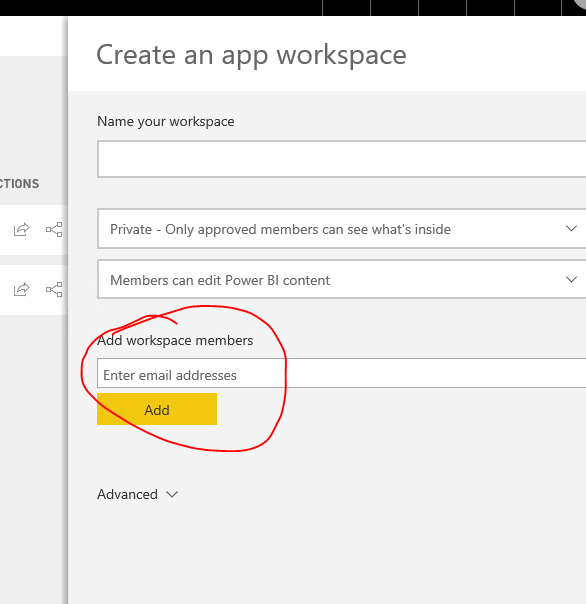- Power BI forums
- Updates
- News & Announcements
- Get Help with Power BI
- Desktop
- Service
- Report Server
- Power Query
- Mobile Apps
- Developer
- DAX Commands and Tips
- Custom Visuals Development Discussion
- Health and Life Sciences
- Power BI Spanish forums
- Translated Spanish Desktop
- Power Platform Integration - Better Together!
- Power Platform Integrations (Read-only)
- Power Platform and Dynamics 365 Integrations (Read-only)
- Training and Consulting
- Instructor Led Training
- Dashboard in a Day for Women, by Women
- Galleries
- Community Connections & How-To Videos
- COVID-19 Data Stories Gallery
- Themes Gallery
- Data Stories Gallery
- R Script Showcase
- Webinars and Video Gallery
- Quick Measures Gallery
- 2021 MSBizAppsSummit Gallery
- 2020 MSBizAppsSummit Gallery
- 2019 MSBizAppsSummit Gallery
- Events
- Ideas
- Custom Visuals Ideas
- Issues
- Issues
- Events
- Upcoming Events
- Community Blog
- Power BI Community Blog
- Custom Visuals Community Blog
- Community Support
- Community Accounts & Registration
- Using the Community
- Community Feedback
Register now to learn Fabric in free live sessions led by the best Microsoft experts. From Apr 16 to May 9, in English and Spanish.
- Power BI forums
- Forums
- Get Help with Power BI
- Service
- App Created and Shared but Users Can't See Visuals...
- Subscribe to RSS Feed
- Mark Topic as New
- Mark Topic as Read
- Float this Topic for Current User
- Bookmark
- Subscribe
- Printer Friendly Page
- Mark as New
- Bookmark
- Subscribe
- Mute
- Subscribe to RSS Feed
- Permalink
- Report Inappropriate Content
App Created and Shared but Users Can't See Visuals in Report
Hi,
I have created an app workspace in order to package up a report as an App. I shared the App with a colleague from the link provided in creating the App. I did not add them to the App Workspace itself, hoping I can keep my users from getting into a developement type environment with unfinished updates. When the User signs in to Power BI and goes to the App with the link when they click on the report the report starts spinning but all of the visuals are returned with an x in a circle and the following See Details message: https://imgur.com/5q7j5CE.
Does anyone know if you are required to be a member of the App Workspace in order to view the actual App Report? I can see the report still but not those I share it with which seems to indicate a permissions issue possibly. I would love to get some feedback from those who have worked in this part of the service before.
Kind Regards,
JB
- Mark as New
- Bookmark
- Subscribe
- Mute
- Subscribe to RSS Feed
- Permalink
- Report Inappropriate Content
You need to add you collguage to workspace members so that he/she can see the report in this workspace.
Regards,
Charlie Liao
- Mark as New
- Bookmark
- Subscribe
- Mute
- Subscribe to RSS Feed
- Permalink
- Report Inappropriate Content
@v-caliao-msft It looks like I have to add the person as an editor of the report for them to have access to the App. This seems to really take the whole reason for having apps away as a convenient deployment method. Can you confirm that the users have to be added as an editor instead of a reader?
Kind Regards,
JB
@v-caliao-msft wrote:
You need to add you collguage to workspace members so that he/she can see the report in this workspace.
Regards,
Charlie Liao
- Mark as New
- Bookmark
- Subscribe
- Mute
- Subscribe to RSS Feed
- Permalink
- Report Inappropriate Content
Hi John,
I hope you got this figured out by now. You can publish your app to your whole organization (or just selected folks). But then, they have to go to powerbi.com or office.com> Power BI> Apps > Get Apps. Currently, the user has to request the app. There's not a way currently to push the apps to them.
Thanks!
Fred Kaffenberger
Helpful resources

Microsoft Fabric Learn Together
Covering the world! 9:00-10:30 AM Sydney, 4:00-5:30 PM CET (Paris/Berlin), 7:00-8:30 PM Mexico City

Power BI Monthly Update - April 2024
Check out the April 2024 Power BI update to learn about new features.