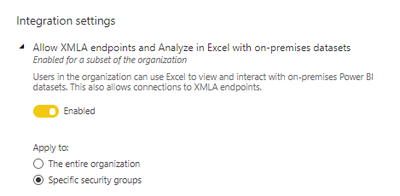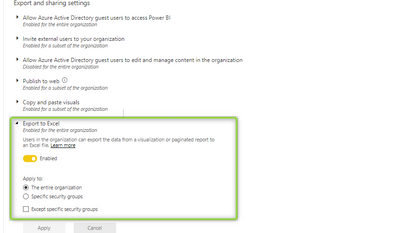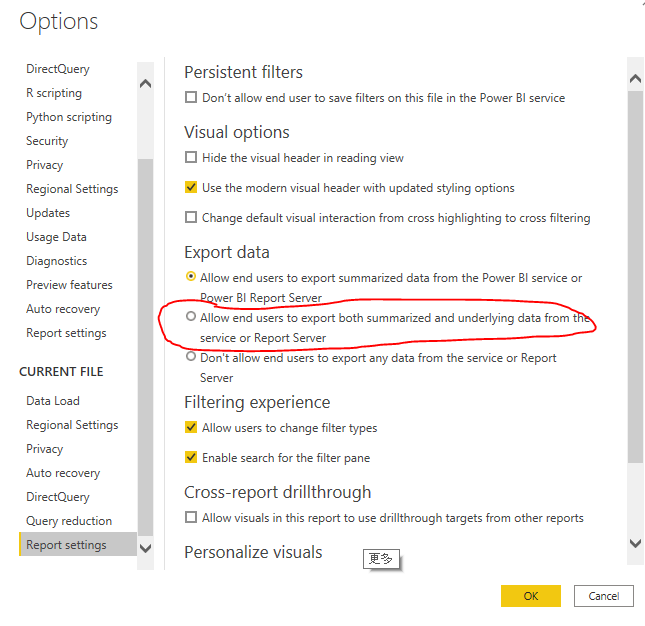- Power BI forums
- Updates
- News & Announcements
- Get Help with Power BI
- Desktop
- Service
- Report Server
- Power Query
- Mobile Apps
- Developer
- DAX Commands and Tips
- Custom Visuals Development Discussion
- Health and Life Sciences
- Power BI Spanish forums
- Translated Spanish Desktop
- Power Platform Integration - Better Together!
- Power Platform Integrations (Read-only)
- Power Platform and Dynamics 365 Integrations (Read-only)
- Training and Consulting
- Instructor Led Training
- Dashboard in a Day for Women, by Women
- Galleries
- Community Connections & How-To Videos
- COVID-19 Data Stories Gallery
- Themes Gallery
- Data Stories Gallery
- R Script Showcase
- Webinars and Video Gallery
- Quick Measures Gallery
- 2021 MSBizAppsSummit Gallery
- 2020 MSBizAppsSummit Gallery
- 2019 MSBizAppsSummit Gallery
- Events
- Ideas
- Custom Visuals Ideas
- Issues
- Issues
- Events
- Upcoming Events
- Community Blog
- Power BI Community Blog
- Custom Visuals Community Blog
- Community Support
- Community Accounts & Registration
- Using the Community
- Community Feedback
Register now to learn Fabric in free live sessions led by the best Microsoft experts. From Apr 16 to May 9, in English and Spanish.
- Power BI forums
- Forums
- Get Help with Power BI
- Service
- Analyze in Excel only for one group -- what option...
- Subscribe to RSS Feed
- Mark Topic as New
- Mark Topic as Read
- Float this Topic for Current User
- Bookmark
- Subscribe
- Printer Friendly Page
- Mark as New
- Bookmark
- Subscribe
- Mute
- Subscribe to RSS Feed
- Permalink
- Report Inappropriate Content
Analyze in Excel only for one group -- what options i need to enable in the tenant
Hi,
I have a dataset in the powerbi and I whant to share in 2 different ways.
- Sharing the powerbi report link as usual -- to do that i have a group of users in my azure and i have enabled the read permisions in the dataset and report for this group
- Analyze in excel -- i want that only 1 person can use the analyze in excel. For that i have created another group in my azure with this person inside only. The idea is that he will be able to refresh de excel file only and if he sends the excel to other people, they can't refresh.
In the second point is where i have more doubts, in the last updates of powerbi the admin tenant has been increased with new features and i'm not sure what option or options i need to enable for only one part of the organization or not. in old versions there is export data and analyse in excel but now i'm not sure. can someone help me on this?
In addition to this and clarify more,
- I want that all the people of my organization (that can access to the report, it is managed in the managed permissions) can export data from any visual and
- Only 1 azure group can use/refresh the excel analyze in excel (in case they share the excel by email). So, only the people inside the azure group (only one eprson) will be able to refresh that excel
Edit: Every people has PowerBI Pro account. No premium
Thanks!
Did I answer your question? Mark my post as a solution! Appreciate with a Kudos!! (Click the Thumbs Up Button)
- Mark as New
- Bookmark
- Subscribe
- Mute
- Subscribe to RSS Feed
- Permalink
- Report Inappropriate Content
Hi @dobregon ,
In my option, analyze in excel is a type of live connction to power bi dataset. If you just want to limit analyze in excel , you just need to use option1. But if you disable option3, the anaylze in excel will not work any more.
If this post helps, then please consider Accept it as the solution to help the other members find it more quickly.
Best Regards,
Dedmon Dai
- Mark as New
- Bookmark
- Subscribe
- Mute
- Subscribe to RSS Feed
- Permalink
- Report Inappropriate Content
Thanks @v-deddai1-msft for the response and sorry for me delay in response
I see 3 options in the tenant that are confused for me
1.
2.
3.
These are 3 options related to export and anylze in excel. I want to have
- export excel for all people in organization
- Analyze in excel only for one group of users (azure group)
The 1st option i have limited to specific group becasue it seems only for Analyze in Excel
The 2nd option it is clear about export excel, for that reason it is enabled for entire organization
but i have doubts about the 3rd option, can you explain? i see the learn more but i dont nknow if i limited to specific group if this will be affect to exoprt data too, etc
Thanks
Did I answer your question? Mark my post as a solution! Appreciate with a Kudos!! (Click the Thumbs Up Button)
- Mark as New
- Bookmark
- Subscribe
- Mute
- Subscribe to RSS Feed
- Permalink
- Report Inappropriate Content
Hi @dobregon ,
The third option will not limit export data but will limlit analyze in Excel .
Users in the organization can use Power BI service Live Connect. Allowing live connections also allows users
to Analyze in Excel.
If this post helps, then please consider Accept it as the solution to help the other members find it more quickly.
Best Regards,
Dedmon Dai
- Mark as New
- Bookmark
- Subscribe
- Mute
- Subscribe to RSS Feed
- Permalink
- Report Inappropriate Content
Thanks @v-deddai1-msft but i have some doubts
If the third option limits the analyze in excel and not the export data, what goal is the first option?
At this moment i have the first option limit to group of analyst (people that only need analyze in excel) and 2º option (export data) and 3º option are to entire organization
For me, the 1st and 3rd option are similar... at this moment with me configuration, the analyze in excel is limited or i need to limit it in both and not only in one?
Regards
Did I answer your question? Mark my post as a solution! Appreciate with a Kudos!! (Click the Thumbs Up Button)
- Mark as New
- Bookmark
- Subscribe
- Mute
- Subscribe to RSS Feed
- Permalink
- Report Inappropriate Content
Hi @dobregon ,
For analyse in excel you can enable "Allow live connections" in admin portal:
Please refer to https://docs.microsoft.com/en-us/power-bi/admin/service-admin-portal#allow-live-connections
For export data from visual:
To export the data from a visual, you need to have build permission for the dataset. Please refer to https://docs.microsoft.com/en-us/power-bi/visuals/power-bi-visualization-export-data#limitations-and... you should enable export data from visual before you publish report from desktop to service:
If this post helps, then please consider Accept it as the solution to help the other members find it more quickly.
Best Regards,
Dedmon Dai
Helpful resources

Microsoft Fabric Learn Together
Covering the world! 9:00-10:30 AM Sydney, 4:00-5:30 PM CET (Paris/Berlin), 7:00-8:30 PM Mexico City

Power BI Monthly Update - April 2024
Check out the April 2024 Power BI update to learn about new features.