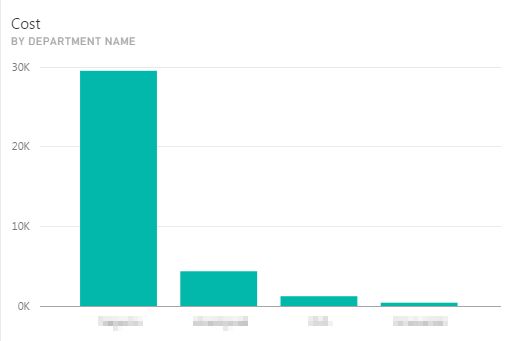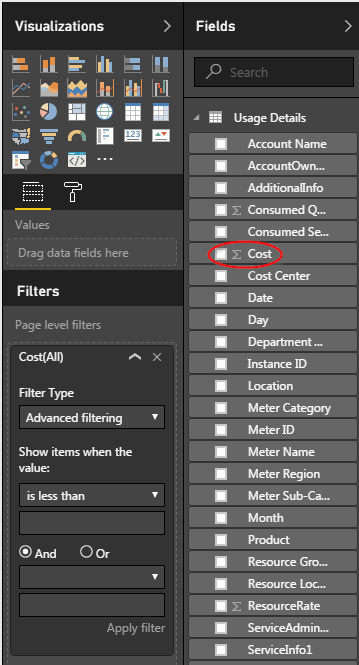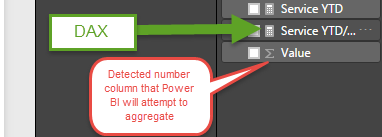- Power BI forums
- Updates
- News & Announcements
- Get Help with Power BI
- Desktop
- Service
- Report Server
- Power Query
- Mobile Apps
- Developer
- DAX Commands and Tips
- Custom Visuals Development Discussion
- Health and Life Sciences
- Power BI Spanish forums
- Translated Spanish Desktop
- Power Platform Integration - Better Together!
- Power Platform Integrations (Read-only)
- Power Platform and Dynamics 365 Integrations (Read-only)
- Training and Consulting
- Instructor Led Training
- Dashboard in a Day for Women, by Women
- Galleries
- Community Connections & How-To Videos
- COVID-19 Data Stories Gallery
- Themes Gallery
- Data Stories Gallery
- R Script Showcase
- Webinars and Video Gallery
- Quick Measures Gallery
- 2021 MSBizAppsSummit Gallery
- 2020 MSBizAppsSummit Gallery
- 2019 MSBizAppsSummit Gallery
- Events
- Ideas
- Custom Visuals Ideas
- Issues
- Issues
- Events
- Upcoming Events
- Community Blog
- Power BI Community Blog
- Custom Visuals Community Blog
- Community Support
- Community Accounts & Registration
- Using the Community
- Community Feedback
Register now to learn Fabric in free live sessions led by the best Microsoft experts. From Apr 16 to May 9, in English and Spanish.
- Power BI forums
- Forums
- Get Help with Power BI
- Service
- Re: Analyze in Excel of Azure Entreprise dataset -...
- Subscribe to RSS Feed
- Mark Topic as New
- Mark Topic as Read
- Float this Topic for Current User
- Bookmark
- Subscribe
- Printer Friendly Page
- Mark as New
- Bookmark
- Subscribe
- Mute
- Subscribe to RSS Feed
- Permalink
- Report Inappropriate Content
Analyze in Excel of Azure Entreprise dataset - No measures
I've connected Power BI to our Azure Entreprise billing data using the AppSource "Microsoft Azure Enterprise, By Microsoft For Power BI (Analyze Azure consumption for your enterprise enrollment in Power BI)":
Today I wanted to try the Analyze in Excel feature, so I installed the Analyze in Excel updates, and clicked on the Analyze in Excel button.
I downloaded the .odc file and opened it in Excel, which created a workbook with a Pivot table connected to my dataset in PowerBI. So far, great!
Only problem is in Excel pivot, the data appear to have no measures. In the particular case of these dataset, which is to work on Azure consumption (costs,...), some numerical data like "Cost" should be seen as Measures, so people could work with those, and show Totals, Averages,... Otherwise I don't really see what I can do with the data in Excel.
When you try to drap the Cost field to Values:
It leads to:
I wasnt sure if it was a problem with the AppSource and how it "exposes" the data to Excel, or whether I had to do anything in Excel to turn the data into a measure, so I opened a power BI Sample dataset ("Retail Analysis Sample") also with Analyze in Excel, and this one correctly exposes some of the data as Measures, and as you can see in the screennshot below, I could drag "Total Stores" into the Values of my Pivot, which leads to the expected result:
So in my understanding, the AppSource "Azure Entreprise for PowerBI" isn't exposing the Cost field properly as a Measure to Excel.
Is it something one can work around by himself from within Excel? (I haven't managed to do anything to turn Cost into a measure.
Otherwise, is there a way to get the AppSource devs to be aware of this issue and hopefully fix it?
Thanks in advance
- Mark as New
- Bookmark
- Subscribe
- Mute
- Subscribe to RSS Feed
- Permalink
- Report Inappropriate Content
Guys,
Can you care to explain how do i open up this dataset with powerbi desktop version? the content pack is only for web..
Tried using the .ODC file that i received when "Analyzing in excel" but that doesn't do..
A step by step would be greatly appreciated, i really want to use that analyze in excel tool, right now i cant do that with this cost thing not showing as a measure!
thanks!
- Mark as New
- Bookmark
- Subscribe
- Mute
- Subscribe to RSS Feed
- Permalink
- Report Inappropriate Content
Hi @adumont,
Are you satisfied with the our explanation? If that is a case, would you please mark helpful replies as answers, so that we can close the thread?
Best Regards,
Qiuyun Yu
If this post helps, then please consider Accept it as the solution to help the other members find it more quickly.
- Mark as New
- Bookmark
- Subscribe
- Mute
- Subscribe to RSS Feed
- Permalink
- Report Inappropriate Content
You need to create a custom measures by writing the DAX code. If your original datasource have measures already defined, It will show in the Pivot table as measures. It doesn't automatically detect the numerical columns as measures.
Thanks & Regards,
Bhavesh
Bhavesh
Love the Self Service BI.
Please use the 'Mark as answer' link to mark a post that answers your question. If you find a reply helpful, please remember to give Kudos.
- Mark as New
- Bookmark
- Subscribe
- Mute
- Subscribe to RSS Feed
- Permalink
- Report Inappropriate Content
Thanks for your reply. I would think the Cost field is already a Measure in the dataset, as it can be used as such in reports, as you can see:
Where do you suggest I define the custom measure in DAX code? I'm using Power BI web interface. Regarding the Dataset, I didn't "design the model" (not sure how to say), it comes out of the box with the App Source "Azure Entreprise", which connects to my Azure Entreprise Agreement usage data.
- Mark as New
- Bookmark
- Subscribe
- Mute
- Subscribe to RSS Feed
- Permalink
- Report Inappropriate Content
To add up to my previous reply, I really believe Cost (in this case) is already a Measure in the Dataset, as you can see from this screenshot (sigma symbol):
- Mark as New
- Bookmark
- Subscribe
- Mute
- Subscribe to RSS Feed
- Permalink
- Report Inappropriate Content
Hi @adumont,
As mentioned in this article: Analyze in Excel
“Excel PivotTables do not support drag-and-drop aggregation of numeric fields. Your dataset in Power BI must have pre-defined measures”
It means we need to create a measure in Power BI dataset firstly, then when use the Analyze in Excel feature, we can drag this measure to PivotTable Value area. So in your scenario, as “cost” is a numeric field instead of a measure, the result you get is expected.
If you have any question, please feel free to ask.
Best Regards,
Qiuyun Yu
If this post helps, then please consider Accept it as the solution to help the other members find it more quickly.
- Mark as New
- Bookmark
- Subscribe
- Mute
- Subscribe to RSS Feed
- Permalink
- Report Inappropriate Content
Thank You @v-qiuyu-msft for your clarification.
Thanks & Regards,
Bhavesh
Bhavesh
Love the Self Service BI.
Please use the 'Mark as answer' link to mark a post that answers your question. If you find a reply helpful, please remember to give Kudos.
- Mark as New
- Bookmark
- Subscribe
- Mute
- Subscribe to RSS Feed
- Permalink
- Report Inappropriate Content
Hi - to further clarify the response from @BhaveshPatel, the Sigma symbol you circled indicates that Power BI has "suggested" this can be a calculation as it is a numeric field.
In order for it to be usedin Analyze in Excel ODC, it needs to have a "Calculator" icon to the left of it. This would indcate that you created the Measure within the Model by Clicking New Measure and writing a DAX formula.
Helpful resources

Microsoft Fabric Learn Together
Covering the world! 9:00-10:30 AM Sydney, 4:00-5:30 PM CET (Paris/Berlin), 7:00-8:30 PM Mexico City

Power BI Monthly Update - April 2024
Check out the April 2024 Power BI update to learn about new features.