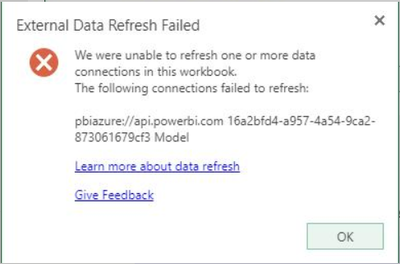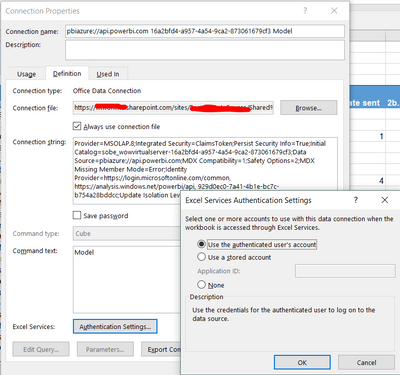- Power BI forums
- Updates
- News & Announcements
- Get Help with Power BI
- Desktop
- Service
- Report Server
- Power Query
- Mobile Apps
- Developer
- DAX Commands and Tips
- Custom Visuals Development Discussion
- Health and Life Sciences
- Power BI Spanish forums
- Translated Spanish Desktop
- Power Platform Integration - Better Together!
- Power Platform Integrations (Read-only)
- Power Platform and Dynamics 365 Integrations (Read-only)
- Training and Consulting
- Instructor Led Training
- Dashboard in a Day for Women, by Women
- Galleries
- Community Connections & How-To Videos
- COVID-19 Data Stories Gallery
- Themes Gallery
- Data Stories Gallery
- R Script Showcase
- Webinars and Video Gallery
- Quick Measures Gallery
- 2021 MSBizAppsSummit Gallery
- 2020 MSBizAppsSummit Gallery
- 2019 MSBizAppsSummit Gallery
- Events
- Ideas
- Custom Visuals Ideas
- Issues
- Issues
- Events
- Upcoming Events
- Community Blog
- Power BI Community Blog
- Custom Visuals Community Blog
- Community Support
- Community Accounts & Registration
- Using the Community
- Community Feedback
Register now to learn Fabric in free live sessions led by the best Microsoft experts. From Apr 16 to May 9, in English and Spanish.
- Power BI forums
- Forums
- Get Help with Power BI
- Service
- Analyze in Excel not working for other colleagues
- Subscribe to RSS Feed
- Mark Topic as New
- Mark Topic as Read
- Float this Topic for Current User
- Bookmark
- Subscribe
- Printer Friendly Page
- Mark as New
- Bookmark
- Subscribe
- Mute
- Subscribe to RSS Feed
- Permalink
- Report Inappropriate Content
Analyze in Excel not working for other colleagues
Hello everyone,
I've researched the community for older posts about this but haven't found any solution to my issue, I would be very grateful if anyone could give me a hint to understand what is wrong🙏
I've created a report for my team, which is published in our team workspace and TEAMS. All colleagues have Power BI accounts linked with their organization credentials.
I've used the feature Analyze in Excel to download the odc file with all the data from it, saved to Sharepoint Online, and created from there two excel files with different pivots. Both files also saved to Sharepoint Online.
Then, on the report, I've added a link to these pivots so users will be able to download a copy of the file, open it, hit refresh data on excel, and get the latest data that's on the report.
When I do it, it runs perfect, data gets refreshed. But when other colleagues open the link and try to refresh it they get an error message related to forbidden connection:
Things I've already checked:
- The pivot files use a live connection to the odc file saved in Sharepoint Online, not any of my local disks or accounts
- I've reviewed the connection properties based on older posts I've found but I didn't find anything I could change to improve the access for other colleagues
Do you know what could be wrong with this files? Why can I do it but not other colleagues?
Thanks in advance for any help you can provide!
Agustina
- Mark as New
- Bookmark
- Subscribe
- Mute
- Subscribe to RSS Feed
- Permalink
- Report Inappropriate Content
Hi @Agustina
If all users are not part of your powerbi workspace, then probably when you share the report, don't just share with read only permission, give them read and write basically. So that they have access to the datasets. Or if you add everyone to the workspace as a member or contributor by default they will have full access and they will be able to refresh, hope this makes sense.
- Mark as New
- Bookmark
- Subscribe
- Mute
- Subscribe to RSS Feed
- Permalink
- Report Inappropriate Content
Hi @mhossain ,
The report is published in the team workspace so everyone should be granted that build permission right?
If go to permissions I only see the name of the team with their global email linked to the microsoft account and says "Owner".
I'll try to add some colleagues manually to the access list with read-write permissions, that should work right?
Even if analyze with excel does not work, at least if they are able to export the summarized data will be fine
- Mark as New
- Bookmark
- Subscribe
- Mute
- Subscribe to RSS Feed
- Permalink
- Report Inappropriate Content
Whoever wants to use Analye in Excel needs to :
- either be part of a premium capacity or have a PRO license
- have Build permission to the dataset
- have downloaded the ADO component
- Mark as New
- Bookmark
- Subscribe
- Mute
- Subscribe to RSS Feed
- Permalink
- Report Inappropriate Content
Hi @lbendlin ,
I thought that was a requirement for building the odc file, but once you created it, it was available for everyone.
Since all the organization colleagues have PRO license, I will review the other two requirements 👌
What could be the risks to give build permissions to the dataset for others than myself?
Thanks!
- Mark as New
- Bookmark
- Subscribe
- Mute
- Subscribe to RSS Feed
- Permalink
- Report Inappropriate Content
Hi @Agustina ,
"What could be the risks to give build permissions to the dataset for others than myself?"
Please refer to the documentation.
Build permission for shared datasets
Best regards,
Lionel Chen
If this post helps, then please consider Accept it as the solution to help the other members find it more quickly.
Helpful resources

Microsoft Fabric Learn Together
Covering the world! 9:00-10:30 AM Sydney, 4:00-5:30 PM CET (Paris/Berlin), 7:00-8:30 PM Mexico City

Power BI Monthly Update - April 2024
Check out the April 2024 Power BI update to learn about new features.