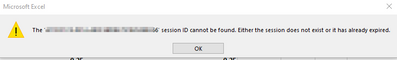- Power BI forums
- Updates
- News & Announcements
- Get Help with Power BI
- Desktop
- Service
- Report Server
- Power Query
- Mobile Apps
- Developer
- DAX Commands and Tips
- Custom Visuals Development Discussion
- Health and Life Sciences
- Power BI Spanish forums
- Translated Spanish Desktop
- Power Platform Integration - Better Together!
- Power Platform Integrations (Read-only)
- Power Platform and Dynamics 365 Integrations (Read-only)
- Training and Consulting
- Instructor Led Training
- Dashboard in a Day for Women, by Women
- Galleries
- Community Connections & How-To Videos
- COVID-19 Data Stories Gallery
- Themes Gallery
- Data Stories Gallery
- R Script Showcase
- Webinars and Video Gallery
- Quick Measures Gallery
- 2021 MSBizAppsSummit Gallery
- 2020 MSBizAppsSummit Gallery
- 2019 MSBizAppsSummit Gallery
- Events
- Ideas
- Custom Visuals Ideas
- Issues
- Issues
- Events
- Upcoming Events
- Community Blog
- Power BI Community Blog
- Custom Visuals Community Blog
- Community Support
- Community Accounts & Registration
- Using the Community
- Community Feedback
Register now to learn Fabric in free live sessions led by the best Microsoft experts. From Apr 16 to May 9, in English and Spanish.
- Power BI forums
- Forums
- Get Help with Power BI
- Service
- Re: Analyze in Excel - Session expired
- Subscribe to RSS Feed
- Mark Topic as New
- Mark Topic as Read
- Float this Topic for Current User
- Bookmark
- Subscribe
- Printer Friendly Page
- Mark as New
- Bookmark
- Subscribe
- Mute
- Subscribe to RSS Feed
- Permalink
- Report Inappropriate Content
Analyze in Excel - Session expired
I have an issue with Analyze in Excel since I started using it months ago. After a few minutes (5 - 10) without refreshing the data on the Excel file connected to the Power BI datasource, when I try to refresh or filter the data again, the following warning message pops up and is not able to connect to the Power BI datasource.
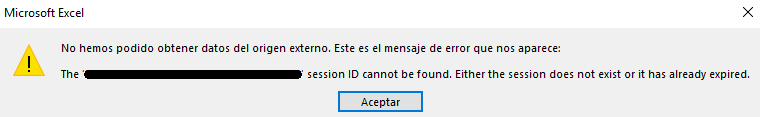
Usually, the issue solves itself trying to refresh the data again once or twice until it finally connects to the database, but this should not be happening when the connection has only been inactive for a few minutes.
I have been updating to the latest version of the OLAP connector every once in a while, but it has not solved this problem.
- Mark as New
- Bookmark
- Subscribe
- Mute
- Subscribe to RSS Feed
- Permalink
- Report Inappropriate Content
Same issue here, this practically makes it impossible to share the solution with the business users 😞
- Mark as New
- Bookmark
- Subscribe
- Mute
- Subscribe to RSS Feed
- Permalink
- Report Inappropriate Content
Check if you can access the Dataset with a Power BI User in the Service. You need live connect permission. Currently we have very good experience. Except that Performance from native Power BI Reports is much better than Excel, but for people who love Excel it is fine.
- Mark as New
- Bookmark
- Subscribe
- Mute
- Subscribe to RSS Feed
- Permalink
- Report Inappropriate Content
Thank you, yes I can access it via Live connection, the error kicks in when I select something other than default values in the slicers, and almost every time I try to refresh the data in the workbook..
UPDATE: To give a bit more info, this used to work just fine, til I had to move the dataset to a new tenant and pointed to the new connection file I created for this new dataset.
I just found a way to get around this issue, which is not at all ideal, that is delete all the pivot tables in the report (which are very time consuming to set up since they are very much customized), and then insert new ones and point the slicers to these new pivots, geez....
- Mark as New
- Bookmark
- Subscribe
- Mute
- Subscribe to RSS Feed
- Permalink
- Report Inappropriate Content
I have the same Issue. Excel connected to a Tabular Power BI Dataset:
- Mark as New
- Bookmark
- Subscribe
- Mute
- Subscribe to RSS Feed
- Permalink
- Report Inappropriate Content
Same thing here, except I have felt that the performance has clearly decreased the last 1½ year.
This feature is basically useless as it works right now.
- Mark as New
- Bookmark
- Subscribe
- Mute
- Subscribe to RSS Feed
- Permalink
- Report Inappropriate Content
Hi guys,
any news on that topic, we are running into the same issue.
Thanks
Daniel
- Mark as New
- Bookmark
- Subscribe
- Mute
- Subscribe to RSS Feed
- Permalink
- Report Inappropriate Content
Helpful resources

Microsoft Fabric Learn Together
Covering the world! 9:00-10:30 AM Sydney, 4:00-5:30 PM CET (Paris/Berlin), 7:00-8:30 PM Mexico City

Power BI Monthly Update - April 2024
Check out the April 2024 Power BI update to learn about new features.