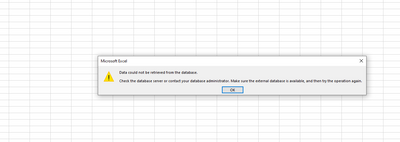- Power BI forums
- Updates
- News & Announcements
- Get Help with Power BI
- Desktop
- Service
- Report Server
- Power Query
- Mobile Apps
- Developer
- DAX Commands and Tips
- Custom Visuals Development Discussion
- Health and Life Sciences
- Power BI Spanish forums
- Translated Spanish Desktop
- Power Platform Integration - Better Together!
- Power Platform Integrations (Read-only)
- Power Platform and Dynamics 365 Integrations (Read-only)
- Training and Consulting
- Instructor Led Training
- Dashboard in a Day for Women, by Women
- Galleries
- Community Connections & How-To Videos
- COVID-19 Data Stories Gallery
- Themes Gallery
- Data Stories Gallery
- R Script Showcase
- Webinars and Video Gallery
- Quick Measures Gallery
- 2021 MSBizAppsSummit Gallery
- 2020 MSBizAppsSummit Gallery
- 2019 MSBizAppsSummit Gallery
- Events
- Ideas
- Custom Visuals Ideas
- Issues
- Issues
- Events
- Upcoming Events
- Community Blog
- Power BI Community Blog
- Custom Visuals Community Blog
- Community Support
- Community Accounts & Registration
- Using the Community
- Community Feedback
Register now to learn Fabric in free live sessions led by the best Microsoft experts. From Apr 16 to May 9, in English and Spanish.
- Power BI forums
- Forums
- Get Help with Power BI
- Service
- Analyze in Excel: Data could not be retrieved from...
- Subscribe to RSS Feed
- Mark Topic as New
- Mark Topic as Read
- Float this Topic for Current User
- Bookmark
- Subscribe
- Printer Friendly Page
- Mark as New
- Bookmark
- Subscribe
- Mute
- Subscribe to RSS Feed
- Permalink
- Report Inappropriate Content
Analyze in Excel: Data could not be retrieved from database.
I have several users that are no longer able to use the Analyze in Excel feature. Build permissions have been granted and global build permissions are turned on for the app. Through testing, the only thing that seems to get it to work is making them a member of the workspace which is not a feasible option.
This is the error message users are met with when attempting to use Analyze in Excel.
Any ideas?
- Mark as New
- Bookmark
- Subscribe
- Mute
- Subscribe to RSS Feed
- Permalink
- Report Inappropriate Content
Hi @Anonymous ,
Based on my research, it requires Build permission on the dataset if we want to use Analyze in Excel feature. See: https://docs.microsoft.com/en-us/power-bi/service-datasets-build-permissions
"Build permission is only relevant for datasets. When you give users Build permission, they can build new content on a dataset, such as reports, dashboards, pinned tiles from Q&A, and Insights Discovery. They can also build new content on the dataset outside Power BI, such as Excel sheets via Analyze in Excel, XMLA, and export underlying data."
In addition, Guest users can't analyze Power BI data in Excel for datasets sent from a tenant different from the one hosting the datasets.
Best Regards,
Jay
If this post helps, then please consider Accept it as the solution to help the other members find it.
- Mark as New
- Bookmark
- Subscribe
- Mute
- Subscribe to RSS Feed
- Permalink
- Report Inappropriate Content
Hi, Jay.
Thank you for your response.
Those who are having problems already have build permissions on the dataset and users are allowed to connect to the app's underlying dataset within the app.
Oddly enough, a user who is getting the error message screenshot in my original post, is able to work with a file connected to the dataset when I send it to him. Any thoughts?
- Mark as New
- Bookmark
- Subscribe
- Mute
- Subscribe to RSS Feed
- Permalink
- Report Inappropriate Content
Hi rami_el,
Did you figure out what causing problem?
We have simmilar error when user trying to refresh report to SSAS server.
The situation is odd because error will not appear if on begining filter will be used.
I think this is correlated with last MS Office update - we are checking this scenario right now.
(On old 2016 Office without last updates all worked fine)
Please let me know where you are with this problem.
- Mark as New
- Bookmark
- Subscribe
- Mute
- Subscribe to RSS Feed
- Permalink
- Report Inappropriate Content
I still haven't found a solution.
Let me know if you come accross one.
Helpful resources

Microsoft Fabric Learn Together
Covering the world! 9:00-10:30 AM Sydney, 4:00-5:30 PM CET (Paris/Berlin), 7:00-8:30 PM Mexico City

Power BI Monthly Update - April 2024
Check out the April 2024 Power BI update to learn about new features.