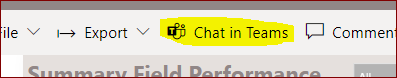- Power BI forums
- Updates
- News & Announcements
- Get Help with Power BI
- Desktop
- Service
- Report Server
- Power Query
- Mobile Apps
- Developer
- DAX Commands and Tips
- Custom Visuals Development Discussion
- Health and Life Sciences
- Power BI Spanish forums
- Translated Spanish Desktop
- Power Platform Integration - Better Together!
- Power Platform Integrations (Read-only)
- Power Platform and Dynamics 365 Integrations (Read-only)
- Training and Consulting
- Instructor Led Training
- Dashboard in a Day for Women, by Women
- Galleries
- Community Connections & How-To Videos
- COVID-19 Data Stories Gallery
- Themes Gallery
- Data Stories Gallery
- R Script Showcase
- Webinars and Video Gallery
- Quick Measures Gallery
- 2021 MSBizAppsSummit Gallery
- 2020 MSBizAppsSummit Gallery
- 2019 MSBizAppsSummit Gallery
- Events
- Ideas
- Custom Visuals Ideas
- Issues
- Issues
- Events
- Upcoming Events
- Community Blog
- Power BI Community Blog
- Custom Visuals Community Blog
- Community Support
- Community Accounts & Registration
- Using the Community
- Community Feedback
Register now to learn Fabric in free live sessions led by the best Microsoft experts. From Apr 16 to May 9, in English and Spanish.
- Power BI forums
- Forums
- Get Help with Power BI
- Service
- Allow users to share with filters and slicers appl...
- Subscribe to RSS Feed
- Mark Topic as New
- Mark Topic as Read
- Float this Topic for Current User
- Bookmark
- Subscribe
- Printer Friendly Page
- Mark as New
- Bookmark
- Subscribe
- Mute
- Subscribe to RSS Feed
- Permalink
- Report Inappropriate Content
Allow users to share with filters and slicers applied
I created reports in the published app workspace and a senior manager has asked if they add filters to the report and want to share with their colleagues how do they share with the filters applied?
Please note the users only use the published app workspace. They have been using the export to Power Point functionality a lot and want to be able to add a link to the report to increase engagement but the link does not include the slicers and filters which they were viewing on. Please let me know if there is a good solution for this.
Solved! Go to Solution.
- Mark as New
- Bookmark
- Subscribe
- Mute
- Subscribe to RSS Feed
- Permalink
- Report Inappropriate Content
Hi,
I actually found a solution and wanted to let you know what it is. To share report with filters if I use chat in teams this gives me a URL link which when shared applies the filters I have selected
- Mark as New
- Bookmark
- Subscribe
- Mute
- Subscribe to RSS Feed
- Permalink
- Report Inappropriate Content
Check this link for more details on bookmarks in Service.
https://docs.microsoft.com/en-us/power-bi/consumer/end-user-bookmarks
If you need any help please let me know.
If I answered your question I would be happy if you could mark my post as a solution and give it a thumbs up.
- Mark as New
- Bookmark
- Subscribe
- Mute
- Subscribe to RSS Feed
- Permalink
- Report Inappropriate Content
Hi Megan,
Thank you for your reply. I am trying to figure out how to access share permission. I am creating the reporting and publishing but I cannot seem to find the sharing permissions section. I have also looked up on https://docs.microsoft.com/en-us/power-bi/collaborate-share/service-share-dashboards
Is there an easy way to see what permissions are available please?
- Mark as New
- Bookmark
- Subscribe
- Mute
- Subscribe to RSS Feed
- Permalink
- Report Inappropriate Content
Hi, @Janey
I'm afraid there is no better way to view permissions.
As of now, the report/dashboard is shared by creating a specific link URL working for specific user group.So if you want edit permissions,you need to edit the link URL first.
You can also check the permission in PowerBI Datasets -> Manage permissions ->Report->links->click link to edit.
Best Regards,
Community Support Team _ Eason
- Mark as New
- Bookmark
- Subscribe
- Mute
- Subscribe to RSS Feed
- Permalink
- Report Inappropriate Content
Hi Megan,
I actually found a solution and wanted to let you know what it is. To share report with filters if I use chat in teams this gives me a URL link which when shared applies the filters I have selected
- Mark as New
- Bookmark
- Subscribe
- Mute
- Subscribe to RSS Feed
- Permalink
- Report Inappropriate Content
Hey @Janey ,
from my point of view the best is if you would add this as a book so that all the users would able to access that filter combination.
Would that be an option?
- Mark as New
- Bookmark
- Subscribe
- Mute
- Subscribe to RSS Feed
- Permalink
- Report Inappropriate Content
Hi,
I actually found a solution and wanted to let you know what it is. To share report with filters if I use chat in teams this gives me a URL link which when shared applies the filters I have selected
- Mark as New
- Bookmark
- Subscribe
- Mute
- Subscribe to RSS Feed
- Permalink
- Report Inappropriate Content
Thank you for your reply unfortunately this will not be a solution as the report is global and the specific filters the manager wants to share will also differ depending on who they are sharing with. I am using hidden menu linked with bookmark to select filters and there are quite a lot of different combinations to filter
Helpful resources

Microsoft Fabric Learn Together
Covering the world! 9:00-10:30 AM Sydney, 4:00-5:30 PM CET (Paris/Berlin), 7:00-8:30 PM Mexico City

Power BI Monthly Update - April 2024
Check out the April 2024 Power BI update to learn about new features.