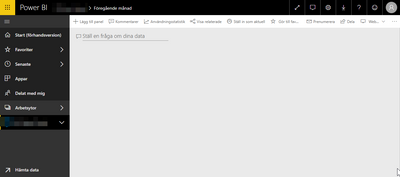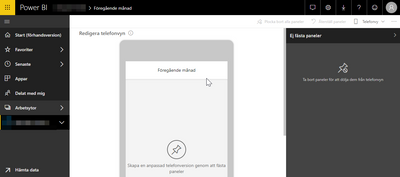- Power BI forums
- Updates
- News & Announcements
- Get Help with Power BI
- Desktop
- Service
- Report Server
- Power Query
- Mobile Apps
- Developer
- DAX Commands and Tips
- Custom Visuals Development Discussion
- Health and Life Sciences
- Power BI Spanish forums
- Translated Spanish Desktop
- Power Platform Integration - Better Together!
- Power Platform Integrations (Read-only)
- Power Platform and Dynamics 365 Integrations (Read-only)
- Training and Consulting
- Instructor Led Training
- Dashboard in a Day for Women, by Women
- Galleries
- Community Connections & How-To Videos
- COVID-19 Data Stories Gallery
- Themes Gallery
- Data Stories Gallery
- R Script Showcase
- Webinars and Video Gallery
- Quick Measures Gallery
- 2021 MSBizAppsSummit Gallery
- 2020 MSBizAppsSummit Gallery
- 2019 MSBizAppsSummit Gallery
- Events
- Ideas
- Custom Visuals Ideas
- Issues
- Issues
- Events
- Upcoming Events
- Community Blog
- Power BI Community Blog
- Custom Visuals Community Blog
- Community Support
- Community Accounts & Registration
- Using the Community
- Community Feedback
Register now to learn Fabric in free live sessions led by the best Microsoft experts. From Apr 16 to May 9, in English and Spanish.
- Power BI forums
- Forums
- Get Help with Power BI
- Service
- All tiles disappeared from dashboard
- Subscribe to RSS Feed
- Mark Topic as New
- Mark Topic as Read
- Float this Topic for Current User
- Bookmark
- Subscribe
- Printer Friendly Page
- Mark as New
- Bookmark
- Subscribe
- Mute
- Subscribe to RSS Feed
- Permalink
- Report Inappropriate Content
All tiles disappeared from dashboard
Hi!
I have the strangest thing. I have created a report, published to a new app workspace on the service. Created 3 different dashboards with tiles from the report. Regularly all tiles are removed from ONE of the three dashboards. The other 2 remain untouched, but the third is just blank as if nothing was ever added. I have 3 times added tiles back from the report to this dashboard just to see them automatically removed the next time I log in to check on the dashboard. I can see nothing strange that would explain why this happens.
What could explain this behaviour?
Thanks
Fredrik
Solved! Go to Solution.
- Mark as New
- Bookmark
- Subscribe
- Mute
- Subscribe to RSS Feed
- Permalink
- Report Inappropriate Content
I think I might have solved this but, even though I do not understand why. I simply duplicated the dashboard and the tiles in that dashboard updates OK. After a few days I delted the original and renamed the copied dashboard to the original name and the problem has not re-surface again. I am holding my breath...
- Mark as New
- Bookmark
- Subscribe
- Mute
- Subscribe to RSS Feed
- Permalink
- Report Inappropriate Content
@Frede ,
@Frede wrote:
Hi!
I have the strangest thing. I have created a report, published to a new app workspace on the service. Created 3 different dashboards with tiles from the report. Regularly all tiles are removed from ONE of the three dashboards. The other 2 remain untouched, but the third is just blank as if nothing was ever added. I have 3 times added tiles back from the report to this dashboard just to see them automatically removed the next time I log in to check on the dashboard. I can see nothing strange that would explain why this happens.
What could explain this behaviour?
Thanks
Fredrik
Could you share more details about the issue? For example, do you pin single visual or live page to the dashboard? What you have done before the tile disappeared?
Community Support Team _ Jimmy Tao
If this post helps, then please consider Accept it as the solution to help the other members find it more quickly.
- Mark as New
- Bookmark
- Subscribe
- Mute
- Subscribe to RSS Feed
- Permalink
- Report Inappropriate Content
The same thing occured this morning. Opened the dashboard and all tiles are apparently gone. I even switched to the phone view and all tiles were gone from that view as well. This is just true for one of the three dashboards I have in my app workspace. The others work fine. I waited for 15+ minutes to see if the dashboard just takes time to load.
I switched to the phone view only to find that empty as well.
So I opened the dashboard in another browser (IE), and it was also blank. I then hit "update dashboard" and all of a sudden the tiles reappeared.
I went back to the original browser (Chrome), cleared all my cookies, refreshed multiple times to no avail. After about 10 minutes I refreshed again and suddenly the tiles appear.
What on earth is cusing this behavior? I get no indication that it is loading content and I have left the dashboard open for +15 minutes just to see if it would refresh by iteslf, but it does not. I have to fiddle and do "update dashboard" move back and forth between dashobards etc. to get the tiles back. If I visit the same dashboard the next day, everything is gone again. I can see nothing special about this dashboard. All pinned tiles but one are from the same report page and that report page displays OK every time. All 3 dashboards have individual items pinned, not and entire page. The tiles on the other dashboard pages are from the same report but from other pages. The "performance check" on the dashboard says that the ping time is good. It has nothing to do with data refresh as I did not have scheduled refresh enabled until recently and the same problem appeared then. I have done nothing with the dashboard from the time I designed it (added tiles and arranged them) and the time that they disappear.
How can I troubleshoot this further?
/Fredrik
- Mark as New
- Bookmark
- Subscribe
- Mute
- Subscribe to RSS Feed
- Permalink
- Report Inappropriate Content
The same thing happened to me.
The Dashboard on the power BI app is OK but not when you access with a browser.
Has there been any update on this issue
- Mark as New
- Bookmark
- Subscribe
- Mute
- Subscribe to RSS Feed
- Permalink
- Report Inappropriate Content
I was told by support to re-publish the report to the service as the desktop version could cause issues. I have done that and re-created the dashboard to no avail. The dashboard is still not displaying properly. I thought I had found the root cuase by removing the tiles one by one until I thought it was displayed OK. I then deleted and re-created the problematic visual and pinned that again, but the problem is now back and the dashboard is blank again. I don't know how to proceed with the troubleshooting.
- Mark as New
- Bookmark
- Subscribe
- Mute
- Subscribe to RSS Feed
- Permalink
- Report Inappropriate Content
Did you try to refresh the dashboard tiles ( go to more options) ?
It seems to bring them back still don't know why they dissappear in the first place
- Mark as New
- Bookmark
- Subscribe
- Mute
- Subscribe to RSS Feed
- Permalink
- Report Inappropriate Content
That works sometimes, and sometimes not. I have left it for +15 minutes and it still did not display the dashboard. Even if refreshing would solve the issue it is not acceptable for users to refresh the first thing they do when they visit the dashboard. I think I may have found the visual that is causing the problem but do not know how to further troubleshoot.
- Mark as New
- Bookmark
- Subscribe
- Mute
- Subscribe to RSS Feed
- Permalink
- Report Inappropriate Content
I think I might have solved this but, even though I do not understand why. I simply duplicated the dashboard and the tiles in that dashboard updates OK. After a few days I delted the original and renamed the copied dashboard to the original name and the problem has not re-surface again. I am holding my breath...
- Mark as New
- Bookmark
- Subscribe
- Mute
- Subscribe to RSS Feed
- Permalink
- Report Inappropriate Content
Helpful resources

Microsoft Fabric Learn Together
Covering the world! 9:00-10:30 AM Sydney, 4:00-5:30 PM CET (Paris/Berlin), 7:00-8:30 PM Mexico City

Power BI Monthly Update - April 2024
Check out the April 2024 Power BI update to learn about new features.