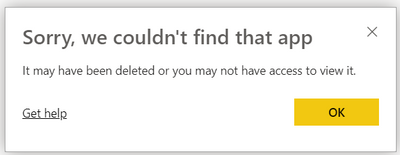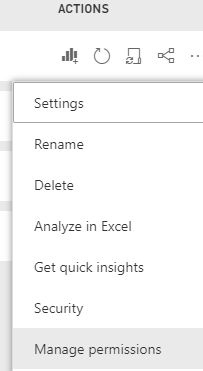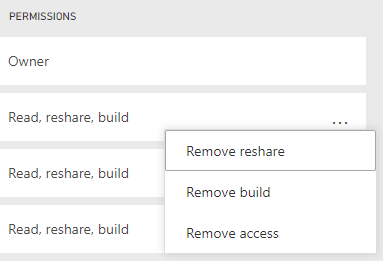- Power BI forums
- Updates
- News & Announcements
- Get Help with Power BI
- Desktop
- Service
- Report Server
- Power Query
- Mobile Apps
- Developer
- DAX Commands and Tips
- Custom Visuals Development Discussion
- Health and Life Sciences
- Power BI Spanish forums
- Translated Spanish Desktop
- Power Platform Integration - Better Together!
- Power Platform Integrations (Read-only)
- Power Platform and Dynamics 365 Integrations (Read-only)
- Training and Consulting
- Instructor Led Training
- Dashboard in a Day for Women, by Women
- Galleries
- Community Connections & How-To Videos
- COVID-19 Data Stories Gallery
- Themes Gallery
- Data Stories Gallery
- R Script Showcase
- Webinars and Video Gallery
- Quick Measures Gallery
- 2021 MSBizAppsSummit Gallery
- 2020 MSBizAppsSummit Gallery
- 2019 MSBizAppsSummit Gallery
- Events
- Ideas
- Custom Visuals Ideas
- Issues
- Issues
- Events
- Upcoming Events
- Community Blog
- Power BI Community Blog
- Custom Visuals Community Blog
- Community Support
- Community Accounts & Registration
- Using the Community
- Community Feedback
Register now to learn Fabric in free live sessions led by the best Microsoft experts. From Apr 16 to May 9, in English and Spanish.
- Power BI forums
- Forums
- Get Help with Power BI
- Service
- Re: After updating App does URL change?
- Subscribe to RSS Feed
- Mark Topic as New
- Mark Topic as Read
- Float this Topic for Current User
- Bookmark
- Subscribe
- Printer Friendly Page
- Mark as New
- Bookmark
- Subscribe
- Mute
- Subscribe to RSS Feed
- Permalink
- Report Inappropriate Content
After updating App does URL change?
I frequently modify reports in Power BI desktop and then re-publish them to an existing "App". My question is, when I "update the app" does the URL pointing to the App change? Do I have to send out the "new" link to my end users?
I ask because many people Email me saying the link they have doesn't work anymore.
Thanks
Solved! Go to Solution.
- Mark as New
- Bookmark
- Subscribe
- Mute
- Subscribe to RSS Feed
- Permalink
- Report Inappropriate Content
As far as I am aware the link should not change.
But if you unpublish the app and re-publish the app it will then create a new link.
People could also access the App from Apps in the Power BI Service.
- Mark as New
- Bookmark
- Subscribe
- Mute
- Subscribe to RSS Feed
- Permalink
- Report Inappropriate Content
Unfortunately an analyst in my team deleted the old files and then published a new report!!!
Can we restore the app to the old URL?
- Mark as New
- Bookmark
- Subscribe
- Mute
- Subscribe to RSS Feed
- Permalink
- Report Inappropriate Content
Does anyone know if i publish a report/dashboard is the link meant to break for users
- Mark as New
- Bookmark
- Subscribe
- Mute
- Subscribe to RSS Feed
- Permalink
- Report Inappropriate Content
As far as I am aware the link should not change.
But if you unpublish the app and re-publish the app it will then create a new link.
People could also access the App from Apps in the Power BI Service.
- Mark as New
- Bookmark
- Subscribe
- Mute
- Subscribe to RSS Feed
- Permalink
- Report Inappropriate Content
Hey Everyone,
Just contributing what I just tested to this thread.
Indeed, if you
1) Publish a workspace as an App
2) Unpublish the App
3) Re-publish the workspace
Then, the URL between the initial published App and second published App are different.
- Mark as New
- Bookmark
- Subscribe
- Mute
- Subscribe to RSS Feed
- Permalink
- Report Inappropriate Content
Thnx Phillips,
Is there a way, we can reuse the original URL for updates. So that users don't require a new link to see updated report?
Cheers
- Mark as New
- Bookmark
- Subscribe
- Mute
- Subscribe to RSS Feed
- Permalink
- Report Inappropriate Content
Yes they would be different because the app was unpublished (Which means the app was deleted)
- Mark as New
- Bookmark
- Subscribe
- Mute
- Subscribe to RSS Feed
- Permalink
- Report Inappropriate Content
The behavior I'm observing is that the URL for the report, page within a report, does in fact change even if I don't unpublish it. I've repeatedly updated the report and its data set (Publish button in PowerBI Desktop), and then I click 'update app' in the Power BI online service. New URL generated for the reports, old links break. App link stays the same.
I could definitely understand if I were unpublishing the app, or removing a report / page within a report from the app, but that's not what I'm doing.
- Mark as New
- Bookmark
- Subscribe
- Mute
- Subscribe to RSS Feed
- Permalink
- Report Inappropriate Content
I would log a support ticket if it is happening.
- Mark as New
- Bookmark
- Subscribe
- Mute
- Subscribe to RSS Feed
- Permalink
- Report Inappropriate Content
@GilbertQ So, if I want to change the "Permissions" and remove a users right for "App (build)" and "reshare" on my dataset, and re-publish the report, then the link will change? (see this PowerBI thread: https://community.powerbi.com/t5/Service/Manage-Permissions-for-Dataset-in-Workspace/m-p/714477#M699...)
I set this up with a customer already, so it's not ideal that the link will change. Please let me now if there is a way to change the permssions without changing the link.
- Mark as New
- Bookmark
- Subscribe
- Mute
- Subscribe to RSS Feed
- Permalink
- Report Inappropriate Content
Hi @Anonymous
There is a way to change permissions without having to even update the App
Go into the App Workspace, then click on Datasets.
Next click on the three dots "..." and select Manage permissions
Then once in here, you will see all the users and their permissions, which you can then update
Helpful resources

Microsoft Fabric Learn Together
Covering the world! 9:00-10:30 AM Sydney, 4:00-5:30 PM CET (Paris/Berlin), 7:00-8:30 PM Mexico City

Power BI Monthly Update - April 2024
Check out the April 2024 Power BI update to learn about new features.