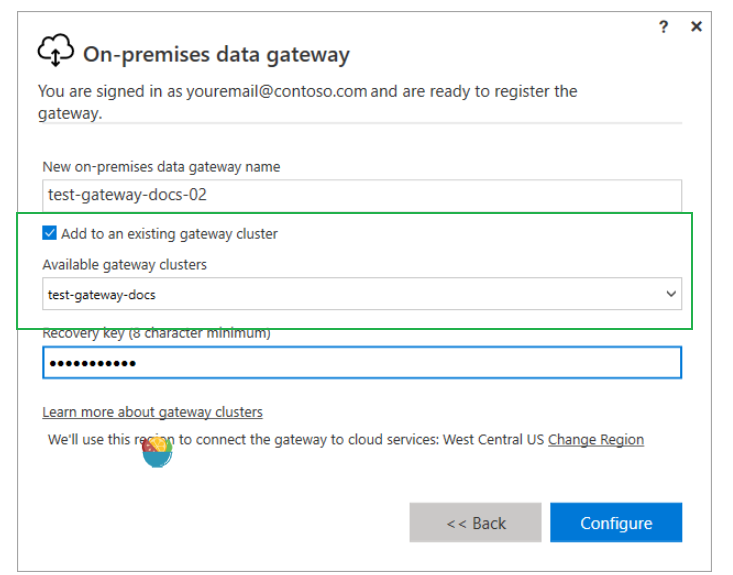- Power BI forums
- Updates
- News & Announcements
- Get Help with Power BI
- Desktop
- Service
- Report Server
- Power Query
- Mobile Apps
- Developer
- DAX Commands and Tips
- Custom Visuals Development Discussion
- Health and Life Sciences
- Power BI Spanish forums
- Translated Spanish Desktop
- Power Platform Integration - Better Together!
- Power Platform Integrations (Read-only)
- Power Platform and Dynamics 365 Integrations (Read-only)
- Training and Consulting
- Instructor Led Training
- Dashboard in a Day for Women, by Women
- Galleries
- Community Connections & How-To Videos
- COVID-19 Data Stories Gallery
- Themes Gallery
- Data Stories Gallery
- R Script Showcase
- Webinars and Video Gallery
- Quick Measures Gallery
- 2021 MSBizAppsSummit Gallery
- 2020 MSBizAppsSummit Gallery
- 2019 MSBizAppsSummit Gallery
- Events
- Ideas
- Custom Visuals Ideas
- Issues
- Issues
- Events
- Upcoming Events
- Community Blog
- Power BI Community Blog
- Custom Visuals Community Blog
- Community Support
- Community Accounts & Registration
- Using the Community
- Community Feedback
Register now to learn Fabric in free live sessions led by the best Microsoft experts. From Apr 16 to May 9, in English and Spanish.
- Power BI forums
- Forums
- Get Help with Power BI
- Service
- Additional Gateway on a new Server
- Subscribe to RSS Feed
- Mark Topic as New
- Mark Topic as Read
- Float this Topic for Current User
- Bookmark
- Subscribe
- Printer Friendly Page
- Mark as New
- Bookmark
- Subscribe
- Mute
- Subscribe to RSS Feed
- Permalink
- Report Inappropriate Content
Additional Gateway on a new Server
Hi there
I already have a Gateway installed on one server but am installing a new server and need to install a Gateway on the new one too. Is it possible to have 2 Gateways running at the same time and point each PBI report to the relevant server as well as Power Apps?
Many thanks
Karen
- Mark as New
- Bookmark
- Subscribe
- Mute
- Subscribe to RSS Feed
- Permalink
- Report Inappropriate Content
Hi, @KarenFingerhut
One computer is allowed to run up to two gateways, a personal gateway and an enterprise gateway, but you can use an on-premises data gateway cluster to avoid single points of failure and to load balance traffic across gateways in a cluster. It means that you can install other gateways on different computers without interfering with each other, and the stored data source can be no relationship.
Reference:Install an on-premises data gateway | Microsoft Docs
Best Regards
Janey Guo
If this post helps, then please consider Accept it as the solution to help the other members find it more quickly.
- Mark as New
- Bookmark
- Subscribe
- Mute
- Subscribe to RSS Feed
- Permalink
- Report Inappropriate Content
Hi Janey
Thanks for your reply
We are installing a new test server and a new prod server. The test server has copies of the same DB's that are on the Prod server but not necessarily up to date. So essentially i'll need to point PBI to the test when building and prod when live.
Because the DB's are on different servers, i'm assuming i'll need to have 2 x different gateways and not in a cluster and the Datasources will be different
Does this make sense?
Kind regards
Karen
- Mark as New
- Bookmark
- Subscribe
- Mute
- Subscribe to RSS Feed
- Permalink
- Report Inappropriate Content
Hi, @KarenFingerhut
In a cluster can have different gateways, different data sources can be connected under the gateways, and the two gateways can be irrelevant, which doesn't affect anything. Do you understand what I mean?
When there are more than two gateways under a gateway admin account, a cluster is formed, and they can work together also can work without interfering with each other.
Best Regards
Janey Guo
If this post helps, then please consider Accept it as the solution to help the other members find it more quickly.
- Mark as New
- Bookmark
- Subscribe
- Mute
- Subscribe to RSS Feed
- Permalink
- Report Inappropriate Content
Hi Janey
Once again thanks for getting back to me
So just to make sure I get it:
1 x new Gateway on new prod server pointing to live DB's
1 x new Gateway on new test server poiting to test DB's
Can add the Gateway on the test server as a cluster to the new one on Prod. Each can point to different Servers and DB's and can run completely independant of each. So essentially the Gateway on live will never get data from the test server because its poitning to a different Data source.
Is that correct. Sorry just need to make sure I understand it.
Thank you
Kidn regards
Karen
- Mark as New
- Bookmark
- Subscribe
- Mute
- Subscribe to RSS Feed
- Permalink
- Report Inappropriate Content
‘Can add the Gateway on the test server as a cluster to the new one on Prod.’
Do you want to create a gateway with the same account? If yes, what i said is right. But you may be a bit misunderstood. The gateway is only used to connect to the data source. The data source data is actually obtained by the report. As long as the data source under the report is different, it won't connect to other data sources, even if it is under the same gateway, let alone different gateways.
Best Regards
Janey Guo
- Mark as New
- Bookmark
- Subscribe
- Mute
- Subscribe to RSS Feed
- Permalink
- Report Inappropriate Content
Hi Janey
Yep, the Gateway will be created with the same account.
Ah yes I understand too got my wording wrong. 😞
So one finall question 🙂 Is it necessary to have a Gateway cluster then or can they be completely independant and not in a cluster?
Kind regards
Karen
- Mark as New
- Bookmark
- Subscribe
- Mute
- Subscribe to RSS Feed
- Permalink
- Report Inappropriate Content
Hi, @KarenFingerhut
Because you can install only one standard gateway on a computer, you must install each additional gateway in the cluster on a different computer.
Gateways created on different computers with one account will automatically form a cluster. The cluster is just a concept, which is convenient for administrators to manage.
Best Regards
Janey Guo
If this post helps, then please consider Accept it as the solution to help the other members find it more quickly.
- Mark as New
- Bookmark
- Subscribe
- Mute
- Subscribe to RSS Feed
- Permalink
- Report Inappropriate Content
Yep I get it now Janey.
We will be decommissioning the current prod server which has the primary Gateway on. So before we install a Gateway on the new prod server we must uninstall on the old one or else they'll be in cluster.
Appreciate your help
Kind regards
Karen
- Mark as New
- Bookmark
- Subscribe
- Mute
- Subscribe to RSS Feed
- Permalink
- Report Inappropriate Content
Hi, @KarenFingerhut
Are you saying that your new server and the old server are on the same computer, if yes, you don’t need to uninstall the gateway, you can directly connect to the new data source on the original gateway, and one gateway can connect to many data sources , And the data sources do not affect each other.
Best Regards
Janey Guo
If this post helps, then please consider Accept it as the solution to help the other members find it more quickly.
- Mark as New
- Bookmark
- Subscribe
- Mute
- Subscribe to RSS Feed
- Permalink
- Report Inappropriate Content
Hi Janey
No they're on different Domains
Kind regards
Karen
- Mark as New
- Bookmark
- Subscribe
- Mute
- Subscribe to RSS Feed
- Permalink
- Report Inappropriate Content
Hi, @KarenFingerhut
You can new a gateway without adding to an existing gateway cluster, This new gateway is independent of the previous one and don't need to install previous one.
Best Regards
Janey Guo
If this post helps, then please consider Accept it as the solution to help the other members find it more quickly.
- Mark as New
- Bookmark
- Subscribe
- Mute
- Subscribe to RSS Feed
- Permalink
- Report Inappropriate Content
Hi. I'm not sure I understand the answer but let me tell you something. You can build a Cluster of gateways. You can install up to 4 gateways in different VMs that will be consider as ONE in PowerBi.
In order to build the cluster check the following link (first answer) of this post that shows what option you need to activate to help the gateway understand it is a cluster and then how to install the second one to be part of the cluster.
https://community.powerbi.com/t5/Service/Dataset-with-multiple-gateways/m-p/1716479#M123049
Hope that helps,
Happy to help!
Helpful resources

Microsoft Fabric Learn Together
Covering the world! 9:00-10:30 AM Sydney, 4:00-5:30 PM CET (Paris/Berlin), 7:00-8:30 PM Mexico City

Power BI Monthly Update - April 2024
Check out the April 2024 Power BI update to learn about new features.