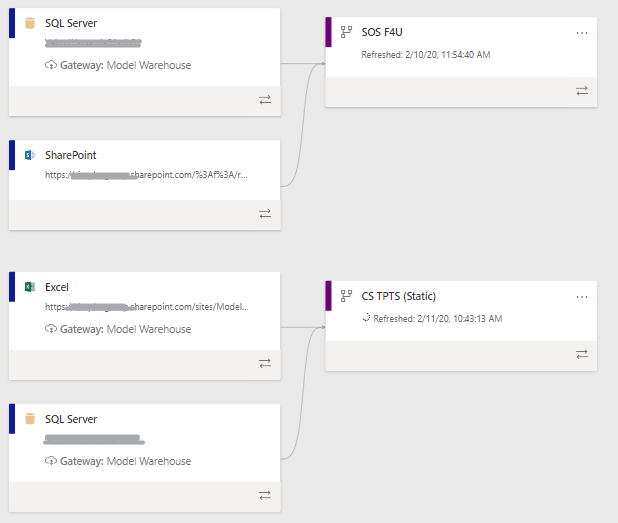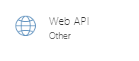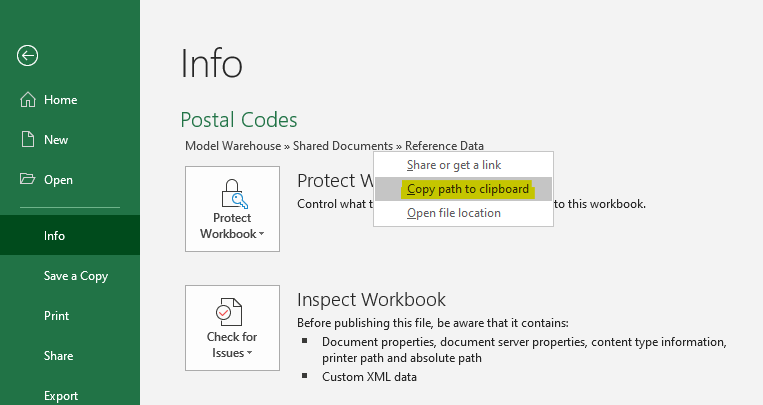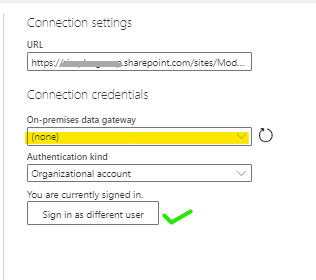- Power BI forums
- Updates
- News & Announcements
- Get Help with Power BI
- Desktop
- Service
- Report Server
- Power Query
- Mobile Apps
- Developer
- DAX Commands and Tips
- Custom Visuals Development Discussion
- Health and Life Sciences
- Power BI Spanish forums
- Translated Spanish Desktop
- Power Platform Integration - Better Together!
- Power Platform Integrations (Read-only)
- Power Platform and Dynamics 365 Integrations (Read-only)
- Training and Consulting
- Instructor Led Training
- Dashboard in a Day for Women, by Women
- Galleries
- Community Connections & How-To Videos
- COVID-19 Data Stories Gallery
- Themes Gallery
- Data Stories Gallery
- R Script Showcase
- Webinars and Video Gallery
- Quick Measures Gallery
- 2021 MSBizAppsSummit Gallery
- 2020 MSBizAppsSummit Gallery
- 2019 MSBizAppsSummit Gallery
- Events
- Ideas
- Custom Visuals Ideas
- Issues
- Issues
- Events
- Upcoming Events
- Community Blog
- Power BI Community Blog
- Custom Visuals Community Blog
- Community Support
- Community Accounts & Registration
- Using the Community
- Community Feedback
Register now to learn Fabric in free live sessions led by the best Microsoft experts. From Apr 16 to May 9, in English and Spanish.
- Power BI forums
- Forums
- Get Help with Power BI
- Service
- Adding excel as an Entity in Dataflows, failing au...
- Subscribe to RSS Feed
- Mark Topic as New
- Mark Topic as Read
- Float this Topic for Current User
- Bookmark
- Subscribe
- Printer Friendly Page
- Mark as New
- Bookmark
- Subscribe
- Mute
- Subscribe to RSS Feed
- Permalink
- Report Inappropriate Content
Adding excel as an Entity in Dataflows, failing authentication
I'm trying to create a new entity from an excel file, every time, the issue seems to be authentication.
When I try it on the desktop, it works fine, but using dataflows the sign-in pop up never shows up.
I have tried using files on my desktop or stored in Sharepoint and it still doesn't work. once I leave the query, it shows the connection, but not the actual table.
I have also tried copying the M-code from PBI desktop, it loads but also fails authentication.
It is my conclusion that something is wrong with the service.
Solved! Go to Solution.
- Mark as New
- Bookmark
- Subscribe
- Mute
- Subscribe to RSS Feed
- Permalink
- Report Inappropriate Content
I realized I never posted my question.
I found a "Solution", I had to:
1 use the Web API connector
2 Copy the file location that is provided within excel desktop.
3 Delete the excess text after the file format when pasting the link
Ex: https://....sharepoint.com/sites/ModelWarehouse/Shared%20Documents/Reference%20Data/Postal%20Codes.xlsx?web=1)
4 not use an on premises gateway and sign in with my microsoft account, it should look like below:
after using this configuration it worked.
- Mark as New
- Bookmark
- Subscribe
- Mute
- Subscribe to RSS Feed
- Permalink
- Report Inappropriate Content
I realized I never posted my question.
I found a "Solution", I had to:
1 use the Web API connector
2 Copy the file location that is provided within excel desktop.
3 Delete the excess text after the file format when pasting the link
Ex: https://....sharepoint.com/sites/ModelWarehouse/Shared%20Documents/Reference%20Data/Postal%20Codes.xlsx?web=1)
4 not use an on premises gateway and sign in with my microsoft account, it should look like below:
after using this configuration it worked.
Helpful resources

Microsoft Fabric Learn Together
Covering the world! 9:00-10:30 AM Sydney, 4:00-5:30 PM CET (Paris/Berlin), 7:00-8:30 PM Mexico City

Power BI Monthly Update - April 2024
Check out the April 2024 Power BI update to learn about new features.