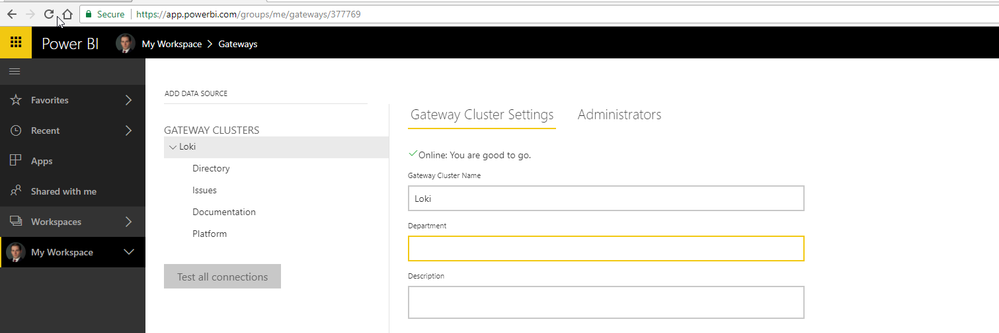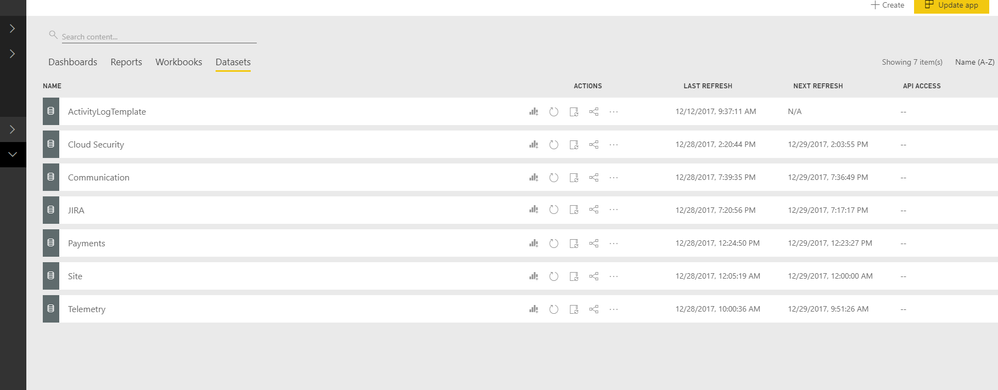- Power BI forums
- Updates
- News & Announcements
- Get Help with Power BI
- Desktop
- Service
- Report Server
- Power Query
- Mobile Apps
- Developer
- DAX Commands and Tips
- Custom Visuals Development Discussion
- Health and Life Sciences
- Power BI Spanish forums
- Translated Spanish Desktop
- Power Platform Integration - Better Together!
- Power Platform Integrations (Read-only)
- Power Platform and Dynamics 365 Integrations (Read-only)
- Training and Consulting
- Instructor Led Training
- Dashboard in a Day for Women, by Women
- Galleries
- Community Connections & How-To Videos
- COVID-19 Data Stories Gallery
- Themes Gallery
- Data Stories Gallery
- R Script Showcase
- Webinars and Video Gallery
- Quick Measures Gallery
- 2021 MSBizAppsSummit Gallery
- 2020 MSBizAppsSummit Gallery
- 2019 MSBizAppsSummit Gallery
- Events
- Ideas
- Custom Visuals Ideas
- Issues
- Issues
- Events
- Upcoming Events
- Community Blog
- Power BI Community Blog
- Custom Visuals Community Blog
- Community Support
- Community Accounts & Registration
- Using the Community
- Community Feedback
Register now to learn Fabric in free live sessions led by the best Microsoft experts. From Apr 16 to May 9, in English and Spanish.
- Power BI forums
- Forums
- Get Help with Power BI
- Service
- Re: Add data source linked from Gateway
- Subscribe to RSS Feed
- Mark Topic as New
- Mark Topic as Read
- Float this Topic for Current User
- Bookmark
- Subscribe
- Printer Friendly Page
- Mark as New
- Bookmark
- Subscribe
- Mute
- Subscribe to RSS Feed
- Permalink
- Report Inappropriate Content
Add data source linked from Gateway
I have setup a Data Gateway - how do I add this data source to my Power BI report?
- Mark as New
- Bookmark
- Subscribe
- Mute
- Subscribe to RSS Feed
- Permalink
- Report Inappropriate Content
Hi @wyeack,
First, gateway is used to connect batween data source and Power BI. You can install the on-premises data gateway or the gateway in personal mode. Which gateway do you use? You need to configure the gateway and add data source if you use on-premises data gateway.
Then, what do you mean about "I add this data source to my Power BI report"? In my opinion, the gateway is unrelated with data source added my Power BI report. If you want to refresh your on-premises data (data that is not in the cloud), you need the gateway as a bridge. Please share more details. One way in Power BI desktop, you can get data and publish it to service, then you can see the dataset created under DateSets and Reports, you click the name under Reports to edit report using the dataset. Another way, you can get date in Power BI service, and create a report, please review more details for this blog.
Best Regards,
Angelia
- Mark as New
- Bookmark
- Subscribe
- Mute
- Subscribe to RSS Feed
- Permalink
- Report Inappropriate Content
Hi @v-huizhn-msft.
I have an on-premises data gateway installed in enterprise (non-personal) mode that has several data sources, including on-site SQL databases.
When I go to the Power BI portal, I can see these data sources:
Loki is the name of our gateway. I would like to use the "Platform" data source to create reports using the Power BI portal. However, when I go to the "Datasets" of an application, I can't see any of the data sources that I had added in the gateway:
How would I be able to see the data sources that I added in the Gateway in my Data Source on the Portal?
- Mark as New
- Bookmark
- Subscribe
- Mute
- Subscribe to RSS Feed
- Permalink
- Report Inappropriate Content
The datasources will show when you click on Gear Icon -> Settings -> Datasets. Is this where you are trying to see?
- Mark as New
- Bookmark
- Subscribe
- Mute
- Subscribe to RSS Feed
- Permalink
- Report Inappropriate Content
Hi There -
This is what I see when I go to Gear > Settings > Datasets:
https://www.screencast.com/t/hERROws1K1
Here is what I see in my data gateways:
https://www.screencast.com/t/fkdVSxgxVFtk
There IS a a greyed out dropdown in the first screen that says "Gateway Connection" but it is greyed out on each data source.
- Mark as New
- Bookmark
- Subscribe
- Mute
- Subscribe to RSS Feed
- Permalink
- Report Inappropriate Content
Thanks for the screenshot. It says invalid credentials. I think the credentials you use in the datasource and the credentials you used to develop in desktop should match. Can you confirm if they both are same?
Helpful resources

Microsoft Fabric Learn Together
Covering the world! 9:00-10:30 AM Sydney, 4:00-5:30 PM CET (Paris/Berlin), 7:00-8:30 PM Mexico City

Power BI Monthly Update - April 2024
Check out the April 2024 Power BI update to learn about new features.