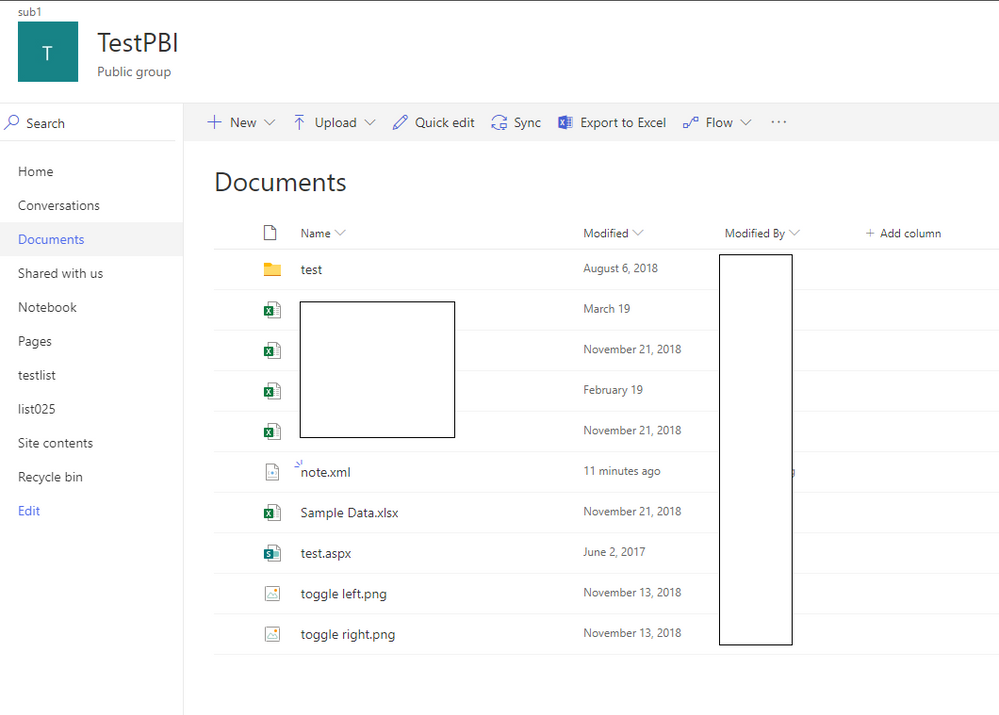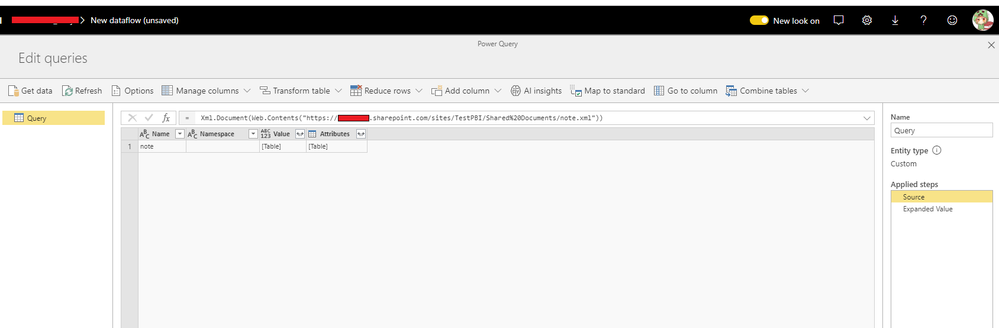- Power BI forums
- Updates
- News & Announcements
- Get Help with Power BI
- Desktop
- Service
- Report Server
- Power Query
- Mobile Apps
- Developer
- DAX Commands and Tips
- Custom Visuals Development Discussion
- Health and Life Sciences
- Power BI Spanish forums
- Translated Spanish Desktop
- Power Platform Integration - Better Together!
- Power Platform Integrations (Read-only)
- Power Platform and Dynamics 365 Integrations (Read-only)
- Training and Consulting
- Instructor Led Training
- Dashboard in a Day for Women, by Women
- Galleries
- Community Connections & How-To Videos
- COVID-19 Data Stories Gallery
- Themes Gallery
- Data Stories Gallery
- R Script Showcase
- Webinars and Video Gallery
- Quick Measures Gallery
- 2021 MSBizAppsSummit Gallery
- 2020 MSBizAppsSummit Gallery
- 2019 MSBizAppsSummit Gallery
- Events
- Ideas
- Custom Visuals Ideas
- Issues
- Issues
- Events
- Upcoming Events
- Community Blog
- Power BI Community Blog
- Custom Visuals Community Blog
- Community Support
- Community Accounts & Registration
- Using the Community
- Community Feedback
Register now to learn Fabric in free live sessions led by the best Microsoft experts. From Apr 16 to May 9, in English and Spanish.
- Power BI forums
- Forums
- Get Help with Power BI
- Service
- Add XML as new entity
- Subscribe to RSS Feed
- Mark Topic as New
- Mark Topic as Read
- Float this Topic for Current User
- Bookmark
- Subscribe
- Printer Friendly Page
- Mark as New
- Bookmark
- Subscribe
- Mute
- Subscribe to RSS Feed
- Permalink
- Report Inappropriate Content
Add XML as new entity
Hi,
I'm trying to add a new entity in PBI Service to connect to an XML file stored in a SharePoint online site.
How can I do this?
I've copied the URL of the file from Sharepoint, added the login credentials in PBI Service, but I always get an error (invalid credentials).
- Mark as New
- Bookmark
- Subscribe
- Mute
- Subscribe to RSS Feed
- Permalink
- Report Inappropriate Content
HI @webportal ,
You can refer to following link to use web connector and sharepoint file link as data source, then use xml connector to package and convert received data to query table:
Use OneDrive for Business links in Power BI Desktop
Regards,
Xiaoxin Sheng
If this post helps, please consider accept as solution to help other members find it more quickly.
- Mark as New
- Bookmark
- Subscribe
- Mute
- Subscribe to RSS Feed
- Permalink
- Report Inappropriate Content
@v-shex-msft my question is about:
- entities
- XML files
- Power Bi Service
It is not about:
- Excel
- Power Bi Desktop
Your answer is off-topic!
- Mark as New
- Bookmark
- Subscribe
- Mute
- Subscribe to RSS Feed
- Permalink
- Report Inappropriate Content
Hi @webportal ,
Nope, my suggestion not off-topic. I can refer to these steps to create a dataflow entity based on sharepoint online xml file.
Steps:
1. Navigation to your sharepoint site document page .(listed specific xml file)
2. Copy above url and use 'filename' to replace useless part.
https://xxxxxxxx.sharepoint.com/sites/TestPBI/Shared%20Documents/
Replaced:
https://xxxxxxxx.sharepoint.com/sites/TestPBI/Shared%20Documents/note.xml (root path+filename)
3. Create a dataflow entity based on web connector and url: 'replaced url', gateway: 'none' , credential: 'organization account'.
Notice: these steps has similar logic as document link which I shared at previous post.
Regards,
Xiaoxin Sheng
If this post helps, please consider accept as solution to help other members find it more quickly.
- Mark as New
- Bookmark
- Subscribe
- Mute
- Subscribe to RSS Feed
- Permalink
- Report Inappropriate Content
@v-shex-msft thanks for your help.
I had already tried to replicate exactly those steps, but it doesn't work.
I'm creating a new entity in Power BI Service. I've tried both XML file and Web API.
This is the path of the file:
https://XXXX.sharepoint.com/sites/YYYY2/Documentos%20Partilhados/MYFILE.XML
I get the same error for both:
Ocorreu uma exceção: DataSource.Error: Não foi possível Web.Contents obter conteúdo de 'https://XXXX.sharepoint.com/sites/SAFT2/_api/web/getfilebyserverrelativeurl('/sites/YYYY2/Documentos%20Partilhados/MYFILE.XML')/$value' (404): Not Found. (ID de Sessão: 8a6e71d4-b318-40f6-8493-00892ae8fc83)
All I need is a simple POC, but no matter what, it seems Impossible.
- Mark as New
- Bookmark
- Subscribe
- Mute
- Subscribe to RSS Feed
- Permalink
- Report Inappropriate Content
Hello,
I just tested it again, and it does work well with files in OneDrive for Business.
However, the sames files stored on a SharePoint file are not read in Power BI.
Is this a bug or is there a setting somewhere in SharePoint sites to allow access?
I'd appreciate your feedback.
Many thanks for your support!
- Mark as New
- Bookmark
- Subscribe
- Mute
- Subscribe to RSS Feed
- Permalink
- Report Inappropriate Content
HI @webportal ,
Since I can't find out reason and and reproduce this issue on my side, can you please open a support ticket for this?

In addition, can you confirm your tenant has not enabled any specific policy or permission on sharepoint site?
Regards,
Xiaoxin Sheng
If this post helps, please consider accept as solution to help other members find it more quickly.
Helpful resources

Microsoft Fabric Learn Together
Covering the world! 9:00-10:30 AM Sydney, 4:00-5:30 PM CET (Paris/Berlin), 7:00-8:30 PM Mexico City

Power BI Monthly Update - April 2024
Check out the April 2024 Power BI update to learn about new features.