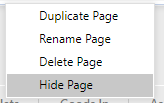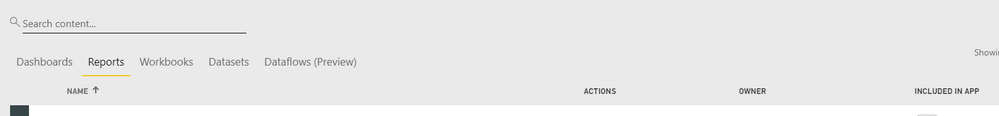- Power BI forums
- Updates
- News & Announcements
- Get Help with Power BI
- Desktop
- Service
- Report Server
- Power Query
- Mobile Apps
- Developer
- DAX Commands and Tips
- Custom Visuals Development Discussion
- Health and Life Sciences
- Power BI Spanish forums
- Translated Spanish Desktop
- Power Platform Integration - Better Together!
- Power Platform Integrations (Read-only)
- Power Platform and Dynamics 365 Integrations (Read-only)
- Training and Consulting
- Instructor Led Training
- Dashboard in a Day for Women, by Women
- Galleries
- Community Connections & How-To Videos
- COVID-19 Data Stories Gallery
- Themes Gallery
- Data Stories Gallery
- R Script Showcase
- Webinars and Video Gallery
- Quick Measures Gallery
- 2021 MSBizAppsSummit Gallery
- 2020 MSBizAppsSummit Gallery
- 2019 MSBizAppsSummit Gallery
- Events
- Ideas
- Custom Visuals Ideas
- Issues
- Issues
- Events
- Upcoming Events
- Community Blog
- Power BI Community Blog
- Custom Visuals Community Blog
- Community Support
- Community Accounts & Registration
- Using the Community
- Community Feedback
Register now to learn Fabric in free live sessions led by the best Microsoft experts. From Apr 16 to May 9, in English and Spanish.
- Power BI forums
- Forums
- Get Help with Power BI
- Service
- Re: Access reports on left panel defaults to old o...
- Subscribe to RSS Feed
- Mark Topic as New
- Mark Topic as Read
- Float this Topic for Current User
- Bookmark
- Subscribe
- Printer Friendly Page
- Mark as New
- Bookmark
- Subscribe
- Mute
- Subscribe to RSS Feed
- Permalink
- Report Inappropriate Content
Access reports on left panel defaults to old or hidden pages
I have noticed in the last couple of days using the left hand list of reports/dashboards to navigate reports is annoying opening reports on old and hidden pages?
If I navigate to the reports by clicking the workspace name and then selecting reports and then the report I want the report opens ok.
Has anyone else noticed this behaviour using the left hand side report list?
Solved! Go to Solution.
- Mark as New
- Bookmark
- Subscribe
- Mute
- Subscribe to RSS Feed
- Permalink
- Report Inappropriate Content
hi, @gooranga1
The issue has been reported before internally: CRI 57704849
By Design. Hidden pages is not a security feature, just a convenience for hiding DrillThrough pages that don't make sense without a filter context. Hidden pages are not typically navigable in Reading View, but if you have a direct link to that page or you save the report on that page. We open to the page that was open at last save. Please ask user to navigate to a different page in Desktop, Save the report, and then re-publish or upload.
Best Regards,
Lin
If this post helps, then please consider Accept it as the solution to help the other members find it more quickly.
- Mark as New
- Bookmark
- Subscribe
- Mute
- Subscribe to RSS Feed
- Permalink
- Report Inappropriate Content
hi, @gooranga1
I have tested on my side, but not reproduce the issue. what is "opening reports on old and hidden pages" ?
Please share some screenshots of comparison for us.
Best Regards,
Lin
If this post helps, then please consider Accept it as the solution to help the other members find it more quickly.
- Mark as New
- Bookmark
- Subscribe
- Mute
- Subscribe to RSS Feed
- Permalink
- Report Inappropriate Content
Hi @v-lili6-msft,
It's a bit tricky to give screen shots as it would contain sensitive information.
I have 1 workspace with 2 pbix files published and they were based from the same original pbix file. They were then subsequently developed separately and had pages "hidden" in the desktop application by right clicking the tab and then published.
When the 2 reports were published they had these identically named tabs but they were hidden from view but when I was using the left hand panel I noticed that the default page for one of the reports was one of the hidden tabs. But only if I navigated via the left panel not the workspace name link below.
I have worked around this issue by actually physically deleting he hidden tabs in the pbix files which seems to have fixed it but sometimes I like to keep the hidden tabs as users can change their minds again and it saves recreating stuff.
- Mark as New
- Bookmark
- Subscribe
- Mute
- Subscribe to RSS Feed
- Permalink
- Report Inappropriate Content
hi, @gooranga1
The issue has been reported before internally: CRI 57704849
By Design. Hidden pages is not a security feature, just a convenience for hiding DrillThrough pages that don't make sense without a filter context. Hidden pages are not typically navigable in Reading View, but if you have a direct link to that page or you save the report on that page. We open to the page that was open at last save. Please ask user to navigate to a different page in Desktop, Save the report, and then re-publish or upload.
Best Regards,
Lin
If this post helps, then please consider Accept it as the solution to help the other members find it more quickly.
Helpful resources

Microsoft Fabric Learn Together
Covering the world! 9:00-10:30 AM Sydney, 4:00-5:30 PM CET (Paris/Berlin), 7:00-8:30 PM Mexico City

Power BI Monthly Update - April 2024
Check out the April 2024 Power BI update to learn about new features.