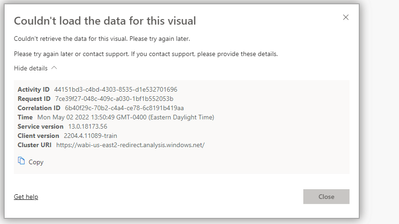- Power BI forums
- Updates
- News & Announcements
- Get Help with Power BI
- Desktop
- Service
- Report Server
- Power Query
- Mobile Apps
- Developer
- DAX Commands and Tips
- Custom Visuals Development Discussion
- Health and Life Sciences
- Power BI Spanish forums
- Translated Spanish Desktop
- Power Platform Integration - Better Together!
- Power Platform Integrations (Read-only)
- Power Platform and Dynamics 365 Integrations (Read-only)
- Training and Consulting
- Instructor Led Training
- Dashboard in a Day for Women, by Women
- Galleries
- Community Connections & How-To Videos
- COVID-19 Data Stories Gallery
- Themes Gallery
- Data Stories Gallery
- R Script Showcase
- Webinars and Video Gallery
- Quick Measures Gallery
- 2021 MSBizAppsSummit Gallery
- 2020 MSBizAppsSummit Gallery
- 2019 MSBizAppsSummit Gallery
- Events
- Ideas
- Custom Visuals Ideas
- Issues
- Issues
- Events
- Upcoming Events
- Community Blog
- Power BI Community Blog
- Custom Visuals Community Blog
- Community Support
- Community Accounts & Registration
- Using the Community
- Community Feedback
Register now to learn Fabric in free live sessions led by the best Microsoft experts. From Apr 16 to May 9, in English and Spanish.
- Power BI forums
- Forums
- Get Help with Power BI
- Service
- Re: Access Issues for Some Users
- Subscribe to RSS Feed
- Mark Topic as New
- Mark Topic as Read
- Float this Topic for Current User
- Bookmark
- Subscribe
- Printer Friendly Page
- Mark as New
- Bookmark
- Subscribe
- Mute
- Subscribe to RSS Feed
- Permalink
- Report Inappropriate Content
Access Issues for Some Users
Hi All,
I recently recreated an existing report with RLS and published it in a different workspace then where the dataset lives. When it was configured this way, access and RLS worked just fine.
We recently moved the dataset to the same workspace where the report lives then changed the datasource settings in the report so it now points to the dataset in the same workspace. Since doing that, some users are having issues trying to access the report. Everything is setup the exact same that it was before, the only thing different is that the dataset is now in the same workspace as the report. We haven't deleted out the old dataset from in the other workspace yet. Do you think this could be causing some sort of access bug?
The weird thing is that for one of our RLS roles, we use 1 ad group. And there have been instances where a handful of users cant see that data in the report, where others can, but they all belong to the same AD group. That AD group also grants them access to the APP where the report is published.
Any help is appreciated!
Thanks,
- Mark as New
- Bookmark
- Subscribe
- Mute
- Subscribe to RSS Feed
- Permalink
- Report Inappropriate Content
@bpetrillo153 wrote:...Since doing that, some users are having issues trying to access the report.
What kind of error are they getting?
For RLS, this is the second post concerning RLS not working correctly. I wonder if its a global issue.
- Mark as New
- Bookmark
- Subscribe
- Mute
- Subscribe to RSS Feed
- Permalink
- Report Inappropriate Content
They are unable to see the data, but can access the report.
- Mark as New
- Bookmark
- Subscribe
- Mute
- Subscribe to RSS Feed
- Permalink
- Report Inappropriate Content
Are they part of the workspace? If not, my guess is you need to re-add them into the permission management of the dataset. Due to the migration, they may have access to the report, but lost permission to read the migrated dataset.
If you have RLS, you may need to add them to the RLS roles again
- Mark as New
- Bookmark
- Subscribe
- Mute
- Subscribe to RSS Feed
- Permalink
- Report Inappropriate Content
They dont have access to the workspace but they have direct access to the dataset that the report uses. And they also have access to the APP where the report lives.
The weird thing is that we have some members in the AD group that can see the data but then others can. More indiviudals can see it then can't. But its still weird how users are setup the exact same yet some can see the data and others cant
- Mark as New
- Bookmark
- Subscribe
- Mute
- Subscribe to RSS Feed
- Permalink
- Report Inappropriate Content
Do they get this error msg?
- Mark as New
- Bookmark
- Subscribe
- Mute
- Subscribe to RSS Feed
- Permalink
- Report Inappropriate Content
This is the error message they get
- Mark as New
- Bookmark
- Subscribe
- Mute
- Subscribe to RSS Feed
- Permalink
- Report Inappropriate Content
I experienced that error last week. And it has resolved itself this week. I hope it would be the same for you. But keep us posted, and if it persists, i'd submit a ticket.
Helpful resources

Microsoft Fabric Learn Together
Covering the world! 9:00-10:30 AM Sydney, 4:00-5:30 PM CET (Paris/Berlin), 7:00-8:30 PM Mexico City

Power BI Monthly Update - April 2024
Check out the April 2024 Power BI update to learn about new features.