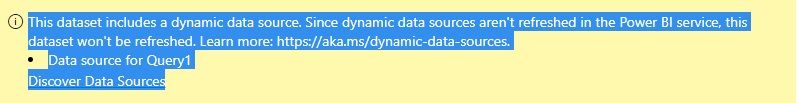- Power BI forums
- Updates
- News & Announcements
- Get Help with Power BI
- Desktop
- Service
- Report Server
- Power Query
- Mobile Apps
- Developer
- DAX Commands and Tips
- Custom Visuals Development Discussion
- Health and Life Sciences
- Power BI Spanish forums
- Translated Spanish Desktop
- Power Platform Integration - Better Together!
- Power Platform Integrations (Read-only)
- Power Platform and Dynamics 365 Integrations (Read-only)
- Training and Consulting
- Instructor Led Training
- Dashboard in a Day for Women, by Women
- Galleries
- Community Connections & How-To Videos
- COVID-19 Data Stories Gallery
- Themes Gallery
- Data Stories Gallery
- R Script Showcase
- Webinars and Video Gallery
- Quick Measures Gallery
- 2021 MSBizAppsSummit Gallery
- 2020 MSBizAppsSummit Gallery
- 2019 MSBizAppsSummit Gallery
- Events
- Ideas
- Custom Visuals Ideas
- Issues
- Issues
- Events
- Upcoming Events
- Community Blog
- Power BI Community Blog
- Custom Visuals Community Blog
- Community Support
- Community Accounts & Registration
- Using the Community
- Community Feedback
Register now to learn Fabric in free live sessions led by the best Microsoft experts. From Apr 16 to May 9, in English and Spanish.
- Power BI forums
- Forums
- Get Help with Power BI
- Service
- A dynamic Source won't refresh in service, but wor...
- Subscribe to RSS Feed
- Mark Topic as New
- Mark Topic as Read
- Float this Topic for Current User
- Bookmark
- Subscribe
- Printer Friendly Page
- Mark as New
- Bookmark
- Subscribe
- Mute
- Subscribe to RSS Feed
- Permalink
- Report Inappropriate Content
A dynamic Source won't refresh in service, but works in desktop
So this works ok in Desktop, but not in the PBI service.
1. Loads teams with their IDs from a dataflow
2. Uses the "Teams" table to get their IDs and calls a function
3. The function makes api calls for each of the team IDs
1:
let
Source = PowerBI.Dataflows(null),
#"219940f0-94e6-48df-8f25-c4e535cd1ee2" = Source{[workspaceId="219940f0-94e6-48df-8f25-c4e535cd1ee2"]}[Data],
#"dd868909-bd14-46ea-af0f-007c49d48044" = #"219940f0-94e6-48df-8f25-c4e535cd1ee2"{[dataflowId="dd868909-bd14-46ea-af0f-007c49d48044"]}[Data],
Teams1 = #"dd868909-bd14-46ea-af0f-007c49d48044"{[entity="Teams"]}[Data],
#"Sorted Rows" = Table.Sort(Teams1,{{"AnalyticsUpdatedDate", Order.Descending}}),
#"Trimmed Text" = Table.TransformColumns(#"Sorted Rows",{{"TeamName", Text.Trim, type text}})
in
#"Trimmed Text"2:
let
Source = Teams,
#"Removed Other Columns" = Table.SelectColumns(Source,{"TeamId", "TeamName"}),
#"Invoked Custom Function" = Table.AddColumn(#"Removed Other Columns", "MembersCall", each MembersCall([TeamId])),
#"Removed Errors" = Table.RemoveRowsWithErrors(#"Invoked Custom Function", {"MembersCall"}),
#"Expanded MembersCall" = Table.ExpandTableColumn(#"Removed Errors", "MembersCall", {"displayName", "id"}, {"displayName", "id"}),
#"Renamed Columns" = Table.RenameColumns(#"Expanded MembersCall",{{"displayName", "User"}, {"id", "UserID"}, {"TeamName", "Team"}, {"TeamId", "TeamID"}}),
#"Changed Type" = Table.TransformColumnTypes(#"Renamed Columns",{{"User", type text}, {"UserID", type text}}),
#"Added Custom" = Table.AddColumn(#"Changed Type", "Normalisation", each "Distinct Active User", type text)
in
#"Added Custom"
3 (function):
First I tried this:
let
Source = (Team_ID as text) => let
Source = Json.Document(VSTS.AccountContents("https://dev.azure.com/vfuk-digital/_apis/projects/digital/teams/" & Team_ID & "/members?api-version=6.0",
[Query = "dev.azure.com/vfuk-digital/_apis/projects/digital/teams/" & Team_ID & "/members?api-version=6.0"])),
value = Source[value],
#"Converted to Table" = Table.FromList(value, Splitter.SplitByNothing(), null, null, ExtraValues.Error),
#"Expanded Column2" = Table.ExpandRecordColumn(#"Converted to Table", "Column1", {"identity"}, {"identity"}),
#"Expanded identity" = Table.ExpandRecordColumn(#"Expanded Column2", "identity", {"displayName", "id", "uniqueName"}, {"displayName", "id", "uniqueName"}),
#"Changed Type" = Table.TransformColumnTypes(#"Expanded identity",{{"displayName", type text}, {"id", type text}, {"uniqueName", type text}})
in
#"Changed Type"
in
Source
But that only worked in Desktop and not in service. Then I tried something different, following the blog post from Chris Webb (about the relative path):
let
Source = (Team_ID as text) => let
Path = "https://dev.azure.com/",
Repath = "vfuk-digital/_apis/projects/digital/teams/"&Team_ID&"/members?",
Source = Json.Document(Web.Contents(Text.From(Path), [RelativePath=Repath, Query=[#"api-version"="6.0"]])),
value = Source[value],
#"Converted to Table" = Table.FromList(value, Splitter.SplitByNothing(), null, null, ExtraValues.Error),
#"Expanded Column2" = Table.ExpandRecordColumn(#"Converted to Table", "Column1", {"identity"}, {"identity"}),
#"Expanded identity" = Table.ExpandRecordColumn(#"Expanded Column2", "identity", {"displayName", "id", "uniqueName"}, {"displayName", "id", "uniqueName"}),
#"Changed Type" = Table.TransformColumnTypes(#"Expanded identity",{{"displayName", type text}, {"id", type text}, {"uniqueName", type text}})
in
#"Changed Type"
in
Source
But the effect is the same. The query will refresh ok in desktop, but when I upload it to Service it gives me this error:
Resources I tried so far:
https://www.excelguru.ca/blog/2015/03/11/power-query-errors-please-rebuild-this-data-combination/
https://blog.crossjoin.co.uk/2016/08/23/web-contents-m-functions-and-dataset-refresh-errors-in-power...
https://blog.crossjoin.co.uk/2016/08/16/using-the-relativepath-and-query-options-with-web-contents-i...
https://medium.datadriveninvestor.com/setting-a-scheduled-refresh-on-a-dynamic-data-source-in-power-...
https://hatfullofdata.blog/power-query-dynamic-data-source-and-web-contents/
Please help
Solved! Go to Solution.
- Mark as New
- Bookmark
- Subscribe
- Mute
- Subscribe to RSS Feed
- Permalink
- Report Inappropriate Content
Hi @Anonymous
A dynamic data source is a data source in which some or all of the information required to connect cannot be determined until Power Query runs its query, because the data is generated in code or returned from another data source .
In most cases, Power BI datasets that use dynamic data sources cannot be refreshed in the Power BI service.
To determine whether your dynamic data source can be refreshed, open the Data Source Settings dialog in Power Query Editor, and then select Data Sources In Current File. If you see the note “Some data sources may not be listed because of hand-authored queries” , that means the dynamic data source that cannot be refreshed in the Power BI service is present .
Best Regard
Community Support Team _ Ailsa Tao
- Mark as New
- Bookmark
- Subscribe
- Mute
- Subscribe to RSS Feed
- Permalink
- Report Inappropriate Content
Anyone develop any other work arounds or methods for better isoloting how/why dymanically constructed URLs can be dealt with or isolated? I've read the cross-join blogs several times, the only thing I haven't tried is the 'fake' ful query so that it 'passes' but I have a sneaking suspicion in my case that would fail.
Part of the issue is I'm also dynamically construction a portion of the main URL as we have multiple servers each in different geos, so it is more than just the [Query] portion that is dyanmic. If I hardcoded each of the geo servers, woiuld that possible help?
- Mark as New
- Bookmark
- Subscribe
- Mute
- Subscribe to RSS Feed
- Permalink
- Report Inappropriate Content
Part of the issue is I'm also dynamically construction a portion of the main URL
That is a non-starter. The main URL must be static, and it must yield a 200 response (unless you use a gateway and set to skip the connection test).
- Mark as New
- Bookmark
- Subscribe
- Mute
- Subscribe to RSS Feed
- Permalink
- Report Inappropriate Content
Hi @Anonymous
A dynamic data source is a data source in which some or all of the information required to connect cannot be determined until Power Query runs its query, because the data is generated in code or returned from another data source .
In most cases, Power BI datasets that use dynamic data sources cannot be refreshed in the Power BI service.
To determine whether your dynamic data source can be refreshed, open the Data Source Settings dialog in Power Query Editor, and then select Data Sources In Current File. If you see the note “Some data sources may not be listed because of hand-authored queries” , that means the dynamic data source that cannot be refreshed in the Power BI service is present .
Best Regard
Community Support Team _ Ailsa Tao
Helpful resources

Microsoft Fabric Learn Together
Covering the world! 9:00-10:30 AM Sydney, 4:00-5:30 PM CET (Paris/Berlin), 7:00-8:30 PM Mexico City

Power BI Monthly Update - April 2024
Check out the April 2024 Power BI update to learn about new features.