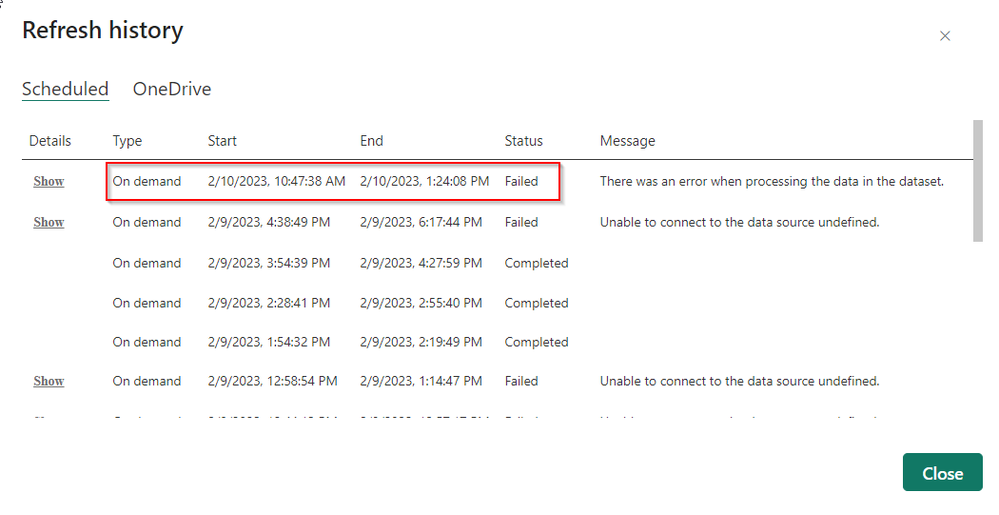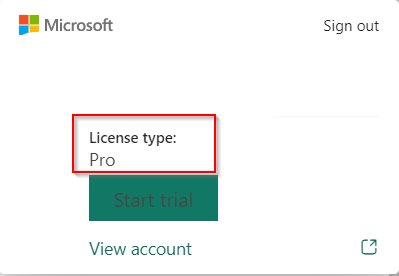- Power BI forums
- Updates
- News & Announcements
- Get Help with Power BI
- Desktop
- Service
- Report Server
- Power Query
- Mobile Apps
- Developer
- DAX Commands and Tips
- Custom Visuals Development Discussion
- Health and Life Sciences
- Power BI Spanish forums
- Translated Spanish Desktop
- Power Platform Integration - Better Together!
- Power Platform Integrations (Read-only)
- Power Platform and Dynamics 365 Integrations (Read-only)
- Training and Consulting
- Instructor Led Training
- Dashboard in a Day for Women, by Women
- Galleries
- Community Connections & How-To Videos
- COVID-19 Data Stories Gallery
- Themes Gallery
- Data Stories Gallery
- R Script Showcase
- Webinars and Video Gallery
- Quick Measures Gallery
- 2021 MSBizAppsSummit Gallery
- 2020 MSBizAppsSummit Gallery
- 2019 MSBizAppsSummit Gallery
- Events
- Ideas
- Custom Visuals Ideas
- Issues
- Issues
- Events
- Upcoming Events
- Community Blog
- Power BI Community Blog
- Custom Visuals Community Blog
- Community Support
- Community Accounts & Registration
- Using the Community
- Community Feedback
Register now to learn Fabric in free live sessions led by the best Microsoft experts. From Apr 16 to May 9, in English and Spanish.
- Power BI forums
- Forums
- Get Help with Power BI
- Service
- Re: 2 hours refresh timout exceeded - how?
- Subscribe to RSS Feed
- Mark Topic as New
- Mark Topic as Read
- Float this Topic for Current User
- Bookmark
- Subscribe
- Printer Friendly Page
- Mark as New
- Bookmark
- Subscribe
- Mute
- Subscribe to RSS Feed
- Permalink
- Report Inappropriate Content
2 hours refresh timout exceeded - how?
Hello,
I currently utilize PBI PRO licence. According to MS documentation Scheduled refresh for imported datasets time out after two hours (for PRO licence). In refresh history I saw that one of my refreshes last 2h 38 min - why is that, why refresh wasn't aborted at 2 hour? This 2 hour time-out refers to only some stage of the refresh process?
Thanks! Kamil
Solved! Go to Solution.
- Mark as New
- Bookmark
- Subscribe
- Mute
- Subscribe to RSS Feed
- Permalink
- Report Inappropriate Content
Hi. The refresh process has a limit of 2 hours yes. That doesn't mean that at 2 hours exactly it will break the process and close it. Sometimes process take time to cancell or stop. That can be the extra minutes breaking the process to cancell it. It's not really straight forward, an error can happen and it can take a while to resolve it making the process take more than 2 hours before showing the exception. The timeout will happen when everything is perfect while refreshing and the time limit is there. However if the process is overloaded or performance is on the top of the roof it can take more minutes and show the last exception error that was trying to kill or cancell.
I hope that make sense.
Happy to help!
- Mark as New
- Bookmark
- Subscribe
- Mute
- Subscribe to RSS Feed
- Permalink
- Report Inappropriate Content
Hi. The refresh process has a limit of 2 hours yes. That doesn't mean that at 2 hours exactly it will break the process and close it. Sometimes process take time to cancell or stop. That can be the extra minutes breaking the process to cancell it. It's not really straight forward, an error can happen and it can take a while to resolve it making the process take more than 2 hours before showing the exception. The timeout will happen when everything is perfect while refreshing and the time limit is there. However if the process is overloaded or performance is on the top of the roof it can take more minutes and show the last exception error that was trying to kill or cancell.
I hope that make sense.
Happy to help!
- Mark as New
- Bookmark
- Subscribe
- Mute
- Subscribe to RSS Feed
- Permalink
- Report Inappropriate Content
@ibarrau that totally make sense, good to read that detailed explanation. Thank you 🙂
Helpful resources

Microsoft Fabric Learn Together
Covering the world! 9:00-10:30 AM Sydney, 4:00-5:30 PM CET (Paris/Berlin), 7:00-8:30 PM Mexico City

Power BI Monthly Update - April 2024
Check out the April 2024 Power BI update to learn about new features.