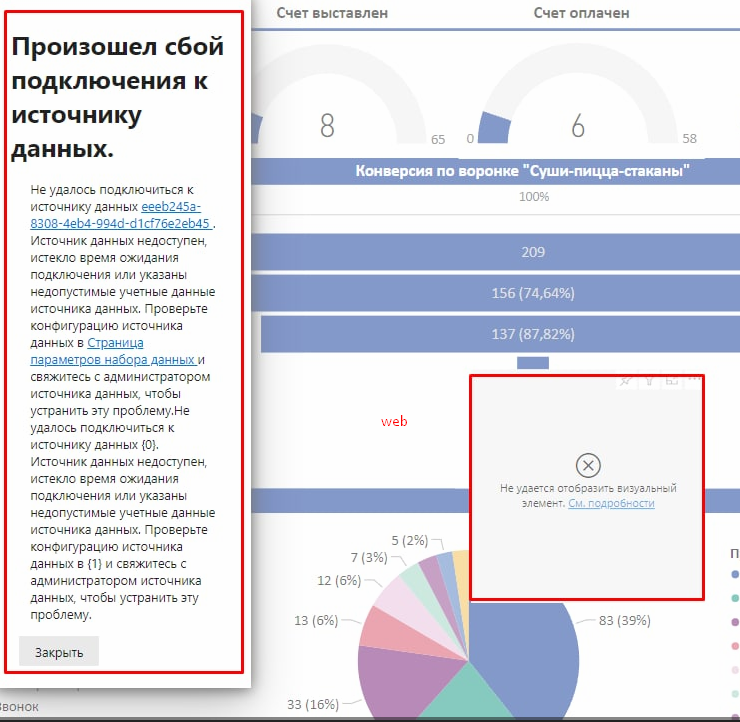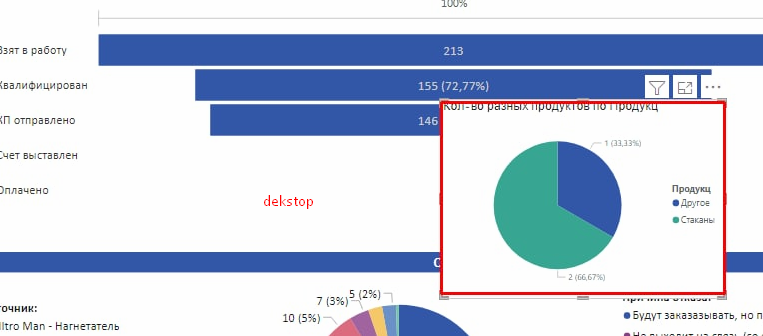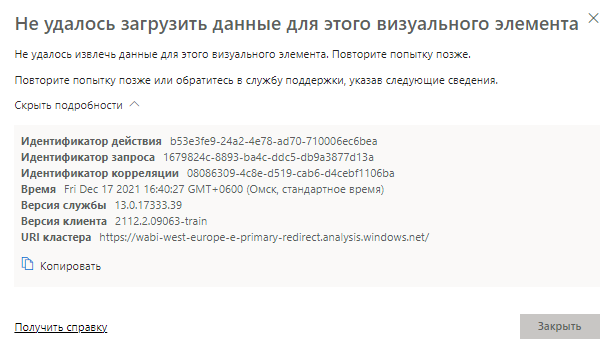- Power BI forums
- Updates
- News & Announcements
- Get Help with Power BI
- Desktop
- Service
- Report Server
- Power Query
- Mobile Apps
- Developer
- DAX Commands and Tips
- Custom Visuals Development Discussion
- Health and Life Sciences
- Power BI Spanish forums
- Translated Spanish Desktop
- Power Platform Integration - Better Together!
- Power Platform Integrations (Read-only)
- Power Platform and Dynamics 365 Integrations (Read-only)
- Training and Consulting
- Instructor Led Training
- Dashboard in a Day for Women, by Women
- Galleries
- Community Connections & How-To Videos
- COVID-19 Data Stories Gallery
- Themes Gallery
- Data Stories Gallery
- R Script Showcase
- Webinars and Video Gallery
- Quick Measures Gallery
- 2021 MSBizAppsSummit Gallery
- 2020 MSBizAppsSummit Gallery
- 2019 MSBizAppsSummit Gallery
- Events
- Ideas
- Custom Visuals Ideas
- Issues
- Issues
- Events
- Upcoming Events
- Community Blog
- Power BI Community Blog
- Custom Visuals Community Blog
- Community Support
- Community Accounts & Registration
- Using the Community
- Community Feedback
Register now to learn Fabric in free live sessions led by the best Microsoft experts. From Apr 16 to May 9, in English and Spanish.
- Power BI forums
- Forums
- Get Help with Power BI
- Service
- Не удалось загрузить данные для этого визуального ...
- Subscribe to RSS Feed
- Mark Topic as New
- Mark Topic as Read
- Float this Topic for Current User
- Bookmark
- Subscribe
- Printer Friendly Page
- Mark as New
- Bookmark
- Subscribe
- Mute
- Subscribe to RSS Feed
- Permalink
- Report Inappropriate Content
Не удалось загрузить данные для этого визуального элемента
Добрый день, столкнулась в такой проблемой: отчет работает уже 3 месяца, подключение идет через DirectQuery на PostgreSQL, со вчерашнего дня лишь на одном визуальном элементе появляется ошибка "Не удалось извлечь данные для этого визуального элемента. Повторите попытку позже.
Идентификатор запроса: 84df08e9-d9ea-eb5c-3740-fb296b1fc8ec
Идентификатор корреляции: ba683f44-4f52-9158-5773-597f13b73ee4
Время: Tue Dec 14 2021 12:50:01 GMT+0600 (Омск, стандартное время)
Версия службы: 13.0.17293.38
Версия клиента: 2112.1.08979-train
URI кластера: https://wabi-west-europe-e-primary-redirect.analysis.windows.net/
- Mark as New
- Bookmark
- Subscribe
- Mute
- Subscribe to RSS Feed
- Permalink
- Report Inappropriate Content
отчет был сделан 3 месяца назад, выложен на PBI, исправно работал все время, подключение идет через direct query, бд PostgreSQL, шлюз подключен и работает исправно, никакие изменения не вносились, с 13 декабря в отчете перестал загружаться один визуальный элемент, при скачивании набора данных в декстопе всё работает и все виз.элементы грузятся, заходя на веб PBI, один виз.элемент не отображается с ошибкой
- Mark as New
- Bookmark
- Subscribe
- Mute
- Subscribe to RSS Feed
- Permalink
- Report Inappropriate Content
Hi, @korotush_ta
This issue could happen if the data source was removed, renamed, moved, offline, or permissions have changed. Check that the source is still in the location we are pointing to and you still have permission to access it.
Please refer to the following document hope it will be helpful to you.
https://docs.microsoft.com/power-bi/connect-data/refresh-troubleshooting-tile-errors
Best Regards,
Community Support Team _Charlotte
If this post helps, then please consider Accept it as the solution to help the other members find it more quickly.
- Mark as New
- Bookmark
- Subscribe
- Mute
- Subscribe to RSS Feed
- Permalink
- Report Inappropriate Content
Hi, @korotush_ta
You described that it was normal when you went into desktop and saw the view. Is this PBIX file the one you had before you uploaded the Service?
You can try to download the report on Service to PBIX and open it on Desktop to see if the view can be displayed. If there is an error reported, please copy or screenshot the reply.
Best Regards,
Community Support Team _Charlotte
If this post helps, then please consider Accept it as the solution to help the other members find it more quickly.
Helpful resources

Microsoft Fabric Learn Together
Covering the world! 9:00-10:30 AM Sydney, 4:00-5:30 PM CET (Paris/Berlin), 7:00-8:30 PM Mexico City

Power BI Monthly Update - April 2024
Check out the April 2024 Power BI update to learn about new features.