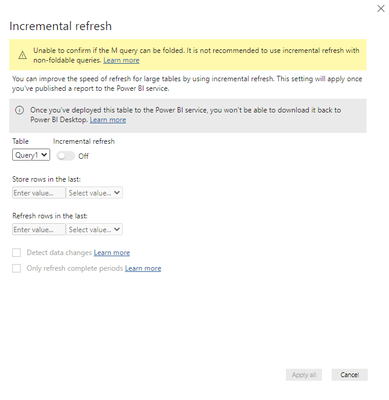- Power BI forums
- Updates
- News & Announcements
- Get Help with Power BI
- Desktop
- Service
- Report Server
- Power Query
- Mobile Apps
- Developer
- DAX Commands and Tips
- Custom Visuals Development Discussion
- Health and Life Sciences
- Power BI Spanish forums
- Translated Spanish Desktop
- Power Platform Integration - Better Together!
- Power Platform Integrations (Read-only)
- Power Platform and Dynamics 365 Integrations (Read-only)
- Training and Consulting
- Instructor Led Training
- Dashboard in a Day for Women, by Women
- Galleries
- Community Connections & How-To Videos
- COVID-19 Data Stories Gallery
- Themes Gallery
- Data Stories Gallery
- R Script Showcase
- Webinars and Video Gallery
- Quick Measures Gallery
- 2021 MSBizAppsSummit Gallery
- 2020 MSBizAppsSummit Gallery
- 2019 MSBizAppsSummit Gallery
- Events
- Ideas
- Custom Visuals Ideas
- Issues
- Issues
- Events
- Upcoming Events
- Community Blog
- Power BI Community Blog
- Custom Visuals Community Blog
- Community Support
- Community Accounts & Registration
- Using the Community
- Community Feedback
Register now to learn Fabric in free live sessions led by the best Microsoft experts. From Apr 16 to May 9, in English and Spanish.
- Power BI forums
- Forums
- Get Help with Power BI
- Report Server
- Re: incremental refresh with Web.Contents not work...
- Subscribe to RSS Feed
- Mark Topic as New
- Mark Topic as Read
- Float this Topic for Current User
- Bookmark
- Subscribe
- Printer Friendly Page
- Mark as New
- Bookmark
- Subscribe
- Mute
- Subscribe to RSS Feed
- Permalink
- Report Inappropriate Content
incremental refresh with Web.Contents not working
I have prepared a PBI M query using Web.Contents with RangeStart and RangeEnd parameters as described here which works fine in PBI desktop, but produces apparently unrelated errors in PBI Service (with or without gateway). Has anybody gotten something similar to work? This is the Source statement:
Source = Json.Document(Web.Contents(
"https://somehost.net/analytics/api/v1/order", [
Query=[
updated_after=DateTimeZone.ToText(DateTimeZone.From(RangeStart), "yyyy-MM-ddThh:mm:sszzz"),
updated_before=DateTimeZone.ToText(DateTimeZone.From(RangeEnd), "yyyy-MM-ddThh:mm:sszzz")
]]))
Thanks,
Johan
Solved! Go to Solution.
- Mark as New
- Bookmark
- Subscribe
- Mute
- Subscribe to RSS Feed
- Permalink
- Report Inappropriate Content
Exactly, it's just a warning, not an error message. If you know that your data source honors the RangeStart/RangeEnd parameters (in the appropriate format conversion ) then incremental refresh will work. The only sure way to validate incremental refresh is to look at the partition statistics in the XMLA endpoint. If you see only one partition then incremental refresh likely doesn't work. If you see multiple partitions then it works. I have a blog entry on that subject if you are interested.
- Mark as New
- Bookmark
- Subscribe
- Mute
- Subscribe to RSS Feed
- Permalink
- Report Inappropriate Content
Incremental Refresh with Slow-Changing Source Data - Microsoft Power BI Community
For XMLA endpoint access go to dataset settings...server settings and use that string to connect from your fvorite query tool (like SSMS or DAX studio)
- Mark as New
- Bookmark
- Subscribe
- Mute
- Subscribe to RSS Feed
- Permalink
- Report Inappropriate Content
Excellent, thanks for your help!
- Mark as New
- Bookmark
- Subscribe
- Mute
- Subscribe to RSS Feed
- Permalink
- Report Inappropriate Content
Exactly, it's just a warning, not an error message. If you know that your data source honors the RangeStart/RangeEnd parameters (in the appropriate format conversion ) then incremental refresh will work. The only sure way to validate incremental refresh is to look at the partition statistics in the XMLA endpoint. If you see only one partition then incremental refresh likely doesn't work. If you see multiple partitions then it works. I have a blog entry on that subject if you are interested.
- Mark as New
- Bookmark
- Subscribe
- Mute
- Subscribe to RSS Feed
- Permalink
- Report Inappropriate Content
Hello sir,
I am using incremental refresh for Web API data source, after I define IR policy I get the following error:-
Unable to confirm if the M query can be folded. It is not recommended to use incremental refresh with non-foldable queries
Does that mean my data source doesn't support Inc. refresh ?
OR Is there any alternative to avoid this error?
Pls help !!
- Mark as New
- Bookmark
- Subscribe
- Mute
- Subscribe to RSS Feed
- Permalink
- Report Inappropriate Content
That's not an error. It is merely a warning. You can proceed. The ultimate proof is the presence of multiple partitions for that table in the service dataset.
- Mark as New
- Bookmark
- Subscribe
- Mute
- Subscribe to RSS Feed
- Permalink
- Report Inappropriate Content
Finally got this to work, thanks! A few things to note, though:
- Incremental refresh seems to query data one day at a time, perhaps only for the initial data set retrieval; in my case this sometimes resulted in no data being returned, which the M script choked on
- JSON objects seem to be translated to M records and JSON arrays to M lists by the Json.Document function, but that is not documented (you can infer it from the inverse mapping documented for Json.Value, though)
- After publishing a new version of this project to the PBI service I kept getting a “gateway needed” error the first time it was refreshed in the service, but not after that (and everything worked as expected without gateway), nor with automatic refresh after that
- Mark as New
- Bookmark
- Subscribe
- Mute
- Subscribe to RSS Feed
- Permalink
- Report Inappropriate Content
Yes, please point me to your blog entry. How do I get access to the XMLA endpoint?
- Mark as New
- Bookmark
- Subscribe
- Mute
- Subscribe to RSS Feed
- Permalink
- Report Inappropriate Content
Hi @jlammens ,
Query folding is the root of incremental refresh. It's important the partition filters are pushed to the source system when queries are submitted for refresh operations. To push filtering down means the datasource should support query folding. Most data sources that support SQL queries support query folding. However, data sources like flat files, blobs, and web feeds typically do not. In cases where the filter is not supported by the datasource back-end, it cannot be pushed down. In such cases, the mashup engine compensates and applies the filter locally, which may require retrieving the full dataset from the data source. This can cause incremental refresh to be very slow, and the process can run out of resources either in the Power BI service or in the on-premises data gateway if used.
If this post helps, then please consider Accept it as the solution to help the other members find it more quickly.
Best Regards,
Dedmon Dai
- Mark as New
- Bookmark
- Subscribe
- Mute
- Subscribe to RSS Feed
- Permalink
- Report Inappropriate Content
Thank you for your help. This particular web API does in fact support query folding, as evident from the RangeStart and RangeEnd parameters being passed as query parameters. This works fine and produces the expected results in PBI desktop or service without incremental refresh turned on, but it fails in the service once incremental refresh is turned on.
- Mark as New
- Bookmark
- Subscribe
- Mute
- Subscribe to RSS Feed
- Permalink
- Report Inappropriate Content
Hi @jlammens,
First, you create the post in report server forum. I assume that you want to enable incremental refresh in Report Server, It is not supported in Report Server, it's currently a feature of the cloud service only.
>>as evident from the RangeStart and RangeEnd parameters being passed as query parameters. This works fine and produces the expected results in PBI desktop or service without incremental refresh turned on,
Incremental refresh is currently a feature of the cloud service only. It works well in desktop and service without incremental refresh turned on don't mean it support query folding. As mentioned by https://docs.microsoft.com/en-us/power-bi/admin/service-premium-incremental-refresh#query-folding, if there is a warning during your configuration, it didn't support query folding.
If this post helps, then please consider Accept it as the solution to help the other members find it more quickly.
Best Regards,
Dedmon Dai
- Mark as New
- Bookmark
- Subscribe
- Mute
- Subscribe to RSS Feed
- Permalink
- Report Inappropriate Content
I must have chosen the wrong forum, sorry about that. Which would be the right one?
This particular web API does support the date filter at the datasource back-end, i.e., it only returns items that satisfy (RangeStart <= date < RangeEnd). Is that not considered predicate push-down and/or query folding? As I read the documentation, the warning about query folding does not mean that the data source does not support it, but that such support cannot be determined automatically as is the case for e.g. SQL-based sources.
- Mark as New
- Bookmark
- Subscribe
- Mute
- Subscribe to RSS Feed
- Permalink
- Report Inappropriate Content
That is the case, in fact. The effective condition is updated_after <= date < updated_before.
- Mark as New
- Bookmark
- Subscribe
- Mute
- Subscribe to RSS Feed
- Permalink
- Report Inappropriate Content
You have to make sure that one of the parameters is inclusive and the other is not. so either updated_on_or_after or updated_on_or_before (but not both, and not neither).
Helpful resources

Microsoft Fabric Learn Together
Covering the world! 9:00-10:30 AM Sydney, 4:00-5:30 PM CET (Paris/Berlin), 7:00-8:30 PM Mexico City

Power BI Monthly Update - April 2024
Check out the April 2024 Power BI update to learn about new features.

| User | Count |
|---|---|
| 15 | |
| 5 | |
| 4 | |
| 2 | |
| 2 |
| User | Count |
|---|---|
| 15 | |
| 7 | |
| 5 | |
| 3 | |
| 3 |