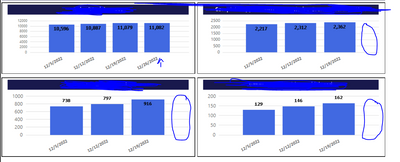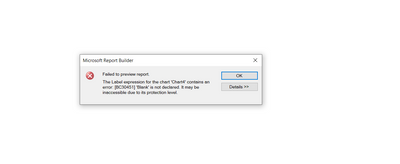- Power BI forums
- Updates
- News & Announcements
- Get Help with Power BI
- Desktop
- Service
- Report Server
- Power Query
- Mobile Apps
- Developer
- DAX Commands and Tips
- Custom Visuals Development Discussion
- Health and Life Sciences
- Power BI Spanish forums
- Translated Spanish Desktop
- Power Platform Integration - Better Together!
- Power Platform Integrations (Read-only)
- Power Platform and Dynamics 365 Integrations (Read-only)
- Training and Consulting
- Instructor Led Training
- Dashboard in a Day for Women, by Women
- Galleries
- Community Connections & How-To Videos
- COVID-19 Data Stories Gallery
- Themes Gallery
- Data Stories Gallery
- R Script Showcase
- Webinars and Video Gallery
- Quick Measures Gallery
- 2021 MSBizAppsSummit Gallery
- 2020 MSBizAppsSummit Gallery
- 2019 MSBizAppsSummit Gallery
- Events
- Ideas
- Custom Visuals Ideas
- Issues
- Issues
- Events
- Upcoming Events
- Community Blog
- Power BI Community Blog
- Custom Visuals Community Blog
- Community Support
- Community Accounts & Registration
- Using the Community
- Community Feedback
Register now to learn Fabric in free live sessions led by the best Microsoft experts. From Apr 16 to May 9, in English and Spanish.
- Power BI forums
- Forums
- Get Help with Power BI
- Report Server
- expression to Replace a blank date with current DA...
- Subscribe to RSS Feed
- Mark Topic as New
- Mark Topic as Read
- Float this Topic for Current User
- Bookmark
- Subscribe
- Printer Friendly Page
- Mark as New
- Bookmark
- Subscribe
- Mute
- Subscribe to RSS Feed
- Permalink
- Report Inappropriate Content
expression to Replace a blank date with current DATE in ssrs
Hello,
I have this weekly report I distribute every monday. I find situations where dates are blank as displayed below and all data is displayed in the previous week bar. I need an expression to replace the blank date with current date so that I can have the fourth bar instead of 3 bars as shown below. Your suggestions will be appreciated.
Solved! Go to Solution.
- Mark as New
- Bookmark
- Subscribe
- Mute
- Subscribe to RSS Feed
- Permalink
- Report Inappropriate Content
Hello,
I tried implementing this but I get this error below . How can I clear the error?
iif(Fields!WeekStart.Value = Blank(), Today(), Fields!WeekStart.Value)
- Mark as New
- Bookmark
- Subscribe
- Mute
- Subscribe to RSS Feed
- Permalink
- Report Inappropriate Content
Hi @M_nwadibia,
sorry, my fault. Blank doesn't work in ReportBuilder.
Please try the following:
=iif(cstr(Fields!WeekStart.Value) = "", Today(), Fields!WeekStart.Value)
Liked this post? More Content on:
https://www.youtube.com/channel/UC2lAgCgfyLCHsRv0h-ETBWQ
- Mark as New
- Bookmark
- Subscribe
- Mute
- Subscribe to RSS Feed
- Permalink
- Report Inappropriate Content
Hi M_nwadibia,
this should work: =iif(Fields!Date.Value = Blank(), Today(), Fields!Date.Value)
Liked this post? More Content on:
https://www.youtube.com/channel/UC2lAgCgfyLCHsRv0h-ETBWQ
- Mark as New
- Bookmark
- Subscribe
- Mute
- Subscribe to RSS Feed
- Permalink
- Report Inappropriate Content
Hello,
I tried implementing this but I get this error below . How can I clear the error?
iif(Fields!WeekStart.Value = Blank(), Today(), Fields!WeekStart.Value)
- Mark as New
- Bookmark
- Subscribe
- Mute
- Subscribe to RSS Feed
- Permalink
- Report Inappropriate Content
Hi @M_nwadibia,
sorry, my fault. Blank doesn't work in ReportBuilder.
Please try the following:
=iif(cstr(Fields!WeekStart.Value) = "", Today(), Fields!WeekStart.Value)
Liked this post? More Content on:
https://www.youtube.com/channel/UC2lAgCgfyLCHsRv0h-ETBWQ
- Mark as New
- Bookmark
- Subscribe
- Mute
- Subscribe to RSS Feed
- Permalink
- Report Inappropriate Content
You can create a simple calculated date column with a formula like below :
Date_Adjusted =
IF ( ISBLANK ( 'Table'[Date] ), TODAY (), 'Table'[Date] )
✔️
If this post is helpful, please consider marking it as a solution so that other users may find it more easily.
- Mark as New
- Bookmark
- Subscribe
- Mute
- Subscribe to RSS Feed
- Permalink
- Report Inappropriate Content
Oh I did not mention that this is SSRS expression and not power Bi. Thanks
- Mark as New
- Bookmark
- Subscribe
- Mute
- Subscribe to RSS Feed
- Permalink
- Report Inappropriate Content
Ah sorry I thought it was Power BI.
Helpful resources

Microsoft Fabric Learn Together
Covering the world! 9:00-10:30 AM Sydney, 4:00-5:30 PM CET (Paris/Berlin), 7:00-8:30 PM Mexico City

Power BI Monthly Update - April 2024
Check out the April 2024 Power BI update to learn about new features.

| User | Count |
|---|---|
| 14 | |
| 6 | |
| 4 | |
| 3 | |
| 3 |
| User | Count |
|---|---|
| 15 | |
| 9 | |
| 6 | |
| 3 | |
| 3 |