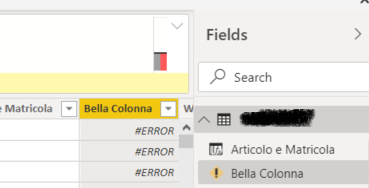- Power BI forums
- Updates
- News & Announcements
- Get Help with Power BI
- Desktop
- Service
- Report Server
- Power Query
- Mobile Apps
- Developer
- DAX Commands and Tips
- Custom Visuals Development Discussion
- Health and Life Sciences
- Power BI Spanish forums
- Translated Spanish Desktop
- Power Platform Integration - Better Together!
- Power Platform Integrations (Read-only)
- Power Platform and Dynamics 365 Integrations (Read-only)
- Training and Consulting
- Instructor Led Training
- Dashboard in a Day for Women, by Women
- Galleries
- Community Connections & How-To Videos
- COVID-19 Data Stories Gallery
- Themes Gallery
- Data Stories Gallery
- R Script Showcase
- Webinars and Video Gallery
- Quick Measures Gallery
- 2021 MSBizAppsSummit Gallery
- 2020 MSBizAppsSummit Gallery
- 2019 MSBizAppsSummit Gallery
- Events
- Ideas
- Custom Visuals Ideas
- Issues
- Issues
- Events
- Upcoming Events
- Community Blog
- Power BI Community Blog
- Custom Visuals Community Blog
- Community Support
- Community Accounts & Registration
- Using the Community
- Community Feedback
Register now to learn Fabric in free live sessions led by the best Microsoft experts. From Apr 16 to May 9, in English and Spanish.
- Power BI forums
- Forums
- Get Help with Power BI
- Report Server
- an error occurred while attempting to save the rep...
- Subscribe to RSS Feed
- Mark Topic as New
- Mark Topic as Read
- Float this Topic for Current User
- Bookmark
- Subscribe
- Printer Friendly Page
- Mark as New
- Bookmark
- Subscribe
- Mute
- Subscribe to RSS Feed
- Permalink
- Report Inappropriate Content
an error occurred while attempting to save the report to power bi report server
Im sure this is asked a lot but yet another person is having this problem.
Ive installed the report server, ive set up the web service and portal, ive connected to a database, ive set up all the accounts. but when i go to save my report it pulls the error. It still connects to the server just error while saving the report. I tried reinstalling the server, restarting it and my actual server, ive tried changing the service account, saving other files but nothing seems to work. Any help would be great.
- Mark as New
- Bookmark
- Subscribe
- Mute
- Subscribe to RSS Feed
- Permalink
- Report Inappropriate Content
HI all,
did you find any solution ?
we update our reportserver to latest release 1.9.7627.11028 (october 2020) and problems still occurs.
with power bi desktop RS x64 2.86.1321.0, the first time we try to save report on server, we got an "Unexpected error occurs" message. Then after, we trying to save it again, we are blocking on the selection of report server list.
in the log, we got those kind of message:
Received request GET /api/v2.0/CatalogItems(Path='pathofpowerbi.pbix')| RequestID = s_c2ef4116-5d6a-40c7-946e-649d89cc03b2
2020-12-16 10:53:46.7025|INFO|4|Sending response. Response code myusername 404, Elapsed time 0:00:00.3065887| RequestID = s_c2ef4116-5d6a-40c7-946e-649d89cc03b2
regards,
- Mark as New
- Bookmark
- Subscribe
- Mute
- Subscribe to RSS Feed
- Permalink
- Report Inappropriate Content
You should check if your dataset contains columns or measures that contains errors. If so, delete these columns/measures and retry to save
- Mark as New
- Bookmark
- Subscribe
- Mute
- Subscribe to RSS Feed
- Permalink
- Report Inappropriate Content
where would i see the errors? I dont see any one my power bi but i want to make sure im not missing something
- Mark as New
- Bookmark
- Subscribe
- Mute
- Subscribe to RSS Feed
- Permalink
- Report Inappropriate Content
Check in the fields pane if you have created some calculated measures or columns that contains errors.
Here:
- Mark as New
- Bookmark
- Subscribe
- Mute
- Subscribe to RSS Feed
- Permalink
- Report Inappropriate Content
Okay I just checked and I dont have any errors
- Mark as New
- Bookmark
- Subscribe
- Mute
- Subscribe to RSS Feed
- Permalink
- Report Inappropriate Content
What error message do you get when trying to save?
Have you checked the log files on the server? They may have more information about what is going wrong. (usually stored at "C:\Program Files\Microsoft Power BI Report Server\PBIRS\LogFiles" by default). Try saving a file, then sort the log files by the last modified date then check the most recent RSPortal_* file, if that does not have any errors logged you could also check the most recent RSPowerBI* and ReportingServiceServer* files.
- Mark as New
- Bookmark
- Subscribe
- Mute
- Subscribe to RSS Feed
- Permalink
- Report Inappropriate Content
Microsoft just released an update that may fix this issue along with a few others
See here for the change log https://docs.microsoft.com/en-us/power-bi/report-server/changelog
And you can download the update from here https://aka.ms/pbireportserver
Helpful resources

Microsoft Fabric Learn Together
Covering the world! 9:00-10:30 AM Sydney, 4:00-5:30 PM CET (Paris/Berlin), 7:00-8:30 PM Mexico City

Power BI Monthly Update - April 2024
Check out the April 2024 Power BI update to learn about new features.

| User | Count |
|---|---|
| 13 | |
| 6 | |
| 4 | |
| 3 | |
| 2 |
| User | Count |
|---|---|
| 13 | |
| 10 | |
| 5 | |
| 3 | |
| 3 |