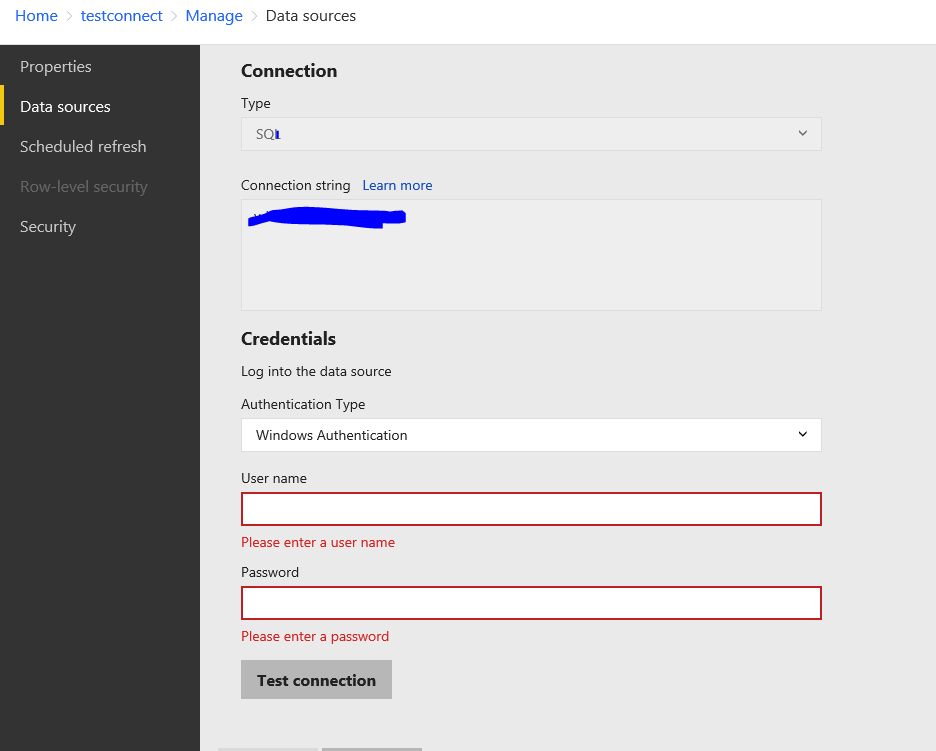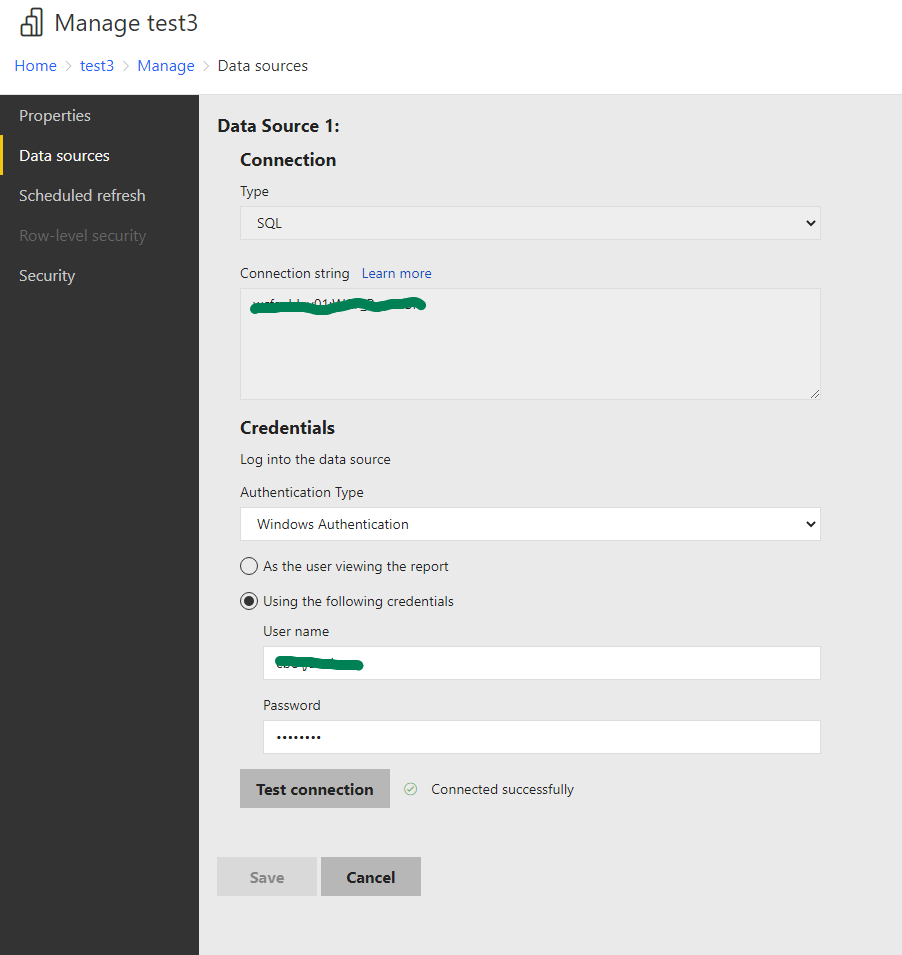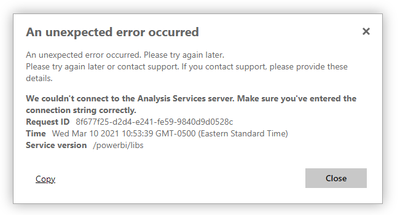- Power BI forums
- Updates
- News & Announcements
- Get Help with Power BI
- Desktop
- Service
- Report Server
- Power Query
- Mobile Apps
- Developer
- DAX Commands and Tips
- Custom Visuals Development Discussion
- Health and Life Sciences
- Power BI Spanish forums
- Translated Spanish Desktop
- Power Platform Integration - Better Together!
- Power Platform Integrations (Read-only)
- Power Platform and Dynamics 365 Integrations (Read-only)
- Training and Consulting
- Instructor Led Training
- Dashboard in a Day for Women, by Women
- Galleries
- Community Connections & How-To Videos
- COVID-19 Data Stories Gallery
- Themes Gallery
- Data Stories Gallery
- R Script Showcase
- Webinars and Video Gallery
- Quick Measures Gallery
- 2021 MSBizAppsSummit Gallery
- 2020 MSBizAppsSummit Gallery
- 2019 MSBizAppsSummit Gallery
- Events
- Ideas
- Custom Visuals Ideas
- Issues
- Issues
- Events
- Upcoming Events
- Community Blog
- Power BI Community Blog
- Custom Visuals Community Blog
- Community Support
- Community Accounts & Registration
- Using the Community
- Community Feedback
Register now to learn Fabric in free live sessions led by the best Microsoft experts. From Apr 16 to May 9, in English and Spanish.
- Power BI forums
- Forums
- Get Help with Power BI
- Report Server
- after jan PBIRS 2021 we get the "We couldn't conne...
- Subscribe to RSS Feed
- Mark Topic as New
- Mark Topic as Read
- Float this Topic for Current User
- Bookmark
- Subscribe
- Printer Friendly Page
- Mark as New
- Bookmark
- Subscribe
- Mute
- Subscribe to RSS Feed
- Permalink
- Report Inappropriate Content
after jan PBIRS 2021 we get the "We couldn't connect to the Analysis Services server" error
HI!
After we upgraded our on premises powerBI server to the jan 2021 version, upgraded our PBIDesktopRS as well.
We have multiple PBIX files published to our on premises server all of them connected to our SQL server 2016 using DirectQuery mode.
After the upgrade, whenever we are executing any of them we get the following error.
"We couldn't connect to the Analysis Services server. Make sure you've entered the connection string correctly." on all our reports.
weird that on PowerBi Desktop RS they work, but when i publish them, we get that error on the server.
honestly im a newbie in this stuff and im trying to figure it out. Any help will be appreciated!
- Mark as New
- Bookmark
- Subscribe
- Mute
- Subscribe to RSS Feed
- Permalink
- Report Inappropriate Content
One thing that happens to me sometimes is I test my local Power BI RS report file pointing to a test server, but then I deploy the report to the production Report Server. The Report Server cannot access my test server data source, so I get the error you describe.
I go back into my local Power BI report file, point it to my production SSAS data source, then re-publish to the Report Server.
Could it be something like this?
- Mark as New
- Bookmark
- Subscribe
- Mute
- Subscribe to RSS Feed
- Permalink
- Report Inappropriate Content
Hi @Anonymous ,
It could be a kerberos error when you report server and sql server is not in the same sever. Please refer to the steps in https://docs.microsoft.com/en-us/power-bi/report-server/configure-kerberos-powerbi-reports
If this post helps, then please consider Accept it as the solution to help the other members find it more quickly.
Best Regards,
Dedmon Dai
- Mark as New
- Bookmark
- Subscribe
- Mute
- Subscribe to RSS Feed
- Permalink
- Report Inappropriate Content
actually i am pointing to the server it is going to reside finally. thats the weird thing! im not even using SSAS to this... im using a SQL server connectlion! whats what made me to ask for help here.
Thanks !
- Mark as New
- Bookmark
- Subscribe
- Mute
- Subscribe to RSS Feed
- Permalink
- Report Inappropriate Content
把预览功能中的:使用增强的元数据格式存储数据集 去掉
- Mark as New
- Bookmark
- Subscribe
- Mute
- Subscribe to RSS Feed
- Permalink
- Report Inappropriate Content
Hi @Anonymous ,
Please firstly try to check the credential is provided correctly in report server and if the user have sufficient permission to access the database as the same as it is provided in power bi desktop for RS.
If all above are correct, please try to follow the steps below:
Copy the following libraries from the bin directory of PowerBI Desktop for RS into PowerBI Report Server's PowerBI directory
- For Desktop for RS, copy the following files from C:\Program Files\Microsoft Power BI Desktop RS\bin (adjusting for your base installation directory)
- Microsoft.AnalysisServices.AzureClient.dll
- Microsoft.AnalysisServices.AzureClient.dll.manifest
- msolap.dll
- Copy the files to Power BI Report server C:\Program Files\Microsoft Power BI Report Server\PBIRS\PowerBI (adjusting for your base installation directory)
If this post helps, then please consider Accept it as the solution to help the other members find it more quickly.
Best Regards,
Dedmon Dai
- Mark as New
- Bookmark
- Subscribe
- Mute
- Subscribe to RSS Feed
- Permalink
- Report Inappropriate Content
now I get "We couldn't connect to the Analysis Services server. Make sure you've entered the connection string correctly."
- Mark as New
- Bookmark
- Subscribe
- Mute
- Subscribe to RSS Feed
- Permalink
- Report Inappropriate Content
Hi @Anonymous ,
It seems to be a credential error. Would you please check in the data source page if the credential have been set correctly and test connection for it:
If this post helps, then please consider Accept it as the solution to help the other members find it more quickly.
Best Regards,
Dedmon Dai
- Mark as New
- Bookmark
- Subscribe
- Mute
- Subscribe to RSS Feed
- Permalink
- Report Inappropriate Content
Put my credentials on it, it was with the user viewing the report, and it connected
but then when trying to run the report gave me this.
- Mark as New
- Bookmark
- Subscribe
- Mute
- Subscribe to RSS Feed
- Permalink
- Report Inappropriate Content
tried but with no avail... thanks for the workaround!
José
Helpful resources

Microsoft Fabric Learn Together
Covering the world! 9:00-10:30 AM Sydney, 4:00-5:30 PM CET (Paris/Berlin), 7:00-8:30 PM Mexico City

Power BI Monthly Update - April 2024
Check out the April 2024 Power BI update to learn about new features.

| User | Count |
|---|---|
| 12 | |
| 7 | |
| 3 | |
| 3 | |
| 2 |
| User | Count |
|---|---|
| 15 | |
| 11 | |
| 5 | |
| 5 | |
| 2 |