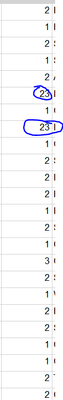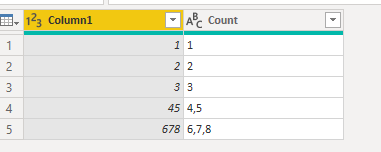- Power BI forums
- Updates
- News & Announcements
- Get Help with Power BI
- Desktop
- Service
- Report Server
- Power Query
- Mobile Apps
- Developer
- DAX Commands and Tips
- Custom Visuals Development Discussion
- Health and Life Sciences
- Power BI Spanish forums
- Translated Spanish Desktop
- Power Platform Integration - Better Together!
- Power Platform Integrations (Read-only)
- Power Platform and Dynamics 365 Integrations (Read-only)
- Training and Consulting
- Instructor Led Training
- Dashboard in a Day for Women, by Women
- Galleries
- Community Connections & How-To Videos
- COVID-19 Data Stories Gallery
- Themes Gallery
- Data Stories Gallery
- R Script Showcase
- Webinars and Video Gallery
- Quick Measures Gallery
- 2021 MSBizAppsSummit Gallery
- 2020 MSBizAppsSummit Gallery
- 2019 MSBizAppsSummit Gallery
- Events
- Ideas
- Custom Visuals Ideas
- Issues
- Issues
- Events
- Upcoming Events
- Community Blog
- Power BI Community Blog
- Custom Visuals Community Blog
- Community Support
- Community Accounts & Registration
- Using the Community
- Community Feedback
Register now to learn Fabric in free live sessions led by the best Microsoft experts. From Apr 16 to May 9, in English and Spanish.
- Power BI forums
- Forums
- Get Help with Power BI
- Report Server
- add comma separator to numbers
- Subscribe to RSS Feed
- Mark Topic as New
- Mark Topic as Read
- Float this Topic for Current User
- Bookmark
- Subscribe
- Printer Friendly Page
- Mark as New
- Bookmark
- Subscribe
- Mute
- Subscribe to RSS Feed
- Permalink
- Report Inappropriate Content
add comma separator to numbers
I have a requirement to add (,) separator to 2 digit number or 3 as I have in the screen shot below. I need an expression to achieve this. Any help will be appreciated
Solved! Go to Solution.
- Mark as New
- Bookmark
- Subscribe
- Mute
- Subscribe to RSS Feed
- Permalink
- Report Inappropriate Content
I used the expression below to solve the comma requirements. I got the hint from the link below
=Replace(Replace(Fields!field1.Value,"1","a"),"0","b")
=Replace(Replace(Fields!Field1.Value,"Test","Test A"),"Test A B","Test C")
- Mark as New
- Bookmark
- Subscribe
- Mute
- Subscribe to RSS Feed
- Permalink
- Report Inappropriate Content
Hi @M_nwadibia ,
Please try this in Power Query editor:
let
Source = Table.FromRows(Json.Document(Binary.Decompress(Binary.FromText("i45WMlSK1YlWMgKTxmDSxBRMmZlbKMXGAgA=", BinaryEncoding.Base64), Compression.Deflate)), let _t = ((type nullable text) meta [Serialized.Text = true]) in type table [Column1 = _t]),
#"Changed Type" = Table.TransformColumnTypes(Source,{{"Column1", Int64.Type}}),
#"Duplicated Column" = Table.DuplicateColumn(#"Changed Type", "Column1", "Column1 - Copy"),
#"Split Column by Position" = Table.ExpandListColumn(Table.TransformColumns(Table.TransformColumnTypes(#"Duplicated Column", {{"Column1 - Copy", type text}}, "en-US"), {{"Column1 - Copy", Splitter.SplitTextByRepeatedLengths(1), let itemType = (type nullable text) meta [Serialized.Text = true] in type {itemType}}}), "Column1 - Copy"),
#"Grouped Rows" = Table.Group(#"Split Column by Position", {"Column1"}, {{"Count",
each Text.Combine( [#"Column1 - Copy"],","), type nullable number}}),
#"Changed Type2" = Table.TransformColumnTypes(#"Grouped Rows",{{"Count", type text}})
in
#"Changed Type2"
You may also try measure like this :
Measure =
VAR _selvalue =
SELECTEDVALUE ( 'Table'[Column1] )
RETURN
IF (
LEN ( _selvalue ) > 1,
LEFT ( _selvalue, 1 ) & ","
& RIGHT ( _selvalue, 1 ),
_selvalue
)(If you have more than 2 multi-digits, then this measure may not always meet your needs)
Best regards.
Community Support Team_ Caitlyn
- Mark as New
- Bookmark
- Subscribe
- Mute
- Subscribe to RSS Feed
- Permalink
- Report Inappropriate Content
This is in Reporting service and not Power BI. I need an expression in reporting service to achieve this.
- Mark as New
- Bookmark
- Subscribe
- Mute
- Subscribe to RSS Feed
- Permalink
- Report Inappropriate Content
I used the expression below to solve the comma requirements. I got the hint from the link below
=Replace(Replace(Fields!field1.Value,"1","a"),"0","b")
=Replace(Replace(Fields!Field1.Value,"Test","Test A"),"Test A B","Test C")
Helpful resources

Microsoft Fabric Learn Together
Covering the world! 9:00-10:30 AM Sydney, 4:00-5:30 PM CET (Paris/Berlin), 7:00-8:30 PM Mexico City

Power BI Monthly Update - April 2024
Check out the April 2024 Power BI update to learn about new features.

| User | Count |
|---|---|
| 11 | |
| 8 | |
| 2 | |
| 2 | |
| 2 |
| User | Count |
|---|---|
| 15 | |
| 11 | |
| 4 | |
| 2 | |
| 2 |