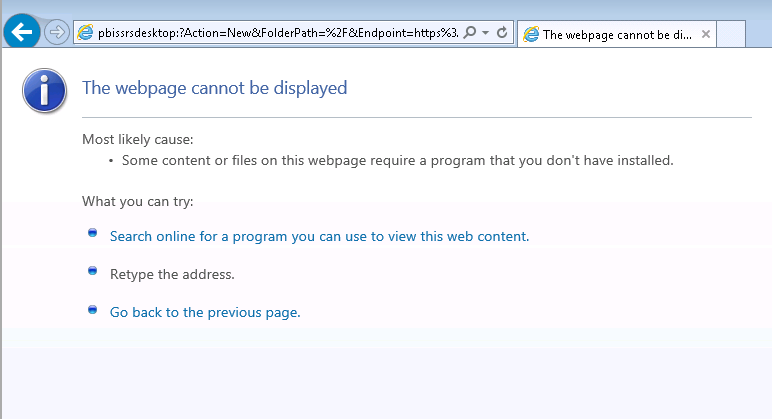- Power BI forums
- Updates
- News & Announcements
- Get Help with Power BI
- Desktop
- Service
- Report Server
- Power Query
- Mobile Apps
- Developer
- DAX Commands and Tips
- Custom Visuals Development Discussion
- Health and Life Sciences
- Power BI Spanish forums
- Translated Spanish Desktop
- Power Platform Integration - Better Together!
- Power Platform Integrations (Read-only)
- Power Platform and Dynamics 365 Integrations (Read-only)
- Training and Consulting
- Instructor Led Training
- Dashboard in a Day for Women, by Women
- Galleries
- Community Connections & How-To Videos
- COVID-19 Data Stories Gallery
- Themes Gallery
- Data Stories Gallery
- R Script Showcase
- Webinars and Video Gallery
- Quick Measures Gallery
- 2021 MSBizAppsSummit Gallery
- 2020 MSBizAppsSummit Gallery
- 2019 MSBizAppsSummit Gallery
- Events
- Ideas
- Custom Visuals Ideas
- Issues
- Issues
- Events
- Upcoming Events
- Community Blog
- Power BI Community Blog
- Custom Visuals Community Blog
- Community Support
- Community Accounts & Registration
- Using the Community
- Community Feedback
Register now to learn Fabric in free live sessions led by the best Microsoft experts. From Apr 16 to May 9, in English and Spanish.
- Power BI forums
- Forums
- Get Help with Power BI
- Report Server
- Re: Webpage cannot be displayed
- Subscribe to RSS Feed
- Mark Topic as New
- Mark Topic as Read
- Float this Topic for Current User
- Bookmark
- Subscribe
- Printer Friendly Page
- Mark as New
- Bookmark
- Subscribe
- Mute
- Subscribe to RSS Feed
- Permalink
- Report Inappropriate Content
Webpage cannot be displayed
Hi,
I've installed Power BI Report Server (June 2017) and in IE version 11 mainly on Windows 7 OS but have had similar experiences occasionally in Windows 10.
The issue I'm experiencing happens when a user attempts to add a new Power BI/Mobile Report from the web portal page by selecting the +New menu button. Yet, they have not installed these tools.
Normally it will prompt the user with a link if you need to install these tools.
However, this prompt quickly disappears and reverts to the webpage cannot be displayed.
I cannot figure out what is the cause. Sys. admin doesn't believe it's a domain security setting. Since it mostly works in Windows 10 and will work in other browsers. I've gone through my internet Options and compared them to other browser settings and not able to find a culprit
Any one experience this issue and know of a solution?
thank you!
- Mark as New
- Bookmark
- Subscribe
- Mute
- Subscribe to RSS Feed
- Permalink
- Report Inappropriate Content
Hi @ChrisDenver0603,
Please update to August Preview version 14.0.600.398 then test again.
If issue persists, please share the error log (default location: C:\Program Files\Microsoft Power BI Report Server\PBIRS\LogFiles) around the time that issue occurs.
Best Regards,
Qiuyun Yu
If this post helps, then please consider Accept it as the solution to help the other members find it more quickly.
- Mark as New
- Bookmark
- Subscribe
- Mute
- Subscribe to RSS Feed
- Permalink
- Report Inappropriate Content
I created another VM and installed the August Preview. I'm still experiencing the same issue. Although, it does work occasionally.
I'm not seeing an error log file in the logfiles folder. I've searched each file in that directory for errors. No errors are present.
I can see from the function SearchURL() in the HTML source code page this error.
But not sure why this page has an issue attempting to redirect to Microsoft.com in order to install Power BI desktoop/Mobile reports publisher.
<!DOCTYPE HTML PUBLIC "-//W3C//DTD HTML 4.01 Transitional//EN" "http://www.w3.org/TR/html4/loose.dtd"><html> <head> <link rel="stylesheet" type="text/css" href="ErrorPageTemplate.css" > <meta http-equiv="Content-Type" content="text/html; charset=UTF-8"> <title>The webpage cannot be displayed</title> <script src="errorPageStrings.js" language="javascript" type="text/javascript"> </script> <script src="httpErrorPagesScripts.js" language="javascript" type="text/javascript"> </script><SCRIPT LANGUAGE="javascript">var sSearchUrl = SearchURL();function SearchURL(){ var urlresult = 'http://go.microsoft.com/fwlink/?LinkId=57427&protocol='+ProtocolfromURL(); return urlresult;}function BodyLoad(){ document.all.protocollink.href = sSearchUrl;}</SCRIPT> </head> <body onLoad="BodyLoad();javascript:expandCollapse('infoBlockID', true);initGoBack();"> <table width="730" cellpadding="0" cellspacing="0" border="0"> <!-- Error title --> <tr> <td id="infoIconAlign" width="60" align="left" valign="top" rowspan="2"> <img src="info_48.png" id="infoIcon" alt="Info icon"> </td> <td id="mainTitleAlign" valign="middle" align="left" width="*"> <h1 id="mainTitle">The webpage cannot be displayed</h1> </td> </tr> <tr> <!-- This row is for HTTP status code, as well as the divider--> <td id="errorCodeAlign" class="errorCodeAndDivider" align="right"> <div class="divider"></div> </td> </tr> <!-- Error Body --> <tr> <td> </td> <td id="likelyCausesAlign" valign="top" align="left"> <h3 id="likelyCauses">Most likely cause:</h3> <ul> <li id="causeNoProgram">Some content or files on this webpage require a program that you don't have installed.</li> </ul> </td> </tr> <!-- What you can do --> <tr> <td> </td> <td id="whatToTryAlign" valign="top" align="left"> <h2 id="whatToTry">What you can try:</h2> </td> </tr> <!-- Check Connection --> <tr> <td > </td> <td id="downloadProgramAlign" align="left" valign="middle"> <h4 id="downloadProgram"> <table> <tr> <td valign="top"> <img src="bullet.png" border="0" alt="" class="actionIcon"> </td> <td valign="top"> <a ID="protocollink"><ID id="protocolLinkID">Search online for a program you can use to view this web content.</ID></A> <noscript id="noJavascript">You need to enable javascript for this link to work correctly.</noscript> </td> </tr> </table> </h4> </td> </tr>
thanks!
- Mark as New
- Bookmark
- Subscribe
- Mute
- Subscribe to RSS Feed
- Permalink
- Report Inappropriate Content
Helpful resources

Microsoft Fabric Learn Together
Covering the world! 9:00-10:30 AM Sydney, 4:00-5:30 PM CET (Paris/Berlin), 7:00-8:30 PM Mexico City

Power BI Monthly Update - April 2024
Check out the April 2024 Power BI update to learn about new features.

| User | Count |
|---|---|
| 12 | |
| 7 | |
| 4 | |
| 3 | |
| 2 |
| User | Count |
|---|---|
| 15 | |
| 11 | |
| 5 | |
| 5 | |
| 2 |