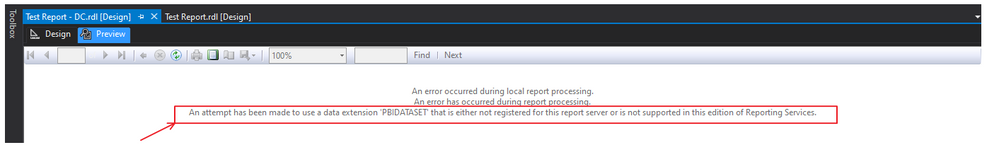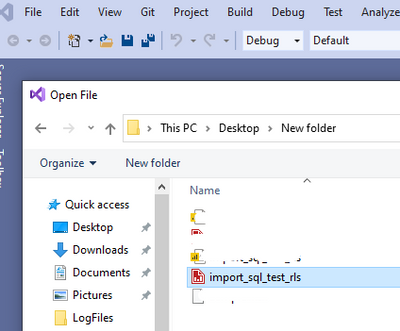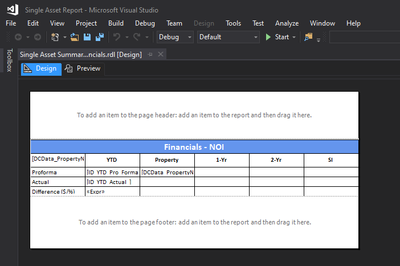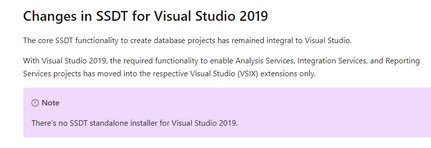- Power BI forums
- Updates
- News & Announcements
- Get Help with Power BI
- Desktop
- Service
- Report Server
- Power Query
- Mobile Apps
- Developer
- DAX Commands and Tips
- Custom Visuals Development Discussion
- Health and Life Sciences
- Power BI Spanish forums
- Translated Spanish Desktop
- Power Platform Integration - Better Together!
- Power Platform Integrations (Read-only)
- Power Platform and Dynamics 365 Integrations (Read-only)
- Training and Consulting
- Instructor Led Training
- Dashboard in a Day for Women, by Women
- Galleries
- Community Connections & How-To Videos
- COVID-19 Data Stories Gallery
- Themes Gallery
- Data Stories Gallery
- R Script Showcase
- Webinars and Video Gallery
- Quick Measures Gallery
- 2021 MSBizAppsSummit Gallery
- 2020 MSBizAppsSummit Gallery
- 2019 MSBizAppsSummit Gallery
- Events
- Ideas
- Custom Visuals Ideas
- Issues
- Issues
- Events
- Upcoming Events
- Community Blog
- Power BI Community Blog
- Custom Visuals Community Blog
- Community Support
- Community Accounts & Registration
- Using the Community
- Community Feedback
Register now to learn Fabric in free live sessions led by the best Microsoft experts. From Apr 16 to May 9, in English and Spanish.
- Power BI forums
- Forums
- Get Help with Power BI
- Report Server
- Visual Studio BI Paginated Preview Error: An attem...
- Subscribe to RSS Feed
- Mark Topic as New
- Mark Topic as Read
- Float this Topic for Current User
- Bookmark
- Subscribe
- Printer Friendly Page
- Mark as New
- Bookmark
- Subscribe
- Mute
- Subscribe to RSS Feed
- Permalink
- Report Inappropriate Content
Visual Studio BI Paginated Preview Error: An attempt...PBIDATASET....
Hey guys!
I'm creating a paginated report using Visual Studio 2017 and I am getting the error below when trying to preview the table. I can't seem to resolve this. I created a basic report in "Power BI Report Builder" file (File populates fine on Report Builder) however when I open the file in a new project in Visual Studio and look at "Preview" I get the error "An attempt has been made to use a data extension PBIDATASET that is either not registered for this report or is not suported in thie edition of Reporting Services". I am using Visual Studio to have advanced ability for Sub Reports in the main report. Thank you for your help!
Notes:
* The power bi files added to Visual Studio project have been published to our Premium Workspace. I have Pro Licence.
* I have loaded extensions in Visual Studio: Microsoft Reporting Services Projects, Download SQL Server Data Tools
- Mark as New
- Bookmark
- Subscribe
- Mute
- Subscribe to RSS Feed
- Permalink
- Report Inappropriate Content
Hi @v-henryk-mstf ,
Thank you for your reply. I am using Visual Studio 2017. Is this still the case?
Thanks,
- Mark as New
- Bookmark
- Subscribe
- Mute
- Subscribe to RSS Feed
- Permalink
- Report Inappropriate Content
Hi @JoelN ,
There may still be issues related to this version, at least I can open rdl files properly on Visual Studio 2019.
Best Regards,
Henry
If this post helps, then please consider Accept it as the solution to help the other members find it more quickly.
- Mark as New
- Bookmark
- Subscribe
- Mute
- Subscribe to RSS Feed
- Permalink
- Report Inappropriate Content
@v-henryk-mstf im using Visual Studio 2017. My RDL file opens with no problem. My issue is viewing on "Preview" model. I added a snip below. This is where im getting hung up on. Once I can preview I will be good to go.
- Mark as New
- Bookmark
- Subscribe
- Mute
- Subscribe to RSS Feed
- Permalink
- Report Inappropriate Content
Hi @JoelN ,
For this type of error message, it seems to be a problem caused by version mismatch. Note that in Visual Studio 2019, the functionality required to enable Reporting Services projects has been migrated to the appropriate Visual Studio (VSIX) extension only. And there is no SSDT standalone installer in Visual Studio 2019.
So my recommendation is to download and install Visual Studio 2019 version again and download the corresponding extension add-in for Reporting Services.
If the problem is still not resolved, please point it out. Looking forward to your feedback.
Best Regards,
Henry
If this post helps, then please consider Accept it as the solution to help the other members find it more quickly.
Helpful resources

Microsoft Fabric Learn Together
Covering the world! 9:00-10:30 AM Sydney, 4:00-5:30 PM CET (Paris/Berlin), 7:00-8:30 PM Mexico City

Power BI Monthly Update - April 2024
Check out the April 2024 Power BI update to learn about new features.

| User | Count |
|---|---|
| 12 | |
| 7 | |
| 4 | |
| 3 | |
| 2 |
| User | Count |
|---|---|
| 15 | |
| 11 | |
| 5 | |
| 5 | |
| 2 |