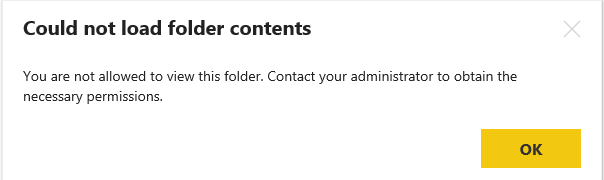- Power BI forums
- Updates
- News & Announcements
- Get Help with Power BI
- Desktop
- Service
- Report Server
- Power Query
- Mobile Apps
- Developer
- DAX Commands and Tips
- Custom Visuals Development Discussion
- Health and Life Sciences
- Power BI Spanish forums
- Translated Spanish Desktop
- Power Platform Integration - Better Together!
- Power Platform Integrations (Read-only)
- Power Platform and Dynamics 365 Integrations (Read-only)
- Training and Consulting
- Instructor Led Training
- Dashboard in a Day for Women, by Women
- Galleries
- Community Connections & How-To Videos
- COVID-19 Data Stories Gallery
- Themes Gallery
- Data Stories Gallery
- R Script Showcase
- Webinars and Video Gallery
- Quick Measures Gallery
- 2021 MSBizAppsSummit Gallery
- 2020 MSBizAppsSummit Gallery
- 2019 MSBizAppsSummit Gallery
- Events
- Ideas
- Custom Visuals Ideas
- Issues
- Issues
- Events
- Upcoming Events
- Community Blog
- Power BI Community Blog
- Custom Visuals Community Blog
- Community Support
- Community Accounts & Registration
- Using the Community
- Community Feedback
Register now to learn Fabric in free live sessions led by the best Microsoft experts. From Apr 16 to May 9, in English and Spanish.
- Power BI forums
- Forums
- Get Help with Power BI
- Report Server
- Users in Site Settings do not work
- Subscribe to RSS Feed
- Mark Topic as New
- Mark Topic as Read
- Float this Topic for Current User
- Bookmark
- Subscribe
- Printer Friendly Page
- Mark as New
- Bookmark
- Subscribe
- Mute
- Subscribe to RSS Feed
- Permalink
- Report Inappropriate Content
Users in Site Settings do not work
I have PowerBIRS and SSRS installed in seperate instances on the same server using the same service account.
If I log into the WebUI as a user who is member of BUILTIN\Administrators on the PowerBI instance I can edit the site settings and add new users and groups to the "System Administrator" and "System User" roles, but those users can't subsequently log in. They get the message in the attached screen cap.
HOWEVER, If I perform the exact same steps on the vanilla SSRS instance, the user role assignment works fine.
So there must be some difference in the config between the two instances, rather than an infrastructure issue.
How can I make the RBAC work in PowerBI RS?
Solved! Go to Solution.
- Mark as New
- Bookmark
- Subscribe
- Mute
- Subscribe to RSS Feed
- Permalink
- Report Inappropriate Content
The problem turned out to be PEBKAC. I didn't understand that a user who is a Sys Admin doesn't automatically get any permissions to the content structure with the Browse page at all.
- Mark as New
- Bookmark
- Subscribe
- Mute
- Subscribe to RSS Feed
- Permalink
- Report Inappropriate Content
The problem turned out to be PEBKAC. I didn't understand that a user who is a Sys Admin doesn't automatically get any permissions to the content structure with the Browse page at all.
- Mark as New
- Bookmark
- Subscribe
- Mute
- Subscribe to RSS Feed
- Permalink
- Report Inappropriate Content
Hi Jeremy - the behavior described seems strange. A couple things to check when running side by side:
1. Double check the URL reservations are correctly pointing to the instance. It's common to have URL reservations accidentally point to the incorrect instance. You can check that by running netsh http show urlacl
2. Unless you have a firm requirement, it's better to run the servers with different service accounts. Just run them as their own independant virtual service accounts.
3. Double check they are not using the same catalog database, each instance needs it's own catalog. Running scale out across PBIRS and SSRS is not supported.
Note that builtin\administrators always have admin access to the server, it's the fallback in case you accidentally delete all server admins.
- Mark as New
- Bookmark
- Subscribe
- Mute
- Subscribe to RSS Feed
- Permalink
- Report Inappropriate Content
Hi,
The PowerBIRS web site works fine, so I don't see how the URL reservation would be an issue.
The two instances are using different config DBs on the same remote DB instance
The service account is a domain account
- Mark as New
- Bookmark
- Subscribe
- Mute
- Subscribe to RSS Feed
- Permalink
- Report Inappropriate Content
I have PowerBIRS and SSRS installed in seperate instances on the same server using the same service account.
If I log into the WebUI as a user who is member of BUILTIN\Administrators on the PowerBI instance I can edit the site settings and add new users and groups to the "System Administrator" and "System User" roles, but those users can't subsequently log in. They get the message in the attached screen cap.
HOWEVER, If I perform the exact same steps on the vanilla SSRS instance, the user role assignment works fine.
So there must be some difference in the config between the two instances, rather than an infrastructure issue.
How can I make the RBAC work in PowerBI RS?
- Mark as New
- Bookmark
- Subscribe
- Mute
- Subscribe to RSS Feed
- Permalink
- Report Inappropriate Content
I had some similar problem when I upgraded from preview version to GA. The solution in my case was recreate the report server database.
Helpful resources

Microsoft Fabric Learn Together
Covering the world! 9:00-10:30 AM Sydney, 4:00-5:30 PM CET (Paris/Berlin), 7:00-8:30 PM Mexico City

Power BI Monthly Update - April 2024
Check out the April 2024 Power BI update to learn about new features.

| User | Count |
|---|---|
| 14 | |
| 6 | |
| 4 | |
| 3 | |
| 3 |
| User | Count |
|---|---|
| 15 | |
| 9 | |
| 6 | |
| 3 | |
| 3 |