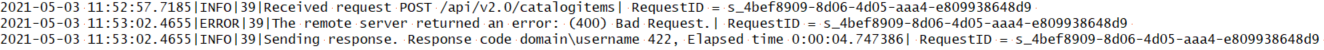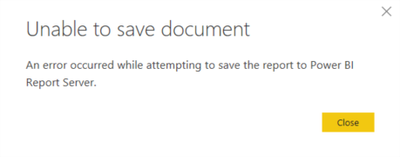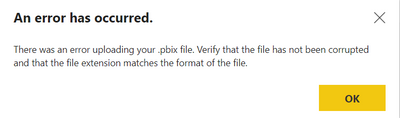- Power BI forums
- Updates
- News & Announcements
- Get Help with Power BI
- Desktop
- Service
- Report Server
- Power Query
- Mobile Apps
- Developer
- DAX Commands and Tips
- Custom Visuals Development Discussion
- Health and Life Sciences
- Power BI Spanish forums
- Translated Spanish Desktop
- Power Platform Integration - Better Together!
- Power Platform Integrations (Read-only)
- Power Platform and Dynamics 365 Integrations (Read-only)
- Training and Consulting
- Instructor Led Training
- Dashboard in a Day for Women, by Women
- Galleries
- Community Connections & How-To Videos
- COVID-19 Data Stories Gallery
- Themes Gallery
- Data Stories Gallery
- R Script Showcase
- Webinars and Video Gallery
- Quick Measures Gallery
- 2021 MSBizAppsSummit Gallery
- 2020 MSBizAppsSummit Gallery
- 2019 MSBizAppsSummit Gallery
- Events
- Ideas
- Custom Visuals Ideas
- Issues
- Issues
- Events
- Upcoming Events
- Community Blog
- Power BI Community Blog
- Custom Visuals Community Blog
- Community Support
- Community Accounts & Registration
- Using the Community
- Community Feedback
Register now to learn Fabric in free live sessions led by the best Microsoft experts. From Apr 16 to May 9, in English and Spanish.
- Power BI forums
- Forums
- Get Help with Power BI
- Report Server
- Unable to save document (An error occurred...)
- Subscribe to RSS Feed
- Mark Topic as New
- Mark Topic as Read
- Float this Topic for Current User
- Bookmark
- Subscribe
- Printer Friendly Page
- Mark as New
- Bookmark
- Subscribe
- Mute
- Subscribe to RSS Feed
- Permalink
- Report Inappropriate Content
Unable to save document (An error occurred...)
Hi All,
I am unable to save PBIX files to our Report server. The error is so generic that I can't tell what is going wrong or where to look for clues. It does not matter if we save from Power BI Desktop RS, upload via the web portal interface, or via REST API, we get the same messages as well as the same entries in the logs.
It started on a previous verison and was limited to one user, after upgrading to January 2021 version, all users can no longer save reports. We use a wildcard cert and our portal url is like https://reports.mydomain.com/reports if that makes a difference.
The server is currently the latest (Build 15.0.1105.230) and the Power BI Desktop RS is the latest 2.88.2361.0 64-bit (January 2021) version as well. I have seen similar posts and searched high and low but none of the threads have solved my issue. My next step is probably a ticket with Microsoft if i can't find any more info at this point.
Log files for a single save request:
RSPowerBI:
RSPortal:
Error message from Power BI Desktop RS:
Error when uploading from web portal:
If anyone else has had this issue, how did you solve it? What am I missing?
Thanks in advance!
Solved! Go to Solution.
- Mark as New
- Bookmark
- Subscribe
- Mute
- Subscribe to RSS Feed
- Permalink
- Report Inappropriate Content
Hi Dedmon,
I was able to get it working a few minutes ago by adding a loopback line to the hosts file on the server (at the suggestion of the MS support engineer). I am not entirely sure why this fixed it because I have not met with our network team to debreif yet but I am now able to save the reports again. I will update again if i get any more relavent info as to why this solved the issue.
The line added to the hosts file:
127.0.0.1 reports.mydomain.com
Cheers,
Jesse
- Mark as New
- Bookmark
- Subscribe
- Mute
- Subscribe to RSS Feed
- Permalink
- Report Inappropriate Content
Hi Dedmon,
Thanks for the reply! Unfortunately, we did try creating a new blank report and also tried uploading it from the local server itself and we still get the error. The pbix just had a text box in the middle that said "test" and no data sets so the file was very small.
We have opened a ticket with Microsoft as well, since this is on our production report server, and it wasn't immediately obvious to them either. The support engineer had me enable verbose logging and capture the error in the logs to send in to them as nothing stood out from our testing. I have submitted them but have not heard back yet.
Cheers,
Jesse
- Mark as New
- Bookmark
- Subscribe
- Mute
- Subscribe to RSS Feed
- Permalink
- Report Inappropriate Content
Hi @casht0wn ,
Would you please share the solution and the cause of your issue if you have get help from the support engineer. People with the same issue will benefit from it.
Thank you for support and understanding.
Best Regards,
Dedmon Dai
- Mark as New
- Bookmark
- Subscribe
- Mute
- Subscribe to RSS Feed
- Permalink
- Report Inappropriate Content
Hi Dedmon,
I was able to get it working a few minutes ago by adding a loopback line to the hosts file on the server (at the suggestion of the MS support engineer). I am not entirely sure why this fixed it because I have not met with our network team to debreif yet but I am now able to save the reports again. I will update again if i get any more relavent info as to why this solved the issue.
The line added to the hosts file:
127.0.0.1 reports.mydomain.com
Cheers,
Jesse
- Mark as New
- Bookmark
- Subscribe
- Mute
- Subscribe to RSS Feed
- Permalink
- Report Inappropriate Content
- Mark as New
- Bookmark
- Subscribe
- Mute
- Subscribe to RSS Feed
- Permalink
- Report Inappropriate Content
Hi @casht0wn ,
Would you please try to check :
1)whether your firewall block this service
2)whether the account have the access to upload the report.
3)whether your file is too large
Please try to creat a simple pbix file and save it to the report server.
If this post helps, then please consider Accept it as the solution to help the other members find it more quickly.
Best Regards,
Dedmon Dai
Helpful resources

Microsoft Fabric Learn Together
Covering the world! 9:00-10:30 AM Sydney, 4:00-5:30 PM CET (Paris/Berlin), 7:00-8:30 PM Mexico City

Power BI Monthly Update - April 2024
Check out the April 2024 Power BI update to learn about new features.

| User | Count |
|---|---|
| 14 | |
| 6 | |
| 4 | |
| 3 | |
| 3 |
| User | Count |
|---|---|
| 15 | |
| 9 | |
| 6 | |
| 3 | |
| 3 |