- Power BI forums
- Updates
- News & Announcements
- Get Help with Power BI
- Desktop
- Service
- Report Server
- Power Query
- Mobile Apps
- Developer
- DAX Commands and Tips
- Custom Visuals Development Discussion
- Health and Life Sciences
- Power BI Spanish forums
- Translated Spanish Desktop
- Power Platform Integration - Better Together!
- Power Platform Integrations (Read-only)
- Power Platform and Dynamics 365 Integrations (Read-only)
- Training and Consulting
- Instructor Led Training
- Dashboard in a Day for Women, by Women
- Galleries
- Community Connections & How-To Videos
- COVID-19 Data Stories Gallery
- Themes Gallery
- Data Stories Gallery
- R Script Showcase
- Webinars and Video Gallery
- Quick Measures Gallery
- 2021 MSBizAppsSummit Gallery
- 2020 MSBizAppsSummit Gallery
- 2019 MSBizAppsSummit Gallery
- Events
- Ideas
- Custom Visuals Ideas
- Issues
- Issues
- Events
- Upcoming Events
- Community Blog
- Power BI Community Blog
- Custom Visuals Community Blog
- Community Support
- Community Accounts & Registration
- Using the Community
- Community Feedback
Register now to learn Fabric in free live sessions led by the best Microsoft experts. From Apr 16 to May 9, in English and Spanish.
- Power BI forums
- Forums
- Get Help with Power BI
- Report Server
- Re: Unable to load the model for published report
- Subscribe to RSS Feed
- Mark Topic as New
- Mark Topic as Read
- Float this Topic for Current User
- Bookmark
- Subscribe
- Printer Friendly Page
- Mark as New
- Bookmark
- Subscribe
- Mute
- Subscribe to RSS Feed
- Permalink
- Report Inappropriate Content
Unable to load the model for published report
I have a published PowerBI report that has worked well for months. The data sources are online OneDrive Excel files and our company SalesForce website. Today I just recieved the error message that the report was 'Unable to load the model. Please try again later or contact support..'. I am very perplexed. The report refreshes fine in desktop mode and I have tried re-publishing it and it goes well. But when I go to open the rerpot on line I recieve that error message. I just upgraded to the newest version (June 2018) of PowerBI this morning, maybe it is a compatiabality issue? I need a resolution ASAP
- Mark as New
- Bookmark
- Subscribe
- Mute
- Subscribe to RSS Feed
- Permalink
- Report Inappropriate Content
Same thing keeps happening to me as well. My report is sveral months old, and just since the June 2018 update have I seen issues. My data moel is built from both SQL Server and Excel files. When I run in Power BI Desktop it works just fine, but once I publish it I keep getting the "Something went wrong" Unable to load data model error, and lots of little spinning gifs on the report in the Power BI Portal as it is attempting to load.
I am going to try the delete and upload method mentioned, but I would like to hear if there is a better fix.
- Mark as New
- Bookmark
- Subscribe
- Mute
- Subscribe to RSS Feed
- Permalink
- Report Inappropriate Content
deleteing both the report and the dataset, and then uploading again seems to have done the trick...for now anyway
- Mark as New
- Bookmark
- Subscribe
- Mute
- Subscribe to RSS Feed
- Permalink
- Report Inappropriate Content
Some more explanation :
Sometimes you need to hide/unhide a file.
For us, it's the transition from hide to unhide or from unhide to hide that breaks the data source link.
To change visibilty, use following steps :
1/ Hide or Unhide
2/ Reupload from the file management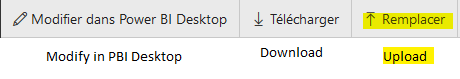
- Mark as New
- Bookmark
- Subscribe
- Mute
- Subscribe to RSS Feed
- Permalink
- Report Inappropriate Content
Hi
We have the same issue
We upgraded from november 2017 version of PBI Report Server to March 2018 yesterday
And since we've been able to upload a file ! Yeah !
But the file got the worst ! Can't load model ! And it is the same for all users.
Any idea on how to solve it ?
Tip : yes we tried to modify it twice on desktop then reupload, no change.
- Mark as New
- Bookmark
- Subscribe
- Mute
- Subscribe to RSS Feed
- Permalink
- Report Inappropriate Content
I've found something :
Try not just to reupload the same file
Try to 1 / delete the file not working then 2/ reupload it
For me, data source section was unmanageble before this manipulation
After that, I can modify the data source connection and I have the whole file working
- Mark as New
- Bookmark
- Subscribe
- Mute
- Subscribe to RSS Feed
- Permalink
- Report Inappropriate Content
I am having the same issue, it happens to some users only and in my case the data source is an SSAS multidimensional on premises.
Can you please check ASAP?
regards.
- Mark as New
- Bookmark
- Subscribe
- Mute
- Subscribe to RSS Feed
- Permalink
- Report Inappropriate Content
HI @ismaelumpierrez ,
I'm having the same issue right now, do you have a solution for this problem?
I can't open the file on desktop and I can't open my published report...
Helpful resources

Microsoft Fabric Learn Together
Covering the world! 9:00-10:30 AM Sydney, 4:00-5:30 PM CET (Paris/Berlin), 7:00-8:30 PM Mexico City

Power BI Monthly Update - April 2024
Check out the April 2024 Power BI update to learn about new features.

| User | Count |
|---|---|
| 14 | |
| 6 | |
| 4 | |
| 3 | |
| 3 |
| User | Count |
|---|---|
| 15 | |
| 9 | |
| 6 | |
| 3 | |
| 3 |
