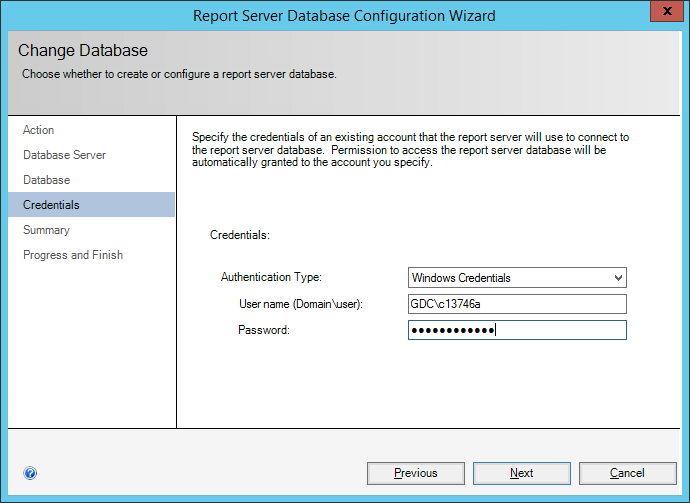- Power BI forums
- Updates
- News & Announcements
- Get Help with Power BI
- Desktop
- Service
- Report Server
- Power Query
- Mobile Apps
- Developer
- DAX Commands and Tips
- Custom Visuals Development Discussion
- Health and Life Sciences
- Power BI Spanish forums
- Translated Spanish Desktop
- Power Platform Integration - Better Together!
- Power Platform Integrations (Read-only)
- Power Platform and Dynamics 365 Integrations (Read-only)
- Training and Consulting
- Instructor Led Training
- Dashboard in a Day for Women, by Women
- Galleries
- Community Connections & How-To Videos
- COVID-19 Data Stories Gallery
- Themes Gallery
- Data Stories Gallery
- R Script Showcase
- Webinars and Video Gallery
- Quick Measures Gallery
- 2021 MSBizAppsSummit Gallery
- 2020 MSBizAppsSummit Gallery
- 2019 MSBizAppsSummit Gallery
- Events
- Ideas
- Custom Visuals Ideas
- Issues
- Issues
- Events
- Upcoming Events
- Community Blog
- Power BI Community Blog
- Custom Visuals Community Blog
- Community Support
- Community Accounts & Registration
- Using the Community
- Community Feedback
Register now to learn Fabric in free live sessions led by the best Microsoft experts. From Apr 16 to May 9, in English and Spanish.
- Power BI forums
- Forums
- Get Help with Power BI
- Report Server
- Re: Unable to create PBI Report Server configurati...
- Subscribe to RSS Feed
- Mark Topic as New
- Mark Topic as Read
- Float this Topic for Current User
- Bookmark
- Subscribe
- Printer Friendly Page
- Mark as New
- Bookmark
- Subscribe
- Mute
- Subscribe to RSS Feed
- Permalink
- Report Inappropriate Content
Unable to create PBI Report Server configuration database on remote host
Hi all,
I am installing Power BI Report Server August 2018 in a Machine A using a remote Machine B with SQL Server for its security.
- Machine A: PowerBI Report Server
- Machine B: SQL Server 2017
Both machines are included in the same Domain
I am blocked in the step of configuring database step.
These have been my instructions:
1 . Select Create a new report server database details (host/user) Test Connectivity Passed OK
2 . Select database name PowerBI
- Select credentials to connect from Repor Server to Repor Server database (Error in this step)
I am using same credentials from step 1
- Error Exception raised after clicking next in previous step
It is very strange unknown host... since I have allowed remote connections on SQL Server database and port 1433 is open.
Error stack trace (FULL LOG)
See the end of this message for details on invoking
just-in-time (JIT) debugging instead of this dialog box.
************** Exception Text **************
System.Net.Sockets.SocketException (0x80004005): No such host is known
at System.Net.Dns.InternalGetHostByAddress(IPAddress address, Boolean includeIPv6)
at System.Net.Dns.GetHostEntry(String hostNameOrAddress)
at ReportServicesConfigUI.RSDatabase.IsLocalDbServer(String dbServer)
at ReportServicesConfigUI.RSCredentialPanel.EnsureHaveValidData()
at ReportServicesConfigUI.RSCredentialPanel.NotifyNextClicked()
at ReportServicesConfigUI.DatabaseWizard.MovePage(MoveDirection direction)
at System.Windows.Forms.Control.OnClick(EventArgs e)
at System.Windows.Forms.Button.OnClick(EventArgs e)
at System.Windows.Forms.Button.OnMouseUp(MouseEventArgs mevent)
at System.Windows.Forms.Control.WmMouseUp(Message& m, MouseButtons button, Int32 clicks)
at System.Windows.Forms.Control.WndProc(Message& m)
at System.Windows.Forms.ButtonBase.WndProc(Message& m)
at System.Windows.Forms.Button.WndProc(Message& m)
at System.Windows.Forms.NativeWindow.Callback(IntPtr hWnd, Int32 msg, IntPtr wparam, IntPtr lparam)
************** Loaded Assemblies **************
mscorlib
Assembly Version: 4.0.0.0
Win32 Version: 4.7.3130.0 built by: NET472REL1LAST_B
CodeBase: file:///C:/Windows/Microsoft.NET/Framework64/v4.0.30319/mscorlib.dll
----------------------------------------
RSConfigTool
Assembly Version: 15.0.0.0
Win32 Version: 15.0.2.540
CodeBase: file:///C:/Program%20Files/Microsoft%20Power%20BI%20Report%20Server/Shared%20Tools/RSConfigTool.exe
----------------------------------------
System.Windows.Forms
Assembly Version: 4.0.0.0
Win32 Version: 4.7.3062.0 built by: NET472REL1
CodeBase: file:///C:/Windows/Microsoft.Net/assembly/GAC_MSIL/System.Windows.Forms/v4.0_4.0.0.0__b77a5c561934e089/System.Windows.Forms.dll
----------------------------------------
System
Assembly Version: 4.0.0.0
Win32 Version: 4.7.3062.0 built by: NET472REL1
CodeBase: file:///C:/Windows/Microsoft.Net/assembly/GAC_MSIL/System/v4.0_4.0.0.0__b77a5c561934e089/System.dll
----------------------------------------
System.Drawing
Assembly Version: 4.0.0.0
Win32 Version: 4.7.3062.0 built by: NET472REL1
CodeBase: file:///C:/Windows/Microsoft.Net/assembly/GAC_MSIL/System.Drawing/v4.0_4.0.0.0__b03f5f7f11d50a3a/System.Drawing.dll
----------------------------------------
System.Configuration
Assembly Version: 4.0.0.0
Win32 Version: 4.7.3062.0 built by: NET472REL1
CodeBase: file:///C:/Windows/Microsoft.Net/assembly/GAC_MSIL/System.Configuration/v4.0_4.0.0.0__b03f5f7f11d50a3a/System.Configuration.dll
----------------------------------------
System.Core
Assembly Version: 4.0.0.0
Win32 Version: 4.7.3062.0 built by: NET472REL1
CodeBase: file:///C:/Windows/Microsoft.Net/assembly/GAC_MSIL/System.Core/v4.0_4.0.0.0__b77a5c561934e089/System.Core.dll
----------------------------------------
System.Xml
Assembly Version: 4.0.0.0
Win32 Version: 4.7.3062.0 built by: NET472REL1
CodeBase: file:///C:/Windows/Microsoft.Net/assembly/GAC_MSIL/System.Xml/v4.0_4.0.0.0__b77a5c561934e089/System.Xml.dll
----------------------------------------
System.Management
Assembly Version: 4.0.0.0
Win32 Version: 4.7.3062.0 built by: NET472REL1
CodeBase: file:///C:/Windows/Microsoft.Net/assembly/GAC_MSIL/System.Management/v4.0_4.0.0.0__b03f5f7f11d50a3a/System.Management.dll
----------------------------------------
Microsoft.ReportingServices.Editions
Assembly Version: 2018.8.0.0
Win32 Version: 2018.08.06.112
CodeBase: file:///C:/Program%20Files/Microsoft%20Power%20BI%20Report%20Server/Shared%20Tools/Microsoft.ReportingServices.Editions.DLL
----------------------------------------
System.ServiceProcess
Assembly Version: 4.0.0.0
Win32 Version: 4.7.3062.0 built by: NET472REL1
CodeBase: file:///C:/Windows/Microsoft.Net/assembly/GAC_MSIL/System.ServiceProcess/v4.0_4.0.0.0__b03f5f7f11d50a3a/System.ServiceProcess.dll
----------------------------------------
Accessibility
Assembly Version: 4.0.0.0
Win32 Version: 4.7.3062.0 built by: NET472REL1
CodeBase: file:///C:/Windows/Microsoft.Net/assembly/GAC_MSIL/Accessibility/v4.0_4.0.0.0__b03f5f7f11d50a3a/Accessibility.dll
----------------------------------------
System.Data
Assembly Version: 4.0.0.0
Win32 Version: 4.7.3062.0 built by: NET472REL1
CodeBase: file:///C:/Windows/Microsoft.Net/assembly/GAC_64/System.Data/v4.0_4.0.0.0__b77a5c561934e089/System.Data.dll
----------------------------------------
System.Transactions
Assembly Version: 4.0.0.0
Win32 Version: 4.7.3062.0 built by: NET472REL1
CodeBase: file:///C:/Windows/Microsoft.Net/assembly/GAC_64/System.Transactions/v4.0_4.0.0.0__b77a5c561934e089/System.Transactions.dll
----------------------------------------
System.EnterpriseServices
Assembly Version: 4.0.0.0
Win32 Version: 4.7.3062.0 built by: NET472REL1
CodeBase: file:///C:/Windows/Microsoft.Net/assembly/GAC_64/System.EnterpriseServices/v4.0_4.0.0.0__b03f5f7f11d50a3a/System.EnterpriseServices.dll
----------------------------------------
System.Numerics
Assembly Version: 4.0.0.0
Win32 Version: 4.7.3062.0 built by: NET472REL1
CodeBase: file:///C:/Windows/Microsoft.Net/assembly/GAC_MSIL/System.Numerics/v4.0_4.0.0.0__b77a5c561934e089/System.Numerics.dll
----------------------------------------
************** JIT Debugging **************
To enable just-in-time (JIT) debugging, the .config file for this
application or computer (machine.config) must have the
jitDebugging value set in the system.windows.forms section.
The application must also be compiled with debugging
enabled.
For example:
<configuration>
<system.windows.forms jitDebugging="true" />
</configuration>
When JIT debugging is enabled, any unhandled exception
will be sent to the JIT debugger registered on the computer
rather than be handled by this dialog box.
Solved! Go to Solution.
- Mark as New
- Bookmark
- Subscribe
- Mute
- Subscribe to RSS Feed
- Permalink
- Report Inappropriate Content
Solved Using following HOSTNAME,PORT instead of only HOSTNAME.
If 2 SQL Server Instances exist in the same HOST it is required to specify
HOSTNAME\INSTANCE,PORT
Instance was empty so in my case I use
HOSTNAME,PORT
- Mark as New
- Bookmark
- Subscribe
- Mute
- Subscribe to RSS Feed
- Permalink
- Report Inappropriate Content
After enabling Named Pipes, I am now getting a different Error
Error
System.Net.Sockets.SocketException (0x80004005): The requested name is valid, but no data of the requested type was found
at System.Net.Dns.InternalGetHostByAddress(IPAddress address, Boolean includeIPv6)
See the end of this message for details on invoking
just-in-time (JIT) debugging instead of this dialog box.
************** Exception Text **************
System.Net.Sockets.SocketException (0x80004005): The requested name is valid, but no data of the requested type was found
at System.Net.Dns.InternalGetHostByAddress(IPAddress address, Boolean includeIPv6)
at System.Net.Dns.GetHostEntry(String hostNameOrAddress)
at ReportServicesConfigUI.RSDatabase.IsLocalDbServer(String dbServer)
at ReportServicesConfigUI.RSCredentialPanel.EnsureHaveValidData()
at ReportServicesConfigUI.RSCredentialPanel.NotifyNextClicked()
at ReportServicesConfigUI.DatabaseWizard.MovePage(MoveDirection direction)
at System.Windows.Forms.Control.OnClick(EventArgs e)
at System.Windows.Forms.Button.OnClick(EventArgs e)
at System.Windows.Forms.Button.OnMouseUp(MouseEventArgs mevent)
at System.Windows.Forms.Control.WmMouseUp(Message& m, MouseButtons button, Int32 clicks)
at System.Windows.Forms.Control.WndProc(Message& m)
at System.Windows.Forms.ButtonBase.WndProc(Message& m)
at System.Windows.Forms.Button.WndProc(Message& m)
at System.Windows.Forms.NativeWindow.Callback(IntPtr hWnd, Int32 msg, IntPtr wparam, IntPtr lparam)
- Mark as New
- Bookmark
- Subscribe
- Mute
- Subscribe to RSS Feed
- Permalink
- Report Inappropriate Content
Solved Using following HOSTNAME,PORT instead of only HOSTNAME.
If 2 SQL Server Instances exist in the same HOST it is required to specify
HOSTNAME\INSTANCE,PORT
Instance was empty so in my case I use
HOSTNAME,PORT
Helpful resources

Microsoft Fabric Learn Together
Covering the world! 9:00-10:30 AM Sydney, 4:00-5:30 PM CET (Paris/Berlin), 7:00-8:30 PM Mexico City

Power BI Monthly Update - April 2024
Check out the April 2024 Power BI update to learn about new features.

| User | Count |
|---|---|
| 15 | |
| 7 | |
| 5 | |
| 3 | |
| 3 |