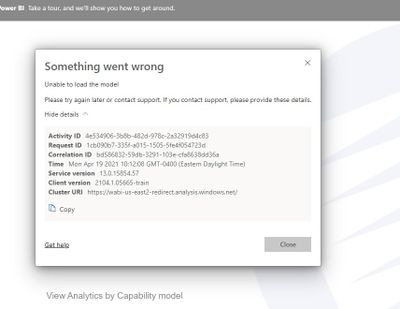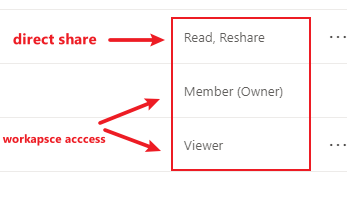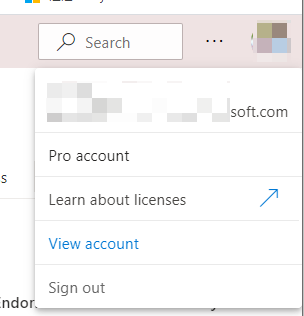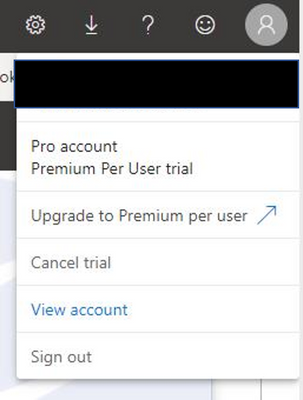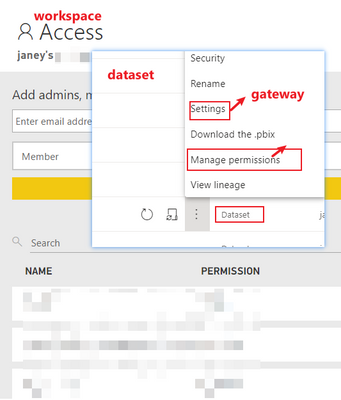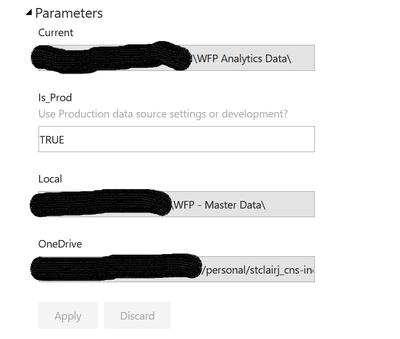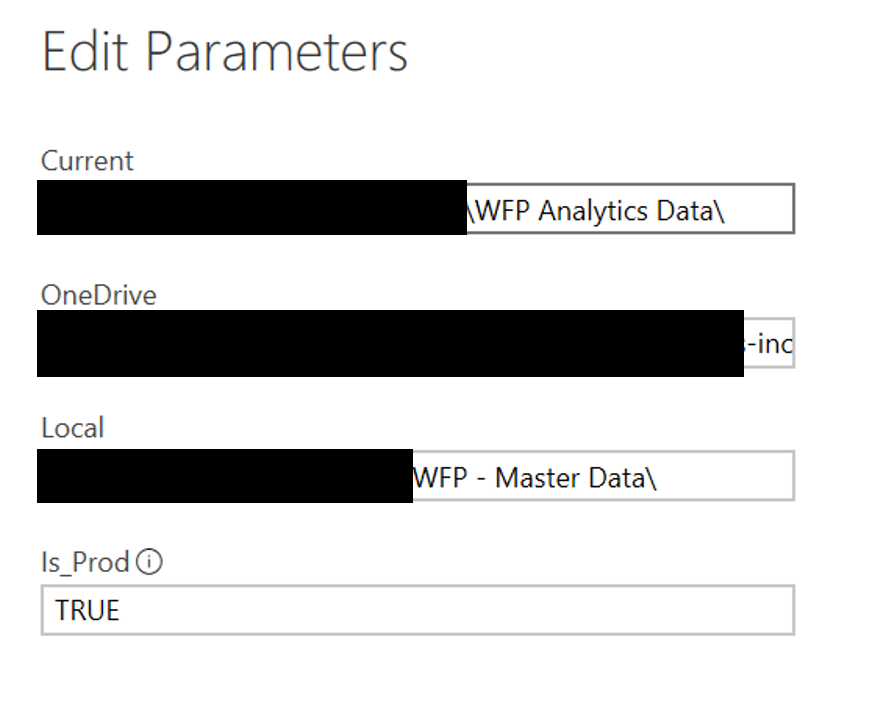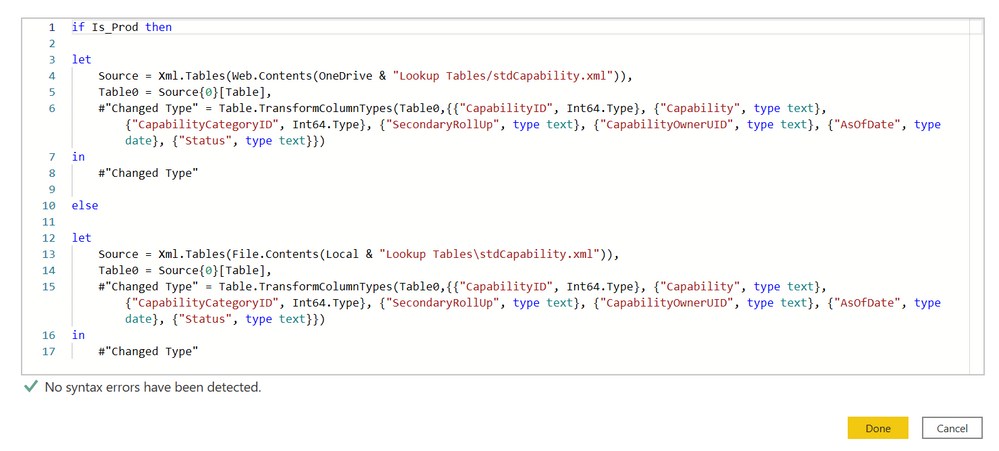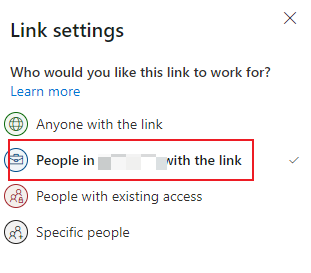- Power BI forums
- Updates
- News & Announcements
- Get Help with Power BI
- Desktop
- Service
- Report Server
- Power Query
- Mobile Apps
- Developer
- DAX Commands and Tips
- Custom Visuals Development Discussion
- Health and Life Sciences
- Power BI Spanish forums
- Translated Spanish Desktop
- Power Platform Integration - Better Together!
- Power Platform Integrations (Read-only)
- Power Platform and Dynamics 365 Integrations (Read-only)
- Training and Consulting
- Instructor Led Training
- Dashboard in a Day for Women, by Women
- Galleries
- Community Connections & How-To Videos
- COVID-19 Data Stories Gallery
- Themes Gallery
- Data Stories Gallery
- R Script Showcase
- Webinars and Video Gallery
- Quick Measures Gallery
- 2021 MSBizAppsSummit Gallery
- 2020 MSBizAppsSummit Gallery
- 2019 MSBizAppsSummit Gallery
- Events
- Ideas
- Custom Visuals Ideas
- Issues
- Issues
- Events
- Upcoming Events
- Community Blog
- Power BI Community Blog
- Custom Visuals Community Blog
- Community Support
- Community Accounts & Registration
- Using the Community
- Community Feedback
Register now to learn Fabric in free live sessions led by the best Microsoft experts. From Apr 16 to May 9, in English and Spanish.
- Power BI forums
- Forums
- Get Help with Power BI
- Report Server
- Re: Unable to Load Model error message
- Subscribe to RSS Feed
- Mark Topic as New
- Mark Topic as Read
- Float this Topic for Current User
- Bookmark
- Subscribe
- Printer Friendly Page
- Mark as New
- Bookmark
- Subscribe
- Mute
- Subscribe to RSS Feed
- Permalink
- Report Inappropriate Content
Unable to Load Model error message
I have a group of users who receive and "Unable to Load Model" error message. Another group of users have no issues with the same report.
We validated that all the users have been upgraded to same licensing through our 365 subscription.
My report sits on a Workspace and the data sits on OneDrive for Business (my account). I have a on-premise gateway installed and it shows it is running and has valid connection.
Most of my users when trying to access the report for the first time, signed up for "free account". Now they have all been granted a license. None of these users would have installed the desktop version. They only need to be able to view and interact with the report, not build the report or change this particular report. I do not know how to tell if the user's account has switched over when they view the report.
I'm at a loss on how to debug the issue and where to look next. I have search for similar issues, but have not found a resolution yet. Can someone point me in the right direction to try to resolve this?
Here is a screenshot of the error:
Solved! Go to Solution.
- Mark as New
- Bookmark
- Subscribe
- Mute
- Subscribe to RSS Feed
- Permalink
- Report Inappropriate Content
Hi, @zz99b0
In fact, my previous answer focused on the issue of permissions, and I also reminded you to check the permissions of the workspace and datasets. But it seems that you didn’t care about this, and we ended up going in another direction. But I'm glad it was resolved in the end.
Generally speaking, if it is a simple report sharing, the permissions of the dataset are set by yourself when sharing, but if the user is granted access to the workspace, the permissions of the dataset will be automatically defined according to the access of the workspace.
If you don’t want users to modify or create your reports, you can change user access to 'viewer'.
Different datset permission:
Workspace role capability:
Reference: Roles in the new workspaces
Best Regards
Janey Guo
If this post helps, then please consider Accept it as the solution to help the other members find it more quickly.
- Mark as New
- Bookmark
- Subscribe
- Mute
- Subscribe to RSS Feed
- Permalink
- Report Inappropriate Content
It is unclear if this was ever resolved. I agree with HKINANI's suggestion to check if RLS has been added within the report file, and if so ensure all users are members of one of the roles.
- Mark as New
- Bookmark
- Subscribe
- Mute
- Subscribe to RSS Feed
- Permalink
- Report Inappropriate Content
Hello ,
Check if there's any RLS implemented in your report, if so, then maybe the users who receive the error aren't added to any security group.
- Mark as New
- Bookmark
- Subscribe
- Mute
- Subscribe to RSS Feed
- Permalink
- Report Inappropriate Content
This was the issue for me. Adding the users to a role in the dataset security allowed them to see the report in the app. Thank you for the suggestion.
- Mark as New
- Bookmark
- Subscribe
- Mute
- Subscribe to RSS Feed
- Permalink
- Report Inappropriate Content
I am running into the same issue, but searching for a solution that doesnt require giving Member level access to the workspace.
The users I am sharing my report with all have the same licens and permission settings - that is, no direct access or shared permissions with any of the reports, data sets or workspaces.
As an administrator, I am granting view only access to the report through a direct share link.
Each user has a Pro Power BI licens, and yet for some reason some of them can load the report and others cant. All end users are internal and belong to my organization. The underlying data for the report is held in sharepoint, then moved to a dataflow.
I have asked each user to log out/log in, clear their browser data, make sure they are loading in chrome. I still have two users getting a "Unable to load the model" error.
- Mark as New
- Bookmark
- Subscribe
- Mute
- Subscribe to RSS Feed
- Permalink
- Report Inappropriate Content
Hi @ncraft
I suggest you open a new post in the service forum, and then describe your problem clearly in order to get better help.
Best Regards
Janey Guo
- Mark as New
- Bookmark
- Subscribe
- Mute
- Subscribe to RSS Feed
- Permalink
- Report Inappropriate Content
I cannot believe I'm reading through this again and no straight answer to what seems to be a basic issue. The settings are muddled and confused as is the documentation and as per usual this is just a long list of people with the same issue and no clear answer to what's causing the issue. Well done Microsoft again. Not like this platform is ridiculously expensive or anything
- Mark as New
- Bookmark
- Subscribe
- Mute
- Subscribe to RSS Feed
- Permalink
- Report Inappropriate Content
Hi, @zz99b0
You should know that free user can't see reports shared by others, unless in premium capacity. There should be a pro trial when using pbi service for the first time. When it expires, of course the reports that can be viewed before can't be viewed. At least you need to configure a pro license or ppu license for the user to get a more complete experience.
Reference:Power BI Free vs. Pro vs. Premium - What are the Differences? | Stoneridge Software
You can click on the avatar in the pbi service homepage to see what license the user has.
If it doesn’t solve your problem, please feel free to ask me.
Best Regards
Janey Guo
If this post helps, then please consider Accept it as the solution to help the other members find it more quickly.
- Mark as New
- Bookmark
- Subscribe
- Mute
- Subscribe to RSS Feed
- Permalink
- Report Inappropriate Content
Thanks very much for replying.
I had one of my end users check today. This is what she saw:
So, I asked her to cancel the trial.
Then I asked her to sign out and sign back in. She is still receiving the "Unable to Load" message.
I hadn't thought of that to check if the subscription upgrade was in place.
Jennifer
- Mark as New
- Bookmark
- Subscribe
- Mute
- Subscribe to RSS Feed
- Permalink
- Report Inappropriate Content
Hi, @zz99b0
I think if you can’t open the report with a pro account, the problem is not here. Is the report on premium capacity or shared capacity?
In addition, Your description is for pbi service, but the post is posted on the pbi report server forum, so I want to confirm whether the information is wrong.
According to your last reply, it is not a license issue, so it should be a permission issue.
If the problem occurs in the pbi service, then you need to confirm whether to add a user in the workspace access, and what is the user's authority to the dataset. Whether the gateway is normally connected in the service and the report can be refreshed.
The data source also needs to be considered, What type of data source and what connection mode you are using? and whether you can assign user permissions in the data source?
If it doesn’t solve your problem, please feel free to ask me.
Best Regards
Janey Guo
If this post helps, then please consider Accept it as the solution to help the other members find it more quickly.
- Mark as New
- Bookmark
- Subscribe
- Mute
- Subscribe to RSS Feed
- Permalink
- Report Inappropriate Content
I'm in manage permissions for the data set and it says Who has access? - Specific people. Apparently, there's no way to view who those specific people are and the only other thing I can do there is click a link that opens the report over and over again in multiple tabs sending you round in circles?
This is just bizarre. I have shared reports with other users from the same workspace even though they don't have access to the workspace.
A simple straightforward answer to how to fix this would be appreciated as I don't particularly have time to spend all day on this.
- Mark as New
- Bookmark
- Subscribe
- Mute
- Subscribe to RSS Feed
- Permalink
- Report Inappropriate Content
Hi, @Anonymous
There maybe many reasons for the same error, and it is necessary to analyze specific problems in detail. Without knowing the specific reasons, we can only provide attempts and suggestions. Op should think that my reply is helpful to him, so he marked my answer. What's wrong?
As for the dataset permissions you mentioned, if you didn't set it separately, there would be nothing special. If you set it up, then you need to manage it yourself.
If you have a problem, you can open a post yourself, describe it, and we will help you below your post. Thank you cety much.
Best Regards
Janey Guo
- Mark as New
- Bookmark
- Subscribe
- Mute
- Subscribe to RSS Feed
- Permalink
- Report Inappropriate Content
I have only been able to make my report work by granting access at the Workspace level (not report level) AND granting read access to my OneDrive location. Trying to do it at the report level or dataset level did not work for me. It could be due to how I have parameters established so that I can work locally to develop and then connect to the production data upon release. I will admit, I'm still pretty green, so I might be missing something obvious. I tried everything suggested, but this was the only solution. I'm not happy about it, as I wanted to be able to have more control on who could access the report.
- Mark as New
- Bookmark
- Subscribe
- Mute
- Subscribe to RSS Feed
- Permalink
- Report Inappropriate Content
If you don't consider the workspace permission to share the report, you need to consider the dataset permission. There can be a trade-off between the two.
Best Regards
Janey Guo
- Mark as New
- Bookmark
- Subscribe
- Mute
- Subscribe to RSS Feed
- Permalink
- Report Inappropriate Content
This same old spiel about are you on premium. I'd imagine most orgs aren't on premium as it's so eye wateruingly expensive. Why does everything seem to come down to Microsoft wanting more money?
- Mark as New
- Bookmark
- Subscribe
- Mute
- Subscribe to RSS Feed
- Permalink
- Report Inappropriate Content
Thanks again for responding so quickly.
1. The report is not Premium. It is on a Shared Workspace which is part of my SP 365 site.
2. All users can get to the report, but most receive the Unable to Load error. Some can successfully access the report.
3. My data is sitting on my OneDrive Business account and is a set of XML files.
4. I have a On Premise gateway running that shows it is ok.
5. All the users have direct access to the report and data as READ ONLY.
6. I have my data do a refresh automatically every Friday.
A couple of other notes. I have a parameter set to identify if the report is Development or Production data. If development, then the data is mapped to my laptop, otherwise it is mapped to OneDrive for Business. Since I have a slow internet connection, I needed an easy way to change the data source location. When I published the report the parameter was set for Production and I confirmed it as per the screenshot as well. My assumption (could be wrong) is that if the report data is not mapped to my laptop, then it should not access it.
I'd very much like to keep the parameter so that I don't have to remap data continually.
Last night when I reposted data to OneDrive for Business and refreshed the report, it did not pick up the new data sources. However, when I re-published the entire report it showed the updated data.
Did I answer all your questions or are there specific screenshots that would help?
Jennifer
- Mark as New
- Bookmark
- Subscribe
- Mute
- Subscribe to RSS Feed
- Permalink
- Report Inappropriate Content
Hi, @zz99b0
Onedrive refresh is special, in short, there may be a delay:
It can take Power BI up to 60 minutes to refresh a dataset, even once the sync has completed on your local machine and after you've used Refresh now in the Power BI service.
So you can wait for a while to see if the refresh is successful.
Reference:Data refresh in Power BI - Power BI | Microsoft Docs
Considering that your data is stored on onedrive, I think you also need to confirm whether all users can access it. If they can’t access the underlying data source, it will be useless even if they have permission on powerbi.
Are you calling the api through the Is_Prod parameter to see if it is published to the service? This looks great, if you can go well.
Best Regards
Janey Guo
If this post helps, then please consider Accept it as the solution to help the other members find it more quickly.
- Mark as New
- Bookmark
- Subscribe
- Mute
- Subscribe to RSS Feed
- Permalink
- Report Inappropriate Content
Thanks again for responding.
I granted my users access to OneDrive as suggested. It did not have an impact. I verified with one user that he could indeed access and open one of my files.
For the parameter, I created the parameter under "Transform Data". I use the Gateway option to ensure that it is set to "TRUE". I also tried reloading my report through the desktop application with it set to "TRUE" and republish the report. It did not impact the "Unable to Load Model" error.
Here is how my Advanced Editor looks for my inbound data:
I thought I had found the issues, as on several files I needed to change the transformation. When I reviewed all the code, I noticed that it had changed and it appeared that the code would always look at my files on my PC. I changed the code back and republished the report, but it did not impact the end user.
I have verified that the Gateway is using the correct parameter and I verified that the dataset lineage is correct. All the files are coming from my OneDirve account.
i mentioned before ,the ability to flip between my laptop for data and OneDrive is important, in that my home office has a fair user policy on Internet usage. So, I would prefer to develop and test using my local data, then publish using OneDrive data. I have been publishing with a parameter FALSE, then using the gateway to change the parameter to TRUE. I then perform a data refresh.
If there is another way to accomplish my goal without needed to change all my data feeds, I'm happy to try a different technique, if this is what is causing the issue.
In the gateway, I have mapping created for both my personal laptop and OneDrive.
Jennifer
- Mark as New
- Bookmark
- Subscribe
- Mute
- Subscribe to RSS Feed
- Permalink
- Report Inappropriate Content
Hi, @zz99b0
It's so strange. If you say that some users can open the report normally, then it actually shows that your report should be no problem,otherwise no one can open. Can you show me the gateway connection information and data source refresh information (shadow privacy) in PBI Service? Are you using a web connection to connect to the data? Is your user an internal user or an external user? Try to let the user log in in private mode(browser). And I need more information to judge.
Best Regards
Janey Guo
If this post helps, then please consider Accept it as the solution to help the other members find it more quickly.
- Mark as New
- Bookmark
- Subscribe
- Mute
- Subscribe to RSS Feed
- Permalink
- Report Inappropriate Content
More information, as requested.
1. I was on a status call this morning and my users who once was successful accessing the report can no longer access the report. Now (otherthan myself), everyone is getting the same "Unable to Load" message.
2. Yes, when the Parameter is set to TRUE it is using a web connection.
3. Yes, all my users are internal to our company.
4. Here are the gateway screen shots:
Local Data mapping should happen when my Is_Prod parameter is FALSE.
I'm using OAuth for authentication .. should it be Anonymous?
Does this help? Thanks again, you are terrfic to hang w/ me on this issue. This is baffling to me and I know I'm doing something "dumb" and will bang my head when we figure it out.
Jennifer
- Mark as New
- Bookmark
- Subscribe
- Mute
- Subscribe to RSS Feed
- Permalink
- Report Inappropriate Content
Hi, @zz99b0
The gateway connection and data source connection are normal. I see that your data sources are many and they are all of the web type. Then this may be the cause of the problem. You need to ensure that users in the organization can access every URL . Because there should be a mixed query, as long as one of them fails, the entire model may not be loaded.
Can you refresh the report successfully?
Best Regards
Janey Guo
Helpful resources

Microsoft Fabric Learn Together
Covering the world! 9:00-10:30 AM Sydney, 4:00-5:30 PM CET (Paris/Berlin), 7:00-8:30 PM Mexico City

Power BI Monthly Update - April 2024
Check out the April 2024 Power BI update to learn about new features.

| User | Count |
|---|---|
| 14 | |
| 4 | |
| 4 | |
| 3 | |
| 3 |
| User | Count |
|---|---|
| 14 | |
| 9 | |
| 6 | |
| 3 | |
| 3 |