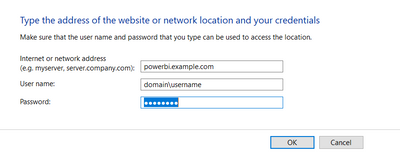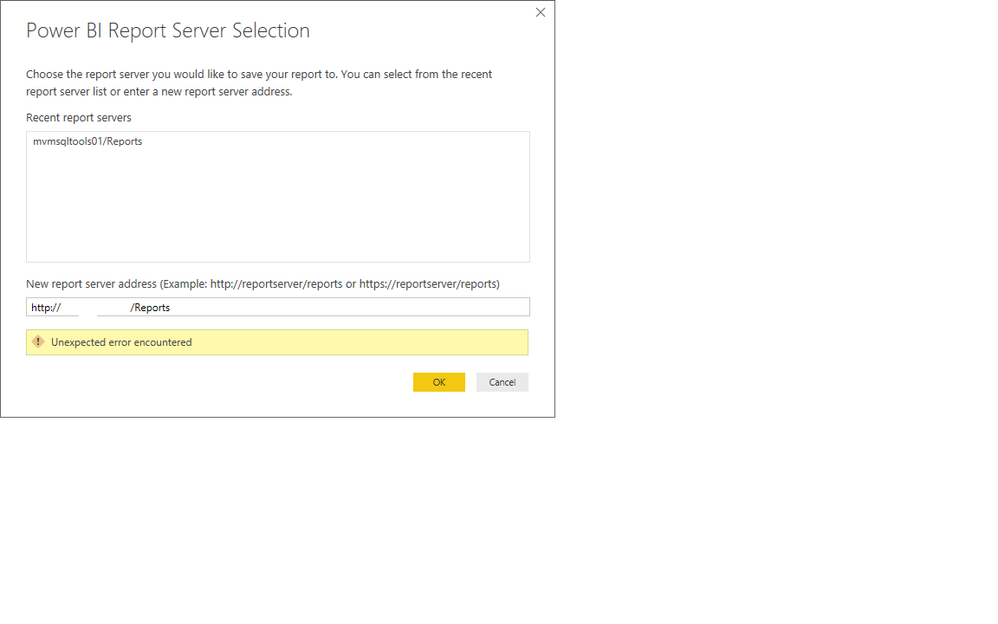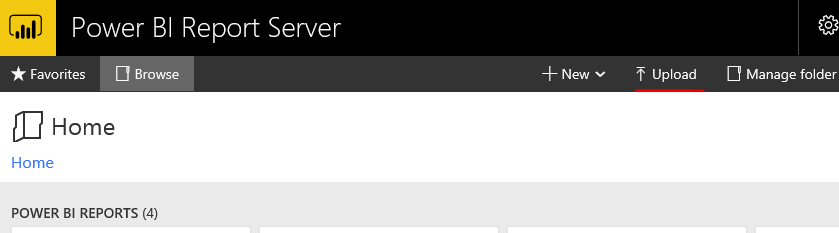- Power BI forums
- Updates
- News & Announcements
- Get Help with Power BI
- Desktop
- Service
- Report Server
- Power Query
- Mobile Apps
- Developer
- DAX Commands and Tips
- Custom Visuals Development Discussion
- Health and Life Sciences
- Power BI Spanish forums
- Translated Spanish Desktop
- Power Platform Integration - Better Together!
- Power Platform Integrations (Read-only)
- Power Platform and Dynamics 365 Integrations (Read-only)
- Training and Consulting
- Instructor Led Training
- Dashboard in a Day for Women, by Women
- Galleries
- Community Connections & How-To Videos
- COVID-19 Data Stories Gallery
- Themes Gallery
- Data Stories Gallery
- R Script Showcase
- Webinars and Video Gallery
- Quick Measures Gallery
- 2021 MSBizAppsSummit Gallery
- 2020 MSBizAppsSummit Gallery
- 2019 MSBizAppsSummit Gallery
- Events
- Ideas
- Custom Visuals Ideas
- Issues
- Issues
- Events
- Upcoming Events
- Community Blog
- Power BI Community Blog
- Custom Visuals Community Blog
- Community Support
- Community Accounts & Registration
- Using the Community
- Community Feedback
Register now to learn Fabric in free live sessions led by the best Microsoft experts. From Apr 16 to May 9, in English and Spanish.
- Power BI forums
- Forums
- Get Help with Power BI
- Report Server
- Unable to Connect Power BI Report Server through D...
- Subscribe to RSS Feed
- Mark Topic as New
- Mark Topic as Read
- Float this Topic for Current User
- Bookmark
- Subscribe
- Printer Friendly Page
- Mark as New
- Bookmark
- Subscribe
- Mute
- Subscribe to RSS Feed
- Permalink
- Report Inappropriate Content
Unable to Connect Power BI Report Server through Desktop tool
Hi,
Recently we install Power BI Report Server and Power BI Desktop RS tool on individual machines. We tried to save Desktop report on Power BI Report server using option (Save As -> Power BI Report Server). Since this was the first time we tried to save report on Report server it prompted for Server URL and then click 'Ok'. But it shows one line error message 'Server is not reachable'.
When I tried to use same URL on Browser it worked fine. I tried to look for some fix but didn't get any help.
Please let me know if any face the issue in past.
Regards
Saket
- Mark as New
- Bookmark
- Subscribe
- Mute
- Subscribe to RSS Feed
- Permalink
- Report Inappropriate Content
Hi
Add your powerbi credential in credential manager under windows credential with power BI server URL.
I think this resolve your problem.
I have resolved this issue with this way.
Thanks
BennyRaja.A
- Mark as New
- Bookmark
- Subscribe
- Mute
- Subscribe to RSS Feed
- Permalink
- Report Inappropriate Content
I am having the same issue trying to save to the August 2017 PBIRS using the august 2017 PB desktop app. I get
Please try again later or contact support. If you contact support, please provide these details.
- Mark as New
- Bookmark
- Subscribe
- Mute
- Subscribe to RSS Feed
- Permalink
- Report Inappropriate Content
This was due to our changing the default service account that runs the PBI server. When we reverted to the default, this issue went away.
- Mark as New
- Bookmark
- Subscribe
- Mute
- Subscribe to RSS Feed
- Permalink
- Report Inappropriate Content
hi JackSprat,
I'm facing the same issue..can u please explain me the solution you mentioned below:
changing the default service account that runs the PBI server in the sense in sql server configuration manager for sql server(pbi server) we need to change the login to default ?? please help..
thanx in advance..
- Mark as New
- Bookmark
- Subscribe
- Mute
- Subscribe to RSS Feed
- Permalink
- Report Inappropriate Content
I upgraded to the latest version and that problem was no longer happening. I beleive they have a newer one out now also.
- Mark as New
- Bookmark
- Subscribe
- Mute
- Subscribe to RSS Feed
- Permalink
- Report Inappropriate Content
Having the same issue. My error is "Unexpected error encountered", when trying to save a Power BI report from the August 2017 Power Bi Desktop app to the August 2017 Power Bi Server.
I am using a direct query report, which can be uploaded successfuly (basically pulled in rather than pushed in), but then I have data connection issues to the Direct Query SQL server, which is also a cryptic error.
Please try again later or contact support. If you contact support, please provide these details.
- Mark as New
- Bookmark
- Subscribe
- Mute
- Subscribe to RSS Feed
- Permalink
- Report Inappropriate Content
Hi @v-qiuyu-msft,
I am experiencing the exact same problem as Saket, where my report that I would like to host is on one machine, and the report server is on a seperate machine. However, when I tried your proposed solution, the browser says the server refused to connect. Do you have any other solutions to allow me connect my report to the server?
- Mark as New
- Bookmark
- Subscribe
- Mute
- Subscribe to RSS Feed
- Permalink
- Report Inappropriate Content
Hi @saket_mca1,
In your scenario, please go to the machine which hosts Power BI desktop for report server. Then open the browser, type the web portal URL http://<servername>/reports to see if you can access it.
If you can access web portal from the machine hosts Power BI desktop for report server, please try to upload the Power BI report via Upload button.
Best Regards,
Qiuyun Yu
If this post helps, then please consider Accept it as the solution to help the other members find it more quickly.
Helpful resources

Microsoft Fabric Learn Together
Covering the world! 9:00-10:30 AM Sydney, 4:00-5:30 PM CET (Paris/Berlin), 7:00-8:30 PM Mexico City

Power BI Monthly Update - April 2024
Check out the April 2024 Power BI update to learn about new features.

| User | Count |
|---|---|
| 14 | |
| 6 | |
| 4 | |
| 3 | |
| 3 |
| User | Count |
|---|---|
| 15 | |
| 9 | |
| 6 | |
| 3 | |
| 3 |