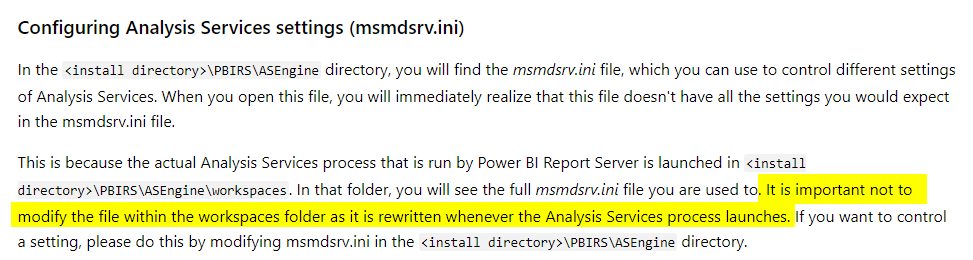- Power BI forums
- Updates
- News & Announcements
- Get Help with Power BI
- Desktop
- Service
- Report Server
- Power Query
- Mobile Apps
- Developer
- DAX Commands and Tips
- Custom Visuals Development Discussion
- Health and Life Sciences
- Power BI Spanish forums
- Translated Spanish Desktop
- Power Platform Integration - Better Together!
- Power Platform Integrations (Read-only)
- Power Platform and Dynamics 365 Integrations (Read-only)
- Training and Consulting
- Instructor Led Training
- Dashboard in a Day for Women, by Women
- Galleries
- Community Connections & How-To Videos
- COVID-19 Data Stories Gallery
- Themes Gallery
- Data Stories Gallery
- R Script Showcase
- Webinars and Video Gallery
- Quick Measures Gallery
- 2021 MSBizAppsSummit Gallery
- 2020 MSBizAppsSummit Gallery
- 2019 MSBizAppsSummit Gallery
- Events
- Ideas
- Custom Visuals Ideas
- Issues
- Issues
- Events
- Upcoming Events
- Community Blog
- Power BI Community Blog
- Custom Visuals Community Blog
- Community Support
- Community Accounts & Registration
- Using the Community
- Community Feedback
Register now to learn Fabric in free live sessions led by the best Microsoft experts. From Apr 16 to May 9, in English and Spanish.
- Power BI forums
- Forums
- Get Help with Power BI
- Report Server
- Re: Timeout at Microsoft.AnalysisServices.Tabular....
- Subscribe to RSS Feed
- Mark Topic as New
- Mark Topic as Read
- Float this Topic for Current User
- Bookmark
- Subscribe
- Printer Friendly Page
- Mark as New
- Bookmark
- Subscribe
- Mute
- Subscribe to RSS Feed
- Permalink
- Report Inappropriate Content
Timeout at Microsoft.AnalysisServices.Tabular.Model.SaveChanges(SaveOptions saveOptions)
Hi,
i´m trying to refresh a PowerBI model and receive the error
Status: Error Failed to refresh the model, Exception Microsoft.AnalysisServices.OperationException: Failed to save modifications to the server. Error returned: 'Timeout expired. The timeout period elapsed prior to completion of the operation.. The exception was raised by the IDbCommand interface. at Microsoft.AnalysisServices.Tabular.Model.SaveChanges(SaveOptions saveOptions) at Microsoft.PowerBI.ReportServer.AsServer.TOMWrapper.RefreshModel(Database database) at Microsoft.PowerBI.ReportServer.AsServer.AnalysisServicesServer.RefreshDatabase(String databaseName, IEnumerable`1 dataSources, String clientSessionId) at Microsoft.PowerBI.ReportServer.WebHost.EventHandler.AnalysisServicesDataRefresh.RefreshDatabase(AsDatabaseInfo asDatabaseInfo) at Microsoft.PowerBI.ReportServer.WebHost.EventHandler.DataRefreshScope.<>c__DisplayClass9.<ExecuteActionWithLogging>b__7() at Microsoft.PowerBI.ReportServer.WebHost.EventHandler.DataRefreshScope.<ExecuteFuncWithLogging>d__3`1.MoveNext()
Please note that the error happens in Tabular.Model.SaveChanges and is NOT related to a specific DataSource (as the "usual" error that you find a lot of info about in the community).
The error appears 60 minutes / 1 hour into the DataModelRefresh, so i´m currently guessing that the setting "ExternalCommandTimeout" in the SSASTabluar instance that the ReportServer is using would do the trick, but how can i change it? It´s not in the file referenced here:
Is there something else you could suggest me to try?
Thank you
Solved! Go to Solution.
- Mark as New
- Bookmark
- Subscribe
- Mute
- Subscribe to RSS Feed
- Permalink
- Report Inappropriate Content
@Anonymous wrote:Hi,
yes, the msmdsrv.ini containing this setting is there, but it is explicitely stated to NOT change this file but the other one that doesn`t contain the setting:
But: I just tried to add the <ExternalCommandTimeout> to the "outer" msmdsrv.ini (it´s not there initially, this is why i assumed that i cannot set it there) and set it to desired value, and on restart my changed setting also appears in the "inner" (rewritten on start of service) file.
So now i just have to see if this does any good...
I definitely was not talking about changing the "inner" Workspace file. As stated in the docs that gets overwritten each time the service restarts.
My "outer" file already has "<ExternalCommandTimeout>" so I'm not sure why your's does not. But copying this setting to the "outer" file should work fine as long as it appears under the correct parent element.
The fact that this setting was missing in your environment would explain why you were seeing the default value of 3600 seconds being applied.
- Mark as New
- Bookmark
- Subscribe
- Mute
- Subscribe to RSS Feed
- Permalink
- Report Inappropriate Content
There are a couple of configuration files referenced in that link you posted, one is rsreportserver.config the other is msmdsrv.ini. The ExternalCommandTimeout setting is stored in the msmdsrv.ini file (although when I checked my local May 2019 instance it was already set to 86400 seconds which is 24 hours) it is normally defaulted to 3600 for standalone SSAS instances
- Mark as New
- Bookmark
- Subscribe
- Mute
- Subscribe to RSS Feed
- Permalink
- Report Inappropriate Content
Hi,
yes, the msmdsrv.ini containing this setting is there, but it is explicitely stated to NOT change this file but the other one that doesn`t contain the setting:
But: I just tried to add the <ExternalCommandTimeout> to the "outer" msmdsrv.ini (it´s not there initially, this is why i assumed that i cannot set it there) and set it to desired value, and on restart my changed setting also appears in the "inner" (rewritten on start of service) file.
So now i just have to see if this does any good...
- Mark as New
- Bookmark
- Subscribe
- Mute
- Subscribe to RSS Feed
- Permalink
- Report Inappropriate Content
@Anonymous wrote:Hi,
yes, the msmdsrv.ini containing this setting is there, but it is explicitely stated to NOT change this file but the other one that doesn`t contain the setting:
But: I just tried to add the <ExternalCommandTimeout> to the "outer" msmdsrv.ini (it´s not there initially, this is why i assumed that i cannot set it there) and set it to desired value, and on restart my changed setting also appears in the "inner" (rewritten on start of service) file.
So now i just have to see if this does any good...
I definitely was not talking about changing the "inner" Workspace file. As stated in the docs that gets overwritten each time the service restarts.
My "outer" file already has "<ExternalCommandTimeout>" so I'm not sure why your's does not. But copying this setting to the "outer" file should work fine as long as it appears under the correct parent element.
The fact that this setting was missing in your environment would explain why you were seeing the default value of 3600 seconds being applied.
- Mark as New
- Bookmark
- Subscribe
- Mute
- Subscribe to RSS Feed
- Permalink
- Report Inappropriate Content
@d_gosbell wrote:...
I definitely was not talking about changing the "inner" Workspace file. As stated in the docs that gets overwritten each time the service restarts.
My "outer" file already has "<ExternalCommandTimeout>" so I'm not sure why your's does not. But copying this setting to the "outer" file should work fine as long as it appears under the correct parent element.
...
Hmm, maybe thats a matter of PBIRS version - i have March 2018.
But apart from the question which file to change (which we have sorted out nicely by now 😉 ) - do you think that this setting is indeed responsible for the timeout i´m seeing, or would you suggest looking into something else? (I cannot reproduce the behaviour "at will", so can´t just try it out...)
Thank you
- Mark as New
- Bookmark
- Subscribe
- Mute
- Subscribe to RSS Feed
- Permalink
- Report Inappropriate Content
@Anonymous wrote:Hmm, maybe thats a matter of PBIRS version - i have March 2018.
yes, that could explain it. I'm on May 2019
But apart from the question which file to change (which we have sorted out nicely by now 😉 ) - do you think that this setting is indeed responsible for the timeout i´m seeing, or would you suggest looking into something else? (I cannot reproduce the behaviour "at will", so can´t just try it out...)
I believe so. This is main timeout setting that we would typically edit on SSAS when working with very large or slow data sources that ran for more than an hour on a single table.
Helpful resources

Microsoft Fabric Learn Together
Covering the world! 9:00-10:30 AM Sydney, 4:00-5:30 PM CET (Paris/Berlin), 7:00-8:30 PM Mexico City

Power BI Monthly Update - April 2024
Check out the April 2024 Power BI update to learn about new features.

| User | Count |
|---|---|
| 14 | |
| 6 | |
| 4 | |
| 3 | |
| 3 |
| User | Count |
|---|---|
| 15 | |
| 9 | |
| 6 | |
| 3 | |
| 3 |