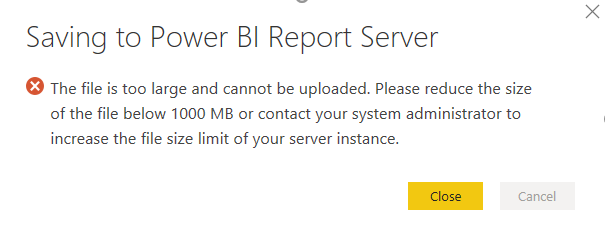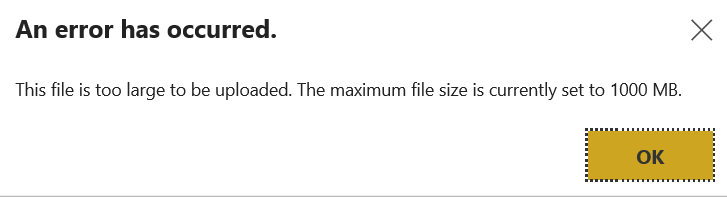- Power BI forums
- Updates
- News & Announcements
- Get Help with Power BI
- Desktop
- Service
- Report Server
- Power Query
- Mobile Apps
- Developer
- DAX Commands and Tips
- Custom Visuals Development Discussion
- Health and Life Sciences
- Power BI Spanish forums
- Translated Spanish Desktop
- Power Platform Integration - Better Together!
- Power Platform Integrations (Read-only)
- Power Platform and Dynamics 365 Integrations (Read-only)
- Training and Consulting
- Instructor Led Training
- Dashboard in a Day for Women, by Women
- Galleries
- Community Connections & How-To Videos
- COVID-19 Data Stories Gallery
- Themes Gallery
- Data Stories Gallery
- R Script Showcase
- Webinars and Video Gallery
- Quick Measures Gallery
- 2021 MSBizAppsSummit Gallery
- 2020 MSBizAppsSummit Gallery
- 2019 MSBizAppsSummit Gallery
- Events
- Ideas
- Custom Visuals Ideas
- Issues
- Issues
- Events
- Upcoming Events
- Community Blog
- Power BI Community Blog
- Custom Visuals Community Blog
- Community Support
- Community Accounts & Registration
- Using the Community
- Community Feedback
Register now to learn Fabric in free live sessions led by the best Microsoft experts. From Apr 16 to May 9, in English and Spanish.
- Power BI forums
- Forums
- Get Help with Power BI
- Report Server
- This file is too large to be uploaded. The maximum...
- Subscribe to RSS Feed
- Mark Topic as New
- Mark Topic as Read
- Float this Topic for Current User
- Bookmark
- Subscribe
- Printer Friendly Page
- Mark as New
- Bookmark
- Subscribe
- Mute
- Subscribe to RSS Feed
- Permalink
- Report Inappropriate Content
This file is too large to be uploaded. The maximum file size is currently set to 1000MB .
Hello All,
An error occurred while uploading a pbix report to the report server.
Below error occurred when we try to save the pbix format report through PBI desktop tool :
And the similar error occurred when we try to save the pbix format report through UPLOAD option ( that is available on PBI Report server ) :
We’re using On Premise Report server ( May’2020 ), to match this we’re using PBI desktop tool ( May’2020 version ) .To increase the limit, we’re not able to find any option in both PBI desktop tool and PBI Report server .
Note : We've read some of the posts in PBI community, most of them suggested that we can increase the upload limit in SSMS settings, but if we're not using/not configured SSMS then please let us know the solution.
Can anyone please help on this issue .
Thanks !
- Mark as New
- Bookmark
- Subscribe
- Mute
- Subscribe to RSS Feed
- Permalink
- Report Inappropriate Content
Hi @d_gosbell,
Actually, we've reduced the file to 900 MB and then tried to upload to the server - it worked fine.
But, when we schedule refresh the report, it's getting failed with the below error . Can you please help me on this issue. Thanks !
Error Details
SessionID: b5ffc22a-69cb-4a60-b9ef-6aad300d79b1
[0] 0: Execution Timeout Expired. The timeout period elapsed prior to completion of the operation or the server is not responding.
- Mark as New
- Bookmark
- Subscribe
- Mute
- Subscribe to RSS Feed
- Permalink
- Report Inappropriate Content
Hi @d_gosbell,
Thank you very much for looking my issue. Will try to increase the limit in SSMS settings .
Thanks again 🙂
- Mark as New
- Bookmark
- Subscribe
- Mute
- Subscribe to RSS Feed
- Permalink
- Report Inappropriate Content
@Anonymous wrote:
Note : We've read some of the posts in PBI community, most of them suggested that we can increase the upload limit in SSMS settings, but if we're not using/not configured SSMS then please let us know the solution.
The posts you have read are correct. Using SSMS to connect to your report server is the way to update this setting.
@Anonymous wrote:
but if we're not using/not configured SSMS then please let us know the solution.
I'm not aware of any other method of altering this. SSMS would most likely be using the SOAP webservice to set this property, but you would have to write a program of some sort to access the SOAP API and I'm not aware of any documentation on what exact payload would need to be sent to alter this one property.
Installing SSMS and connecting to http://<your server>/reports then editing this in the advanced properties is by far the most simple way to change this property.
Also note that Power BI Report Server has a max file size of 2Gb if you need on-prem models larger than that you need to look at building them in Analysis Services
- Mark as New
- Bookmark
- Subscribe
- Mute
- Subscribe to RSS Feed
- Permalink
- Report Inappropriate Content
Hi @d_gosbell,
Can you please let me know your suggestions/solution to fix the below issue :
Error Details
SessionID: b5ffc22a-69cb-4a60-b9ef-6aad300d79b1
[0] 0: Execution Timeout Expired. The timeout period elapsed prior to completion of the operation or the server is not responding.
Thanks !
Helpful resources

Microsoft Fabric Learn Together
Covering the world! 9:00-10:30 AM Sydney, 4:00-5:30 PM CET (Paris/Berlin), 7:00-8:30 PM Mexico City

Power BI Monthly Update - April 2024
Check out the April 2024 Power BI update to learn about new features.

| User | Count |
|---|---|
| 15 | |
| 9 | |
| 5 | |
| 3 | |
| 3 |